Outputting NMEA Data to Other Systems
You can send to other systems data you receive from sensors on Scala.
Procedure
- Click .
-
In the NMEA Outputs tab, click Add.
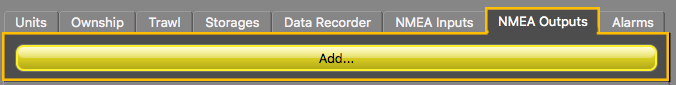
- Choose the type of connection between serial port, UDP or TCP socket.
-
Enter the output parameters.
- Serial port: select the name of the port and baud rate of the device.
- UDP: enter the port number from which data are broadcast. Then, click
the Interface menu to select the IP
address of the connected device (refer to your network
preferences).Note: The logical network interface (such as en0, en1) associated with the IP addresses differs from one computer to another. If doing the same installation on another computer, do not enter the same interface on purpose.
- TCP: enter the port number from which data are sent.
-
Under the Data to Emit tab, select which
data you want to output:
- The first two options output data that are received on Scala from Marport sensors.
- Select Emit trawl positioning sentence if you need to send positioning data to another system (such as a cartography software) and choose the sentence corresponding to this system.
- In Scala Replay, select Re-emit NMEA
sentences to send NMEA data (for example
positioning data) to another software interfacing with Scala (such as a cartography software)
in order to replay data that was recorded.
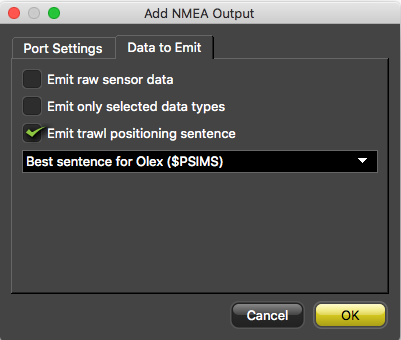
Note: Scala can output NMEA data for trawl door positioning with the following sentences: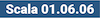 and later: $PSIMS (Olex), $PTSAL (MaxSea version
12), $PMPT (TimeZero)
and later: $PSIMS (Olex), $PTSAL (MaxSea version
12), $PMPT (TimeZero)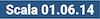 and later: adding $IIGLL (MaxSea version 12, single position sentence), $IITPT
(Simrad)
and later: adding $IIGLL (MaxSea version 12, single position sentence), $IITPT
(Simrad) and later: adding $PTSAL (SeaPix)
and later: adding $PTSAL (SeaPix)
- Click OK.