Adding a Sensor
You need to add new sensors to the system.
Before you begin
About this task
Procedure
-
From the left side of the screen where the system is displayed, click
Sensors.
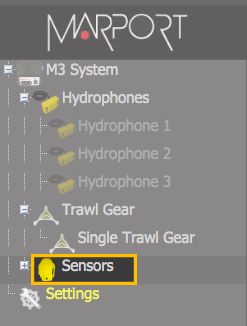
- In the sensor selection page that appears, in Product Category select the main function of the sensor.
-
In Product Name, select the additional
options that the sensor has.
A picture with the nodes where sensors can be placed on the selected trawl gear is displayed.
- In Trawl Gear Location, select a node location for the sensor. The list only displays nodes that have no sensor assigned. Refer to the picture to know to which node the number corresponds.
- Click Add Sensor.