Defining a Hydrophone
You need to add hydrophones to the system.
About this task
The hydrophones are used to convert acoustic signals from trawl sensors to analog signals. You need to define the correct type of hydrophone in the receiver configuration based on the model of hydrophone installed on your hull.
Refer to List of Marport Hydrophones to learn about Marport different models of hydrophones.Procedure
-
From the left side of the screen where the system is displayed, click
Hydrophones.
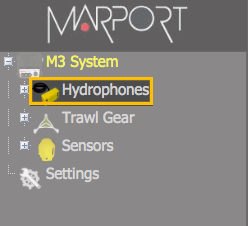
- To add a hydrophone to the system, click Click to Add on one of the hydrophones ports.
- In the hydrophone selection page, scroll the top part to see the available hydrophones.
-
Click the picture of the correct type of hydrophone between active and passive,
and the brand.
Note: When selecting an active hydrophone, you can see the hydrophone current displayed.
-
Click Ok.
The panel closes and the hydrophone is added to the Hydrophones page.
- From the Hydrophones page, select a location for the hydrophone. The location is important when using a trawl positioning system.
- For reference, you can also indicate vertical and horizontal tilt angles of the hydrophones.
-
Define an operating status. For normal sensor reception, select the Receive operating status.
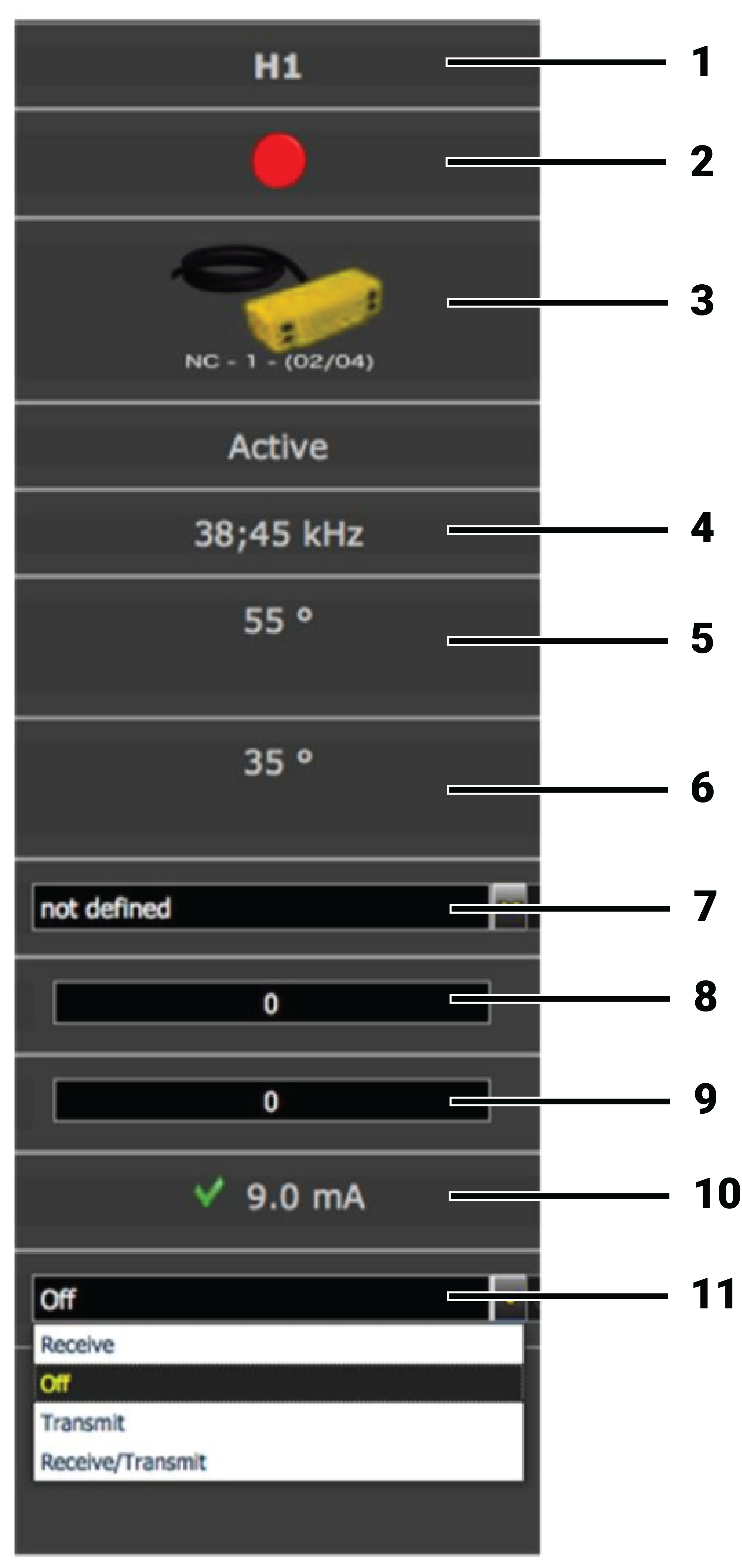
1 Number of hydrophone inputs 2 Red = active / Blue = passive 3 Hydrophone model 4 Frequency range 5 Horizontal beam width 6 Vertical beam width 7 Location (for positioning system) 8 Horizontal tilt angle 9 Vertical tilt angle 10 Measured hydrophone current 11 Operating status Note: If the hydrophone current is outside normal values, it is indicated with a red cross. Refer to to know what are normal values.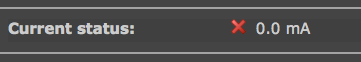
Troubleshooting: If an active hydrophone shows 0.0 mA current, it might be faulty or the wiring to the hydrophone might be wrong. Check the wiring.