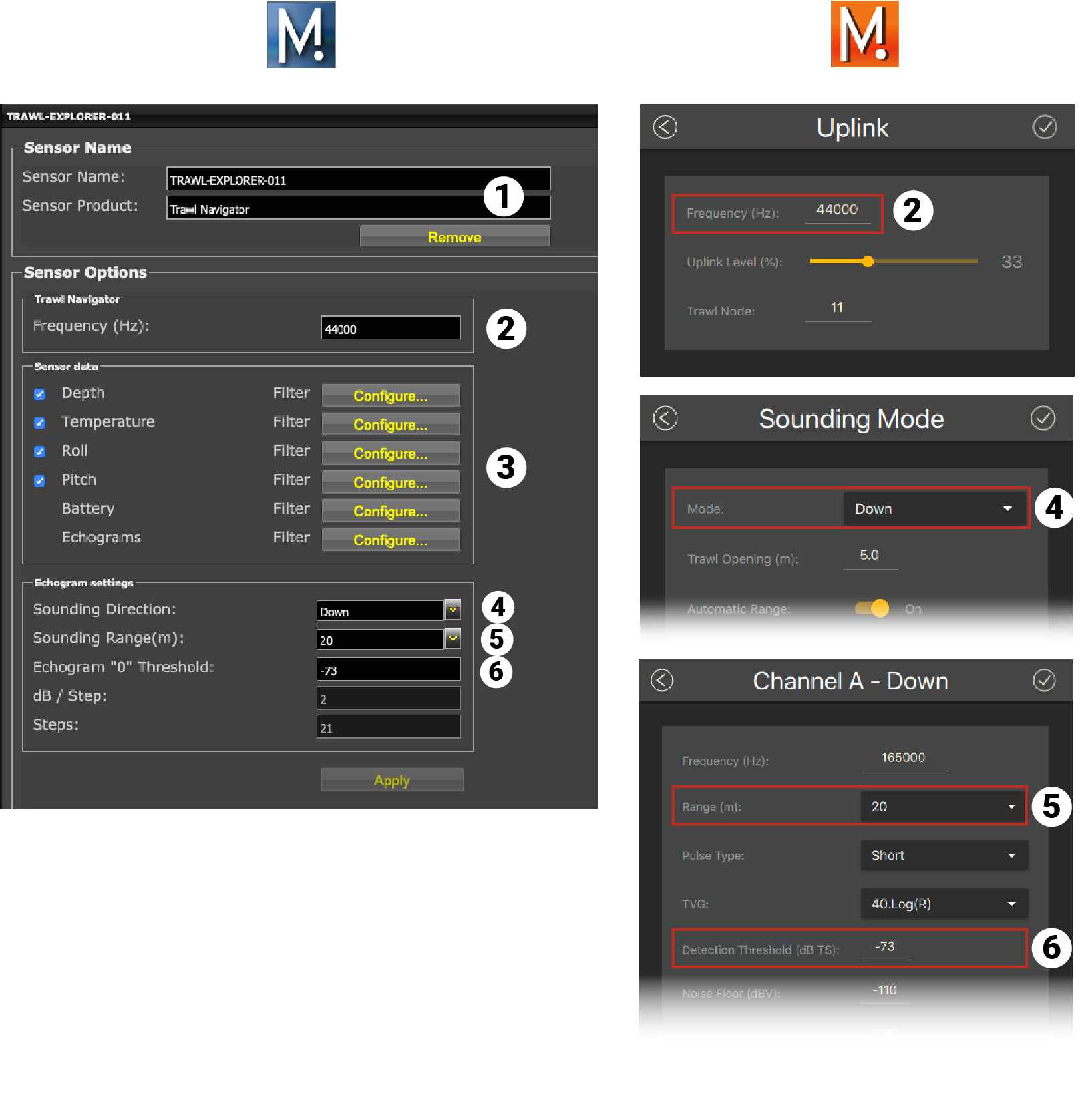Configuring Sensor Settings
You need to complete communication settings when you add the sensor to the receiver.
Important: Make sure the settings you enter here are the same
as in Mosa2.
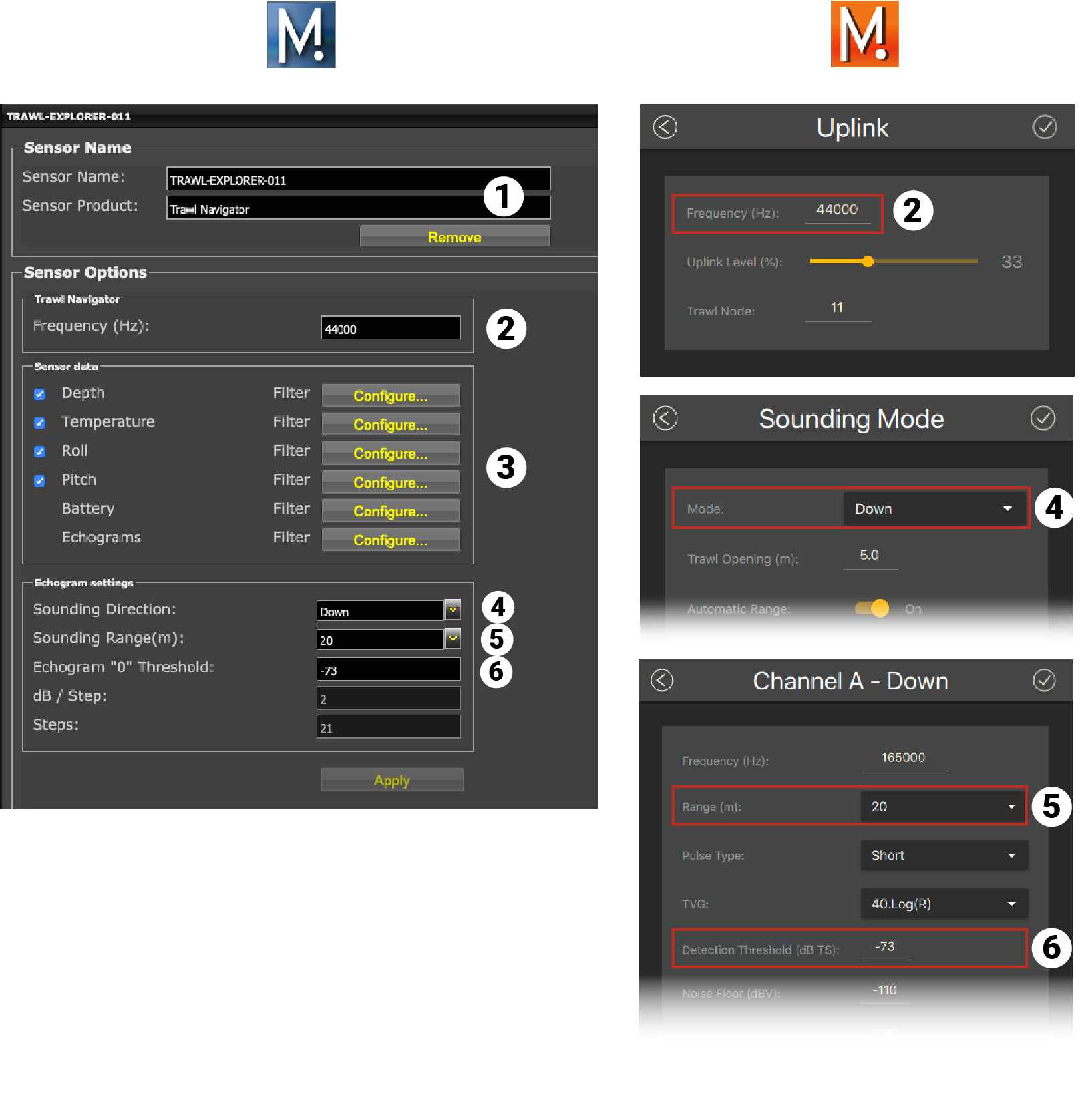
You need to complete communication settings when you add the sensor to the receiver.