Configuring Catch Sensor Telegrams
If you have a Catch sensor (40kHz), you need to configure the telegrams it transmits. This does not apply for Catch Explorer sensors.
About this task
Telegrams are used to define the acoustic communication between the sensor and the receiver. Data (e.g. temperature, depth) are recognized by the receiver according to the type of telegram defined (e.g. TL, CL). The telegram defines intervals between pulses emitted by the sensor, and one interval represents one value. For example, if the interval between 2 pulses of a TL temperature telegram is 12 s, the temperature is 6.5 °C.
The temperature, depth, pitch and roll options that are displayed on Mosa2 depend on the firmware installed.
Catch
About this task
Procedure
-
Click the tab Catch.
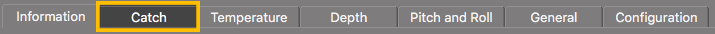
- From Catch Boat Code/Channel Code, choose a frequency.
Temperature
Procedure
-
Click the tab Temperature.
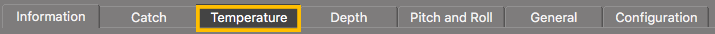
- From Temperature Boat Code/Channel Code, choose a frequency.
-
From Temperature Telegram, choose
between:
- TL: sends data between every 11 to 16 sec.
- TN: sends data between every 3 to 11 sec.
Note: TN sends data more often, but it reduces the battery life. -
You can deactivate temperature data to save battery life:
- From Mosa2, click and enter the password copernic.
- From Temperature Activation, select No.
Depth
Procedure
-
Click the tab Depth.

- From Depth Boat Code/Channel Code, choose a frequency.
-
From Depth Telegram, choose among the telegrams
according to the depth at which you are fishing. They all send data
every 3 to 8 sec, but at different depth ranges.
Note: The lower the depth range is, the more precise the measures are.
- D3 = 300 m
- D6 = 600 m
- D12 = 1200 m
- D18 = 1800 m
-
You can deactivate depth data to save battery life:
- From Mosa2, click and enter the password copernic.
- From Depth Activation, select No.
Pitch and Roll
About this task
Procedure
-
Click the tab Pitch and Roll.
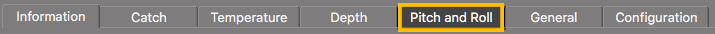
-
If you send pitch and roll data on the same channel:
-
If you send pitch and roll data on two different channels:
-
You can deactivate pitch and roll data to save battery life:
- To deactivate the roll: from Pitch and Roll or Roll Activation, select No.
- To deactivate the pitch: from Pitch Activation, select No.
Catch Hybrid PI
About this task
Catch data are sent to Simrad PI system and to Marport or Scanmar systems. Depth, temperature, pitch and roll data are sent only to Marport or Scanmar systems.
Procedure
-
Click the tab Catch.
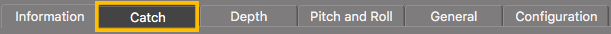
- The settings for catch data sent at 40kHz and settings for depth, temperature, pitch and roll data are the same as above.
- From Catch PI Frequency, choose a frequency to communicate with a Simrad PI receiver.
-
From Catch PI Telegram, choose the update rate of
data sent to Simrad PI receiver. The update of data is quicker when
Fast is set, but this reduces the battery
life.
- Telegram Fast: sends a full status signal every 5 sec. / Empty status every 5.5 sec.
- Telegram Normal: full status every 32 sec. / Empty status every 34 sec.
- Telegram Slow: full status every 123 sec. / Empty status every 126 sec.
- If you need to deactivate the transmission of data to PI system, click the tab Catch and from Catch PI Activation, select No.
Catch Hybrid 70
About this task
Catch data are sent at 70kHz and 40kHz frequencies. Depth, temperature, pitch and roll data are sent only to 40kHz (Marport, Scanmar).
Procedure
- The settings for catch data sent at 40kHz and settings for depth, temperature, pitch and roll data are the same as above.
- From Catch 70kHz Channel, choose an appropriate channel for Simrad or Wesmar receivers.
- If you need to deactivate the transmission of data at 70kHz, click the tab Catch and from Catch 70 kHz Activation, select No.