Testing the Catch Sensor on Mosa2
You need to test the catch sensor to check if the empty/full status works correctly. You can do this regularly.
Before you begin
Procedure
- Click the tab Catch.
- Click Test Catch Settings.
-
Pull the cords to a desired length and click Apply at
the same time.
Measures are displayed in the black area.
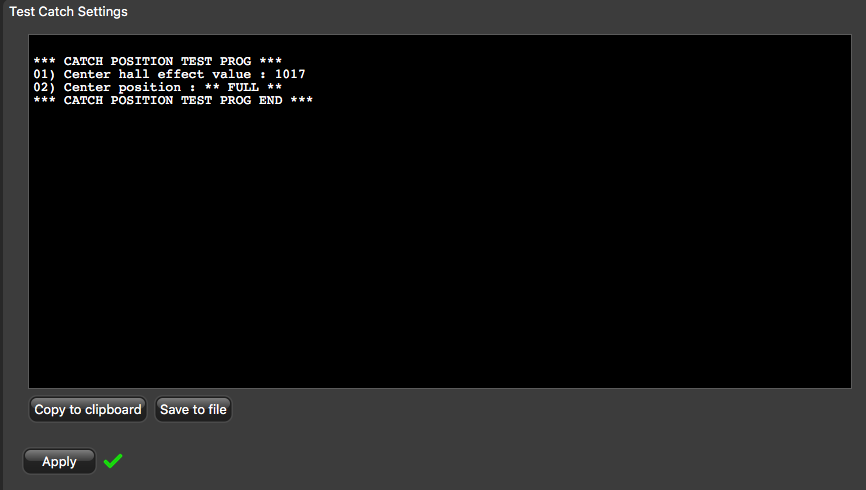
-
Check from Center/Side position that the measure is
correct:
- EMPTY: pull cords hang loose or are pulled for three-quarters of the length.
- FULL: pull cords are pulled at the maximum length.