Connecting the Dock to the Vessel's Network
Before you begin
Important: You need to have a DHCP server or APIPA feature enabled to
automatically assign IP addresses to the Dock and
computer. If the computer has a fixed IP address the Dock will not be able to communicate with it (except
if the Dock is on a server with DHCP that is on the
same sub-network as the computer).
Procedure
-
The Dock must be connected to the vessel system
according to the following setup:
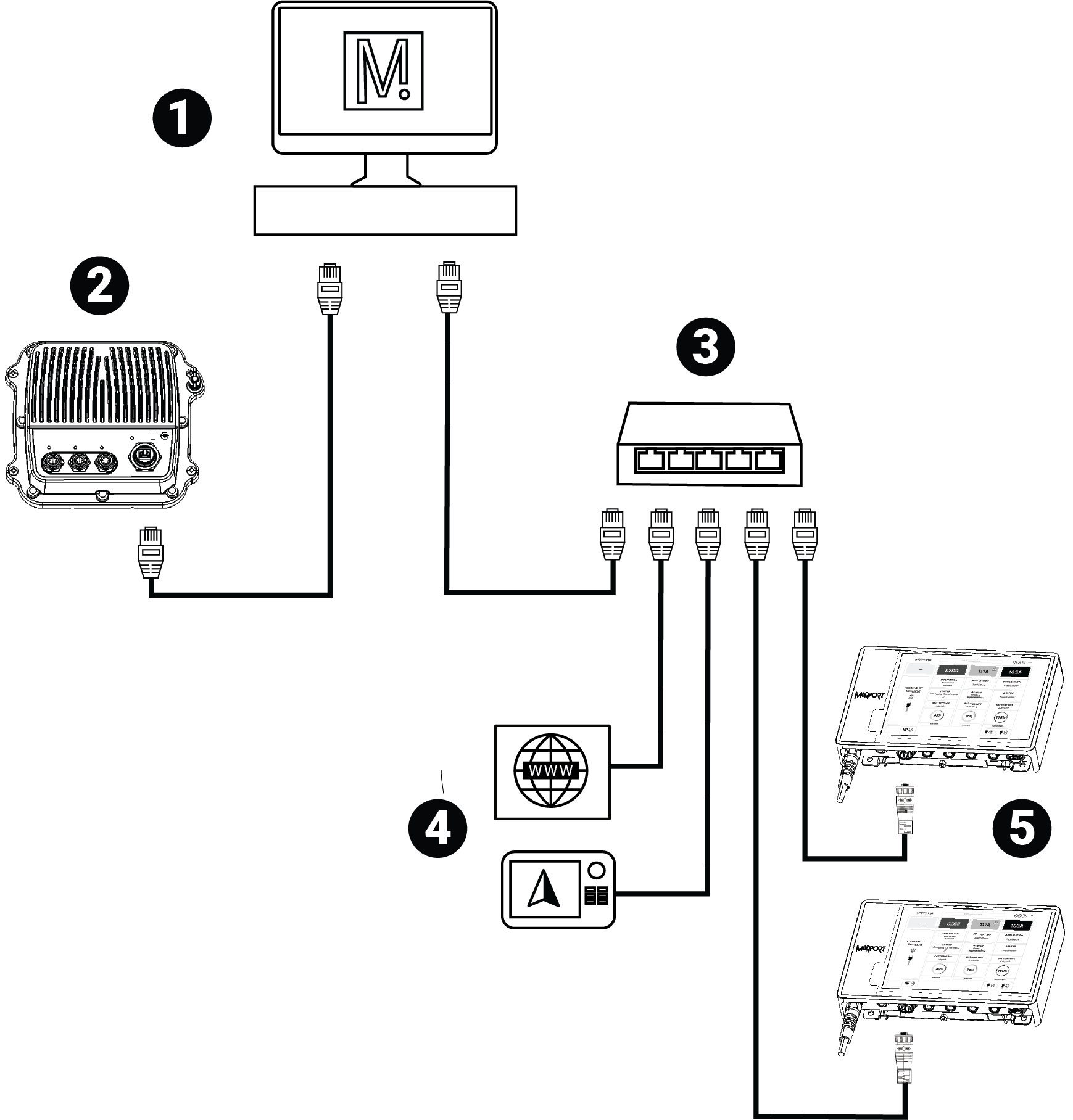
1. Marport computer 2. Mx receiver (M3 in this example)
3. Ethernet switch
4. Ship equipment and network.
5. Dock products, any number.
Note: In this example the Dock products and ship equipment are all connected to the same switch. It is also possible to connect a second switch to the computer or to the first switch, and connect other Dock products or ship equipment. -
Connect the Dock to a power source.
The power LED is red.
-
Check that the Ethernet icon displays a check
 .
.
- Open Mosa2 on the computer and click . The sensor appears on the discovery page. See for more details.
