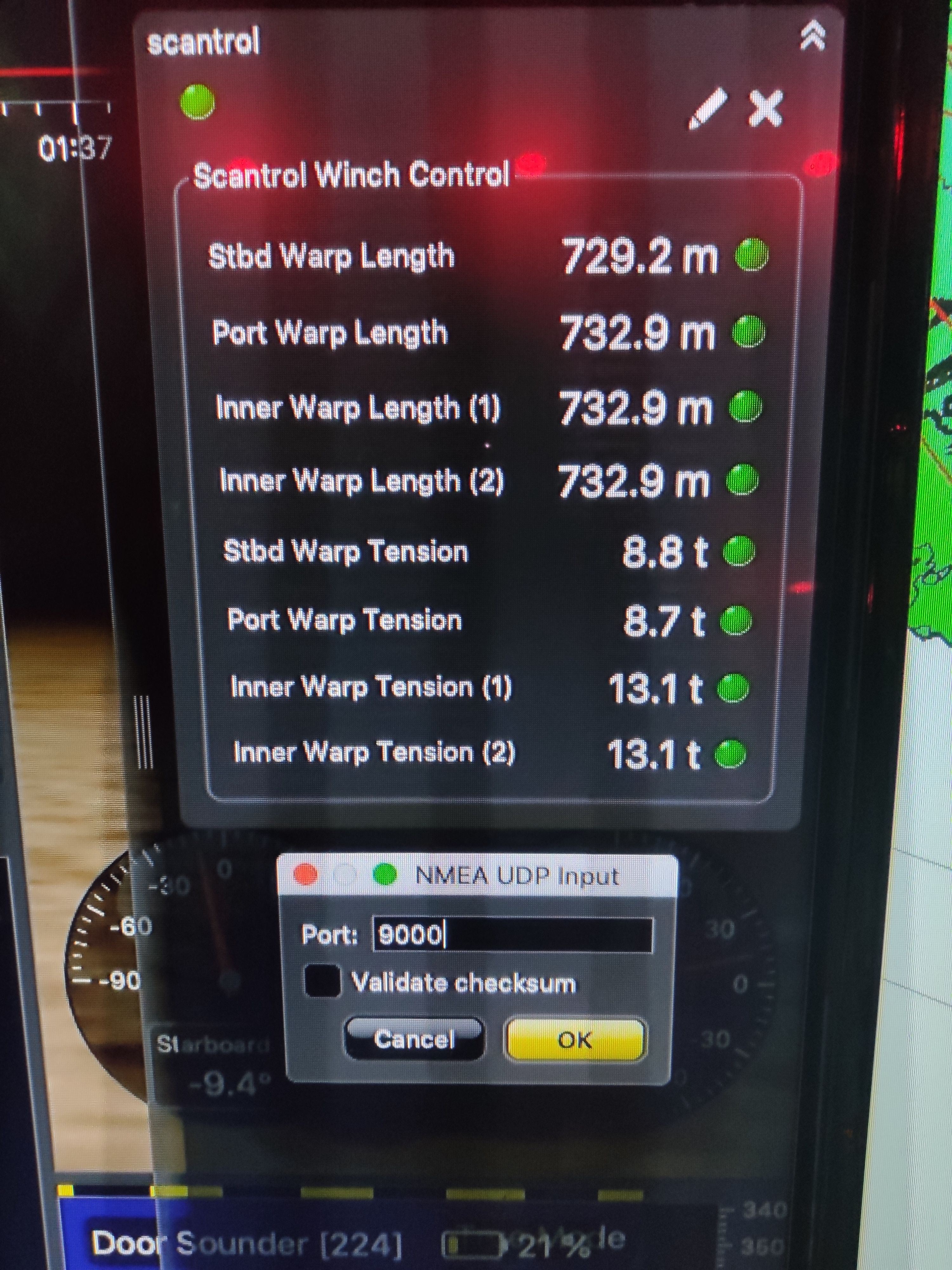Receiving Warp Lengths from Scantrol
You can output warp length data from Scantrol iSYM Trawl Control application to Scala2 software.
About this task
Note: In this procedure, data are transmitted via a UDP port but a connection via a
serial port can be possible.
Procedure
-
Scantrol and Marport computers must be connected
together via an Ethernet wired network. Both computers must be on the same
sub-network to communicate with each other: 192.168.0.XX.
For example, the network IP address can be set at 192.168.0.10 on Scantrol computer and at 192.168.0.12 on Marport computer. The subnet mask address is 255.255.255.0 for both.
-
Go to iSYM's Configure Communication
Ports menu, then in 13: NMEA UDP
1 or 15: NMEA UDP 2 enter
a port number, such as 9000, and set SEND to 1.
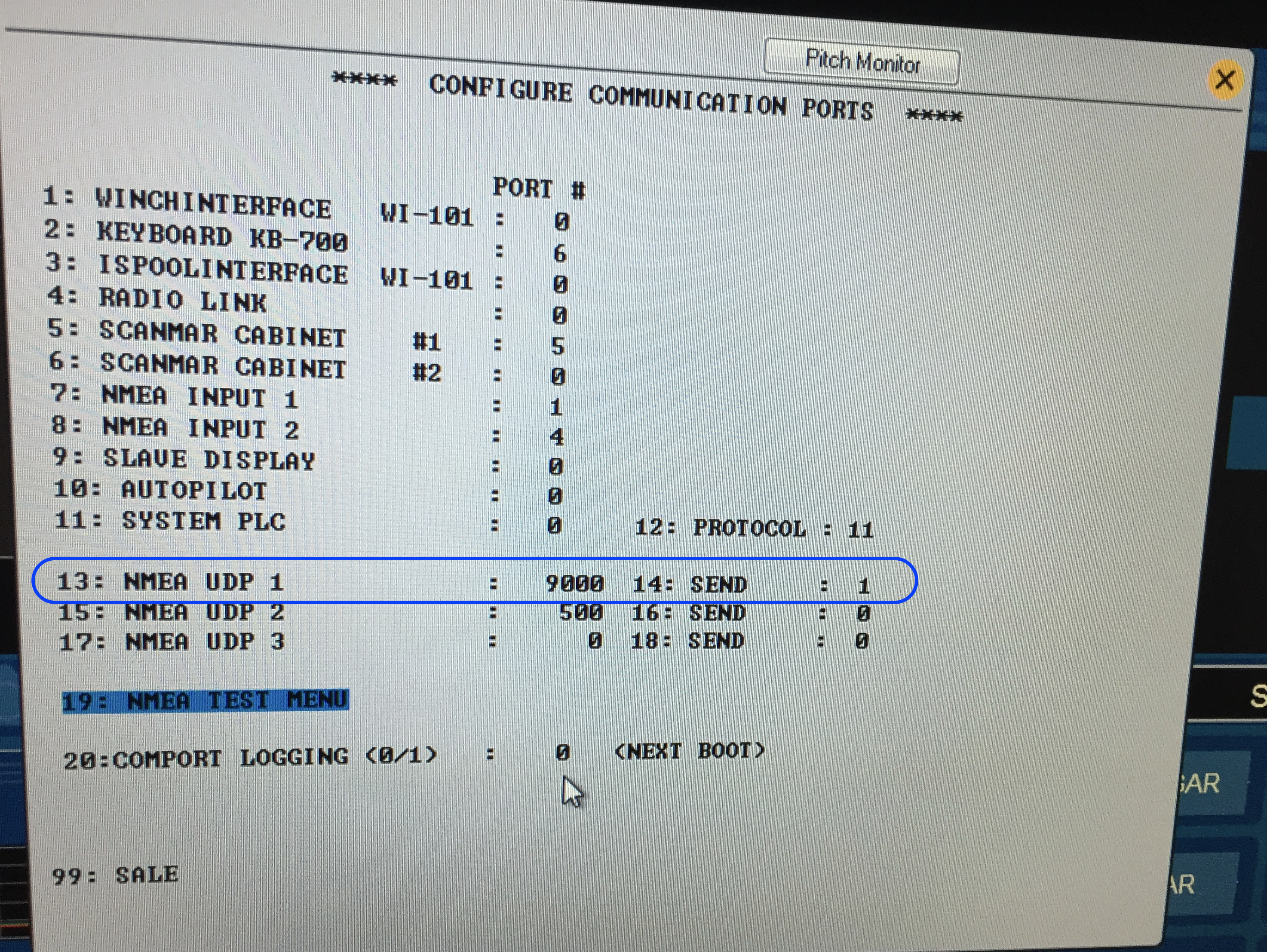
Note: The port number must be different from the one on which Scala2 sends data (if applicable). - In Scala2, open the control panels then click .
-
Set a UDP connection and enter the corresponding port.
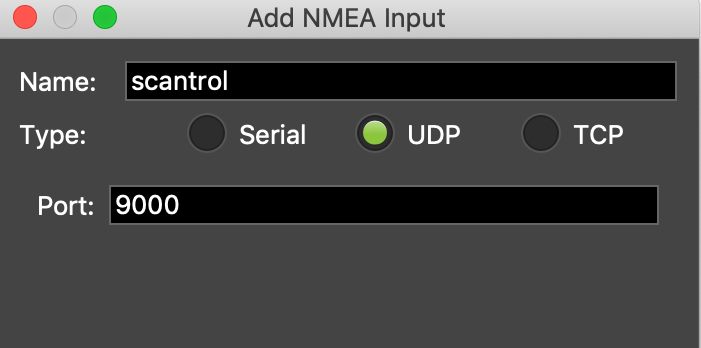
-
Clear the Validate
Checksum checkbox.

Important: If you do not clear this checkbox, you will not receive the data from Scantrol.
Results