The echogram display is interrupted
The echogram displayed in Scala2 has black gaps, as shown on the picture below.
![]() There is a loss of communication between the sensor
and the boat.
If the acoustic signal from the sensor is not
received, the last sonar data is repeated for a few seconds, then stopped.
This will show black lines on the echogram.
There is a loss of communication between the sensor
and the boat.
If the acoustic signal from the sensor is not
received, the last sonar data is repeated for a few seconds, then stopped.
This will show black lines on the echogram.
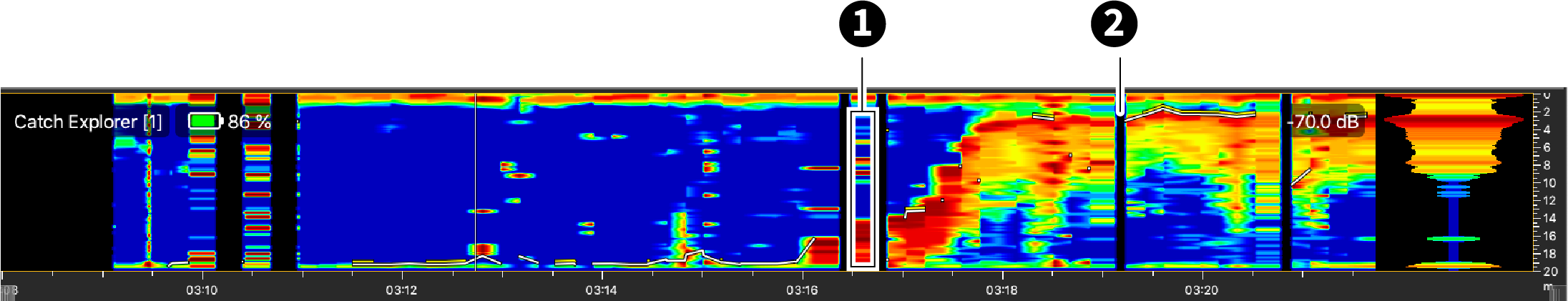 |
| 1. Repeated sonar data / 2. Loss of reception |
Do the following actions to diagnose the issue:
- Check the frequencies of the other sensors and make sure there is enough distance between them.
- Check the noise on the spectrum (see Checking Noise Interference). If the
frequency where the sensor is placed is too noisy, change for a less noisy
frequency.Important: Do not forget to also change the frequency on the system web page in Scala2.
- You can change the echogram filter settings on the system web page:
- From Scala2, click and enter the password copernic.
- Right-click the IP address of the receiver at the bottom of the page, then click Configure Receiver.
- From the left side of the page, click the name of the sensor.
- From the sensor configuration page, click Configure next to Filter.
- From NBTE Echograms Filter, select Echosounder and Interference Reduction Medium or High.