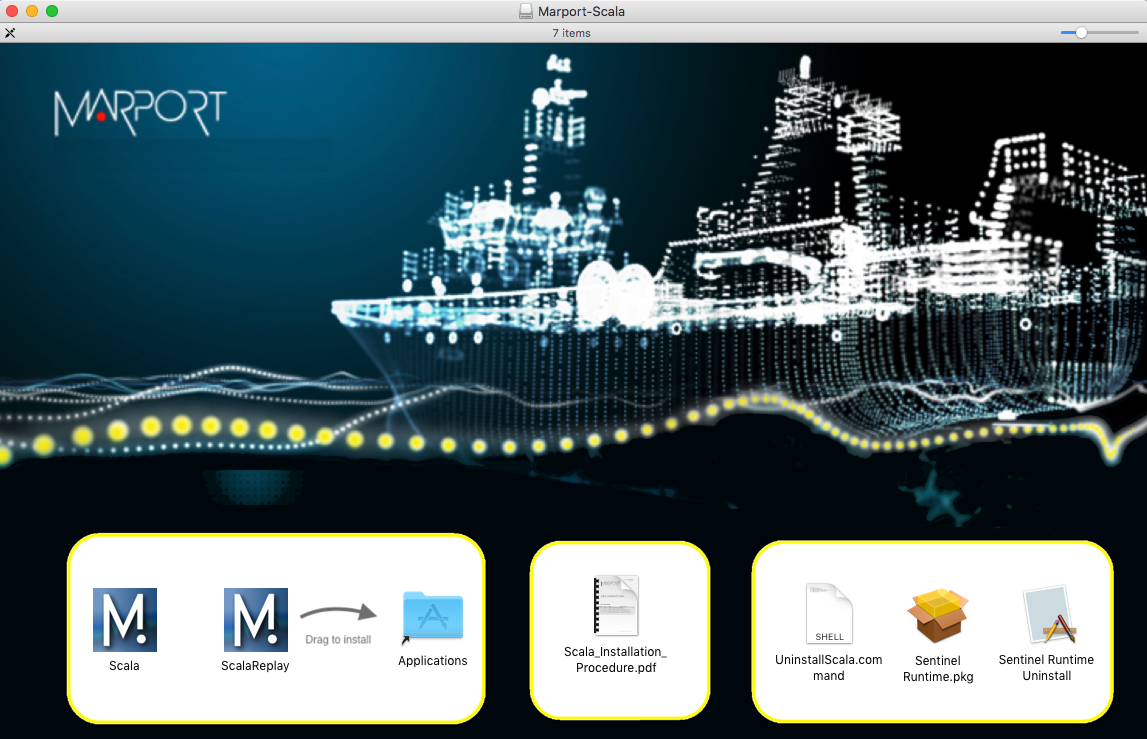Uninstalling Scala
You can uninstall Scala and Scala Replay from your computer.
About this task
Important: Removing completely Scala preferences and settings means all pages and customizations will be lost. Only do
this task if necessary.
Procedure
- Go in Applications.
- Right-click Scala or Scala Replay icon and select Move to Trash.
-
To remove all Scala and Scala Replay preferences and settings from the computer: