Creating Pages
Learn how to create new pages and add to them data coming from the sensors.
Remember:
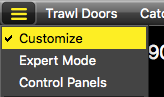 |
|
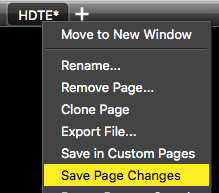 |
|
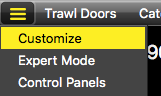 |
|
Creating a New Page
Connect in Customize mode to make changes. Click the Add icon to create an empty page.
Opening a Custom Page
When you click the Add icon, you can choose among different templates of pages.
Adding Data to a Page
Drag sensor data from the Control Panels and drop them on your page.
Saving a New Page
Right-click the name of the page to rename and save it.
Saving a Page as a Template
When you have finished customizing your page, right-click the page name to save it as a template in the custom pages. This way, you can find it back if you close it.
Note: Custom pages are saved on your computer in Marport/Scala/Pages.