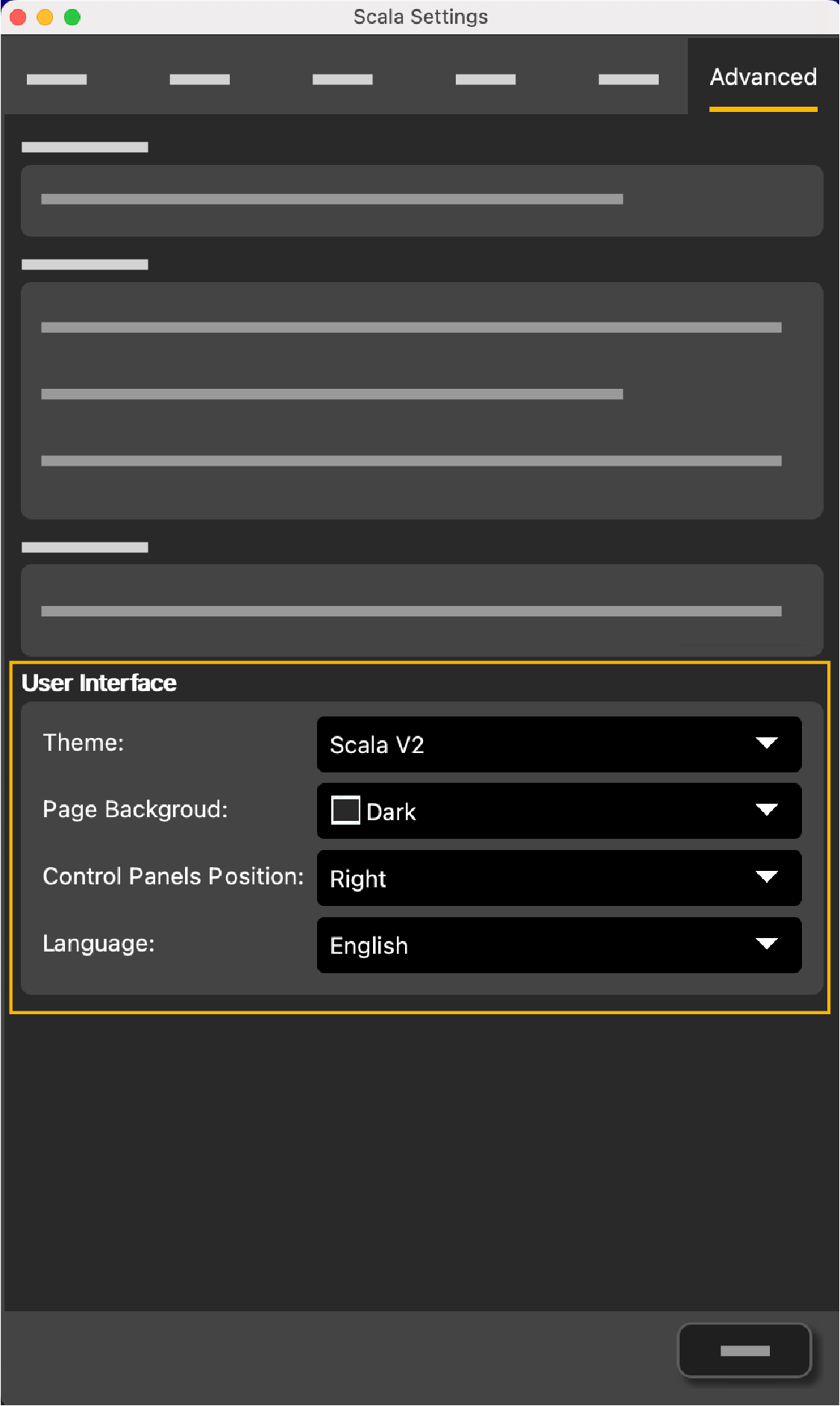Changing Scala2 Appearance
You can change the theme, background color and control panel positions.
Procedure
- Click and enter the password copernic.
- Click .
-
In User Interface, select the options from
the drop-down menus.