Testing Measures
You can test the measures taken by the sensor (e.g. battery level, temperature, depth) to check that there are no faults.
About this task
You can test the sensor in water or in air. In air, the following measures will be wrong: along speed, across speed, height, conductivity.
Procedure
-
Press command + A or click Menu
 and click .
and click .
-
Go to the Monitoring page.
You can check information about the battery, board and sensor.
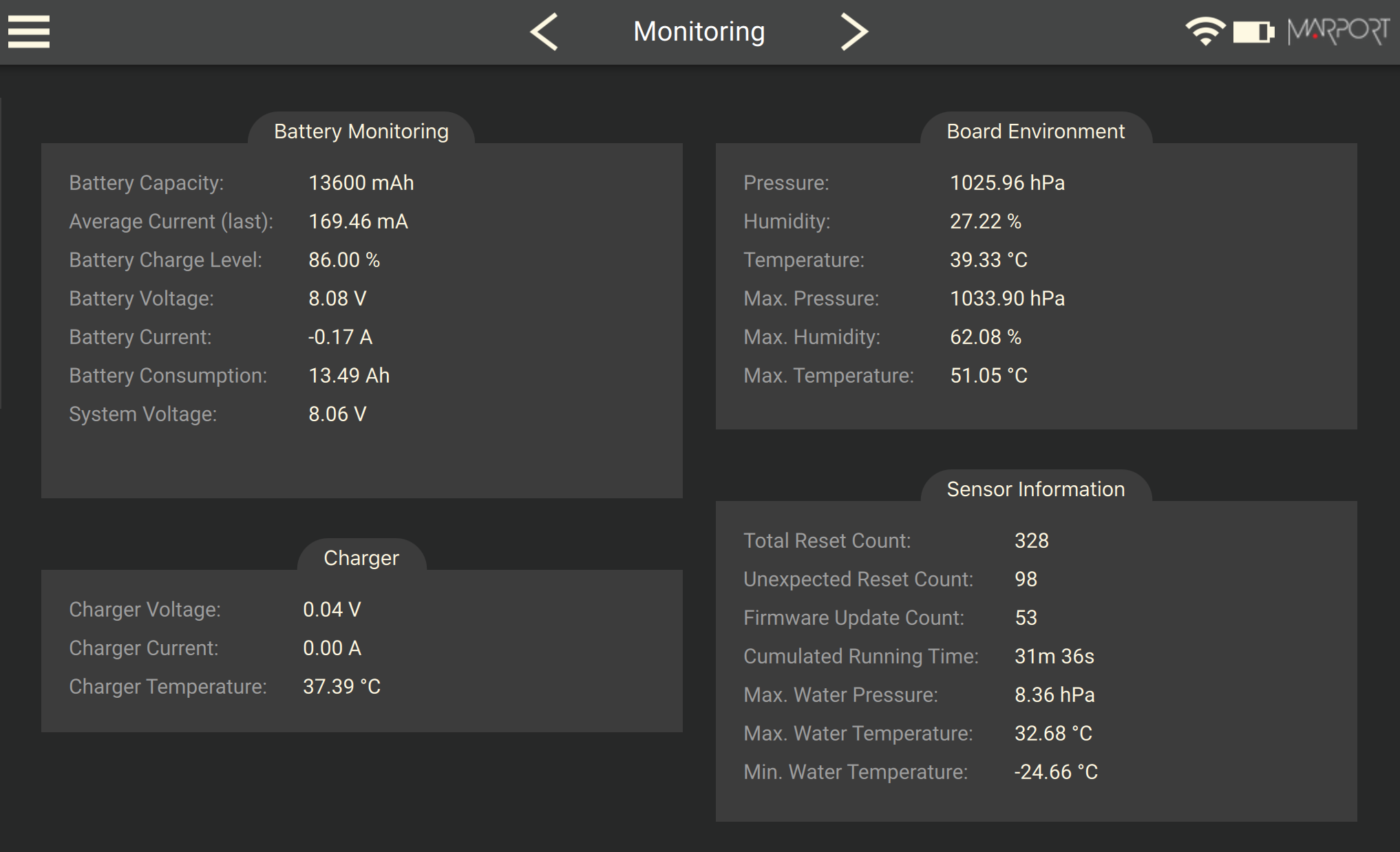
-
Go to the Measurements page.
You can see the values of the activated measures, such as depth, temperature. If the sensor is working correctly, measures are updating.
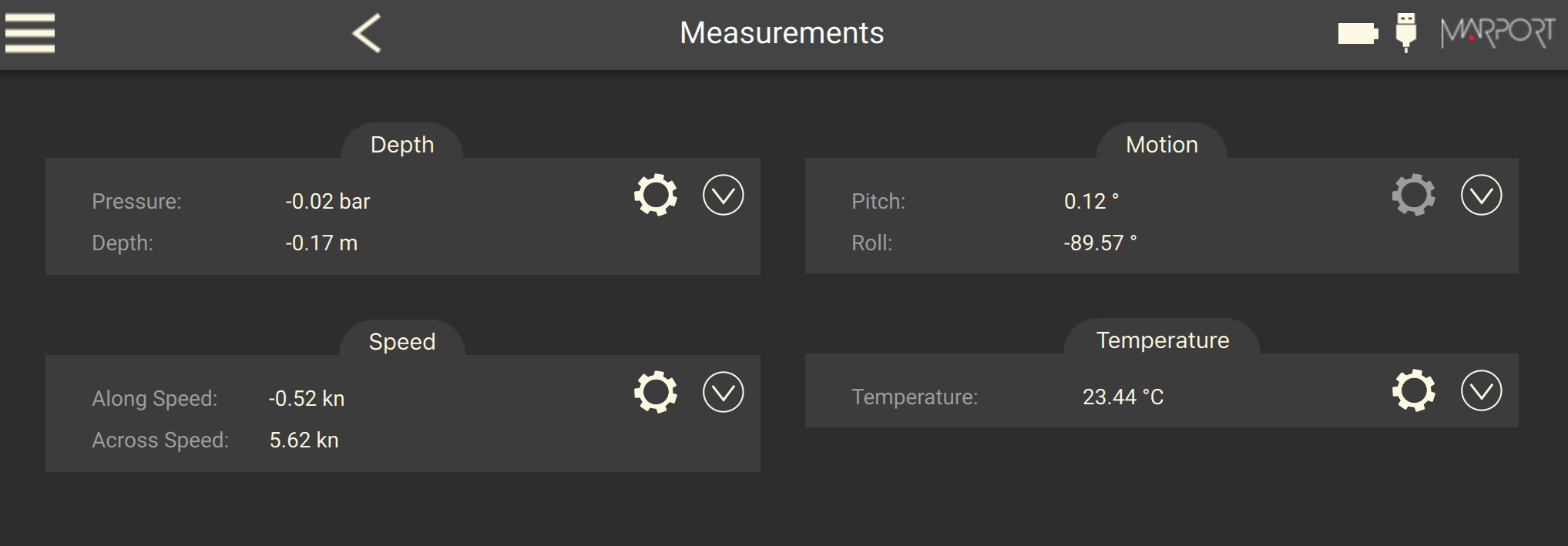
-
Click
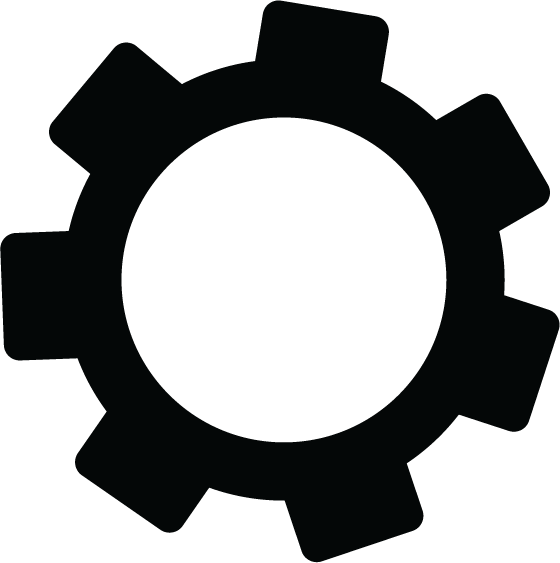 to check and, if necessary, adjust data measured by
the sensor:
to check and, if necessary, adjust data measured by
the sensor:
- Depth: Place your sensor on a desk or on the ground and enter 0 in Target Depth.
- Temperature: Enter the estimated temperature of your environment.
