Checking Speed Measures with EM Log Tester
You can check the speed measures of the sensor using an EM Log tester.
Before you begin
- The speed of the sensor is calibrated.
- The sensor is connected to Mosa2.
About this task
If you do not have the EM Log tester, please refer to your local Marport sales office.
The EM Log tester is also useful to check that the sensor is still operational over time. You can check speed before every fishing campaign to make sure the sensor works properly.Procedure
- From Mosa2, click and enter the password copernic.
-
Go to the Measurements page, then click
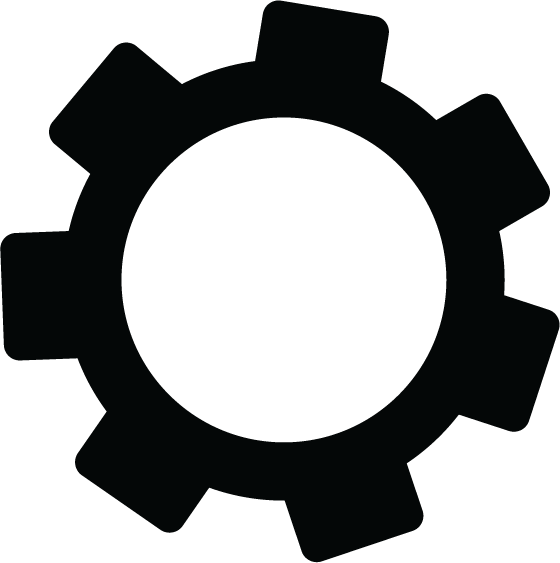 in Emlog Speed.
in Emlog Speed.
-
Put the EM Log tester on the EM Log pins according to the following picture.
Make sure the 4 pins are correctly aligned and hold still the EM log.
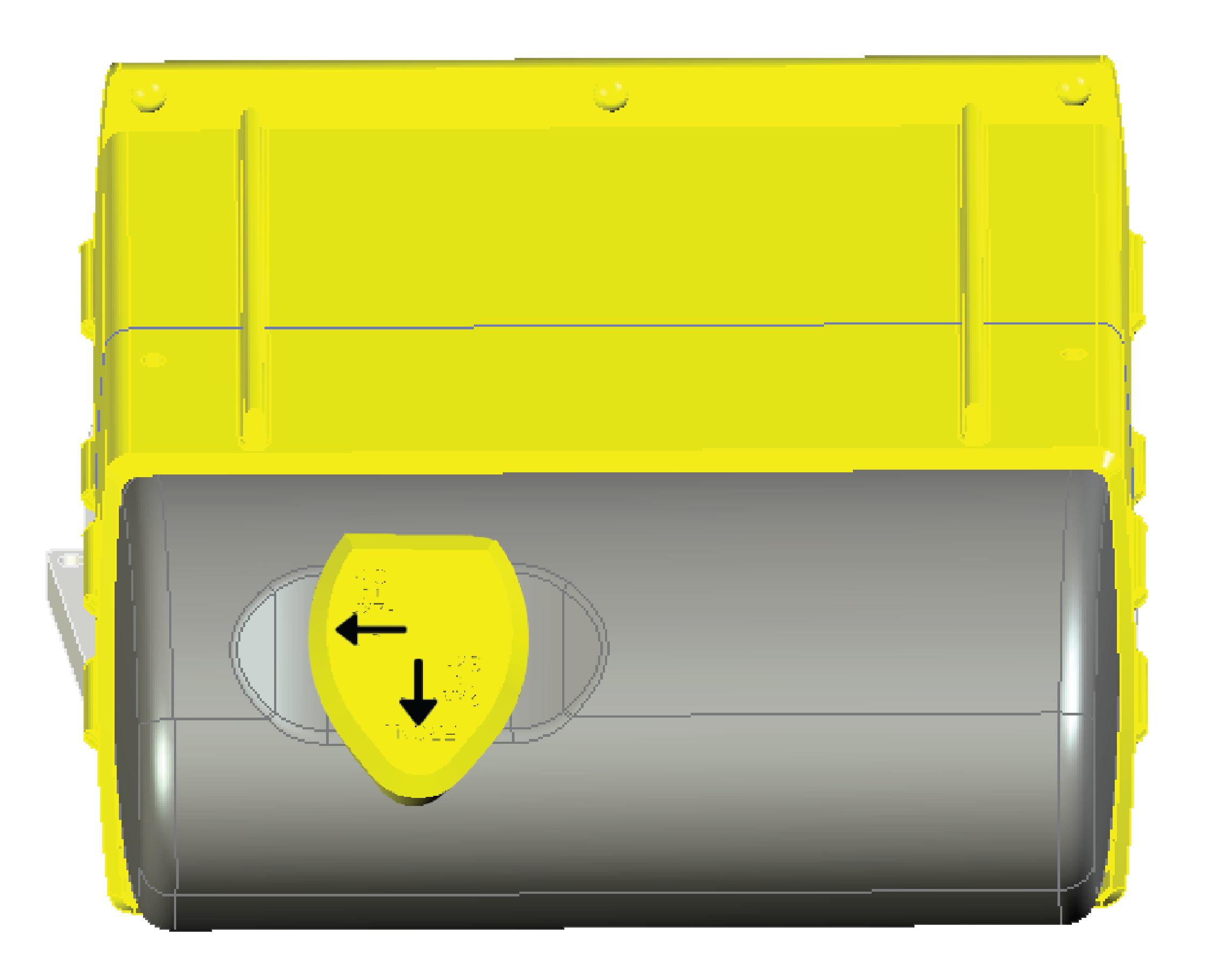
Tip: You can place a double-face adhesive tape at the center of the four pins to stick the tester to the EM log pins. -
Click EMlog Test.
The along speed must be:
- between 2 and 3 knots for a standard installation (1.10 Along Gain),
- between 2.5 and 3.8 for a reversed installation (1.26 Along Gain).
The across speed must be:- between -3 and -2 knots for a standard installation (1.10 Across Gain),
- between 2 and 3 for a reversed installation (1.10 Across Gain).
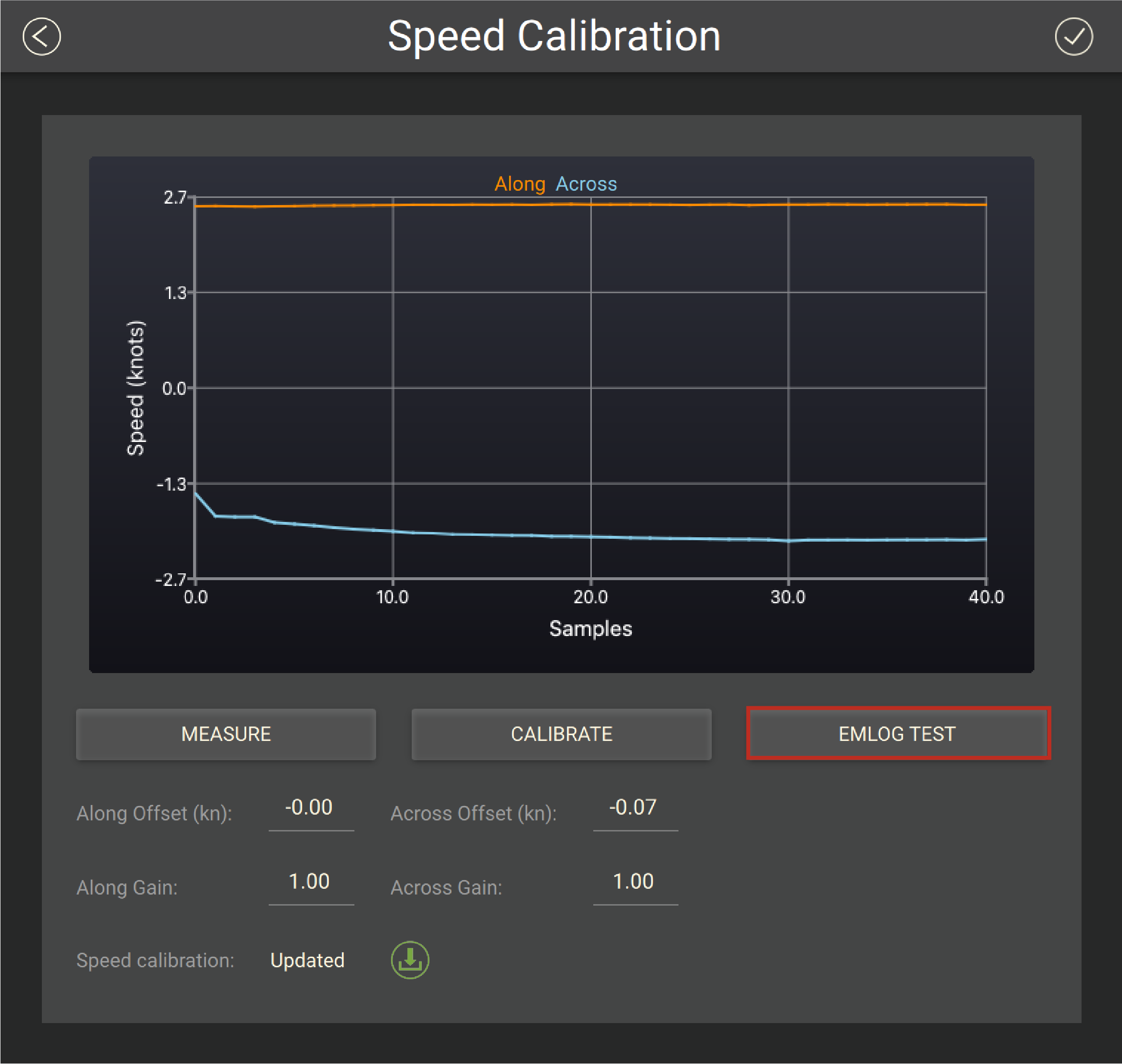 Troubleshooting: If the along speed is negative and the across speed positive, it means that you placed the EM Log tester upside down.Troubleshooting: If an error message says the offset and gain are incorrect or the EM log tester is broken, it may be because the EM log tester was not totally immobile during the test. Consider using double-face adhesive tape to stick the tester to the pins.
Troubleshooting: If the along speed is negative and the across speed positive, it means that you placed the EM Log tester upside down.Troubleshooting: If an error message says the offset and gain are incorrect or the EM log tester is broken, it may be because the EM log tester was not totally immobile during the test. Consider using double-face adhesive tape to stick the tester to the pins.
