Selecting A1 Board Orientation
You need to check the orientation of the A1 board inside the sensor in order to correctly receive data.
Before you begin
CAUTION: Do not open the sensor to check the A1 board orientation. It
can be checked and configured using Mosa2.
About this task
Usually, for V1 versions of sensors, the standard orientation is horizontal and for V2 and V3 it is vertical. If the selected orientation is not the standard one for your version, this has no effect on the correct functioning as long as you select the correct orientation.
Procedure
- Place the sensor with the down sounder (circle or A on transducer) toward the ground.
-
Click the tab Pitch and Roll.
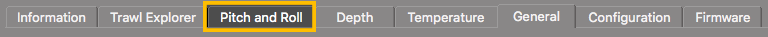
-
From Select Orientation, click Apply.
The orientation is selected according to the A1 board orientation.
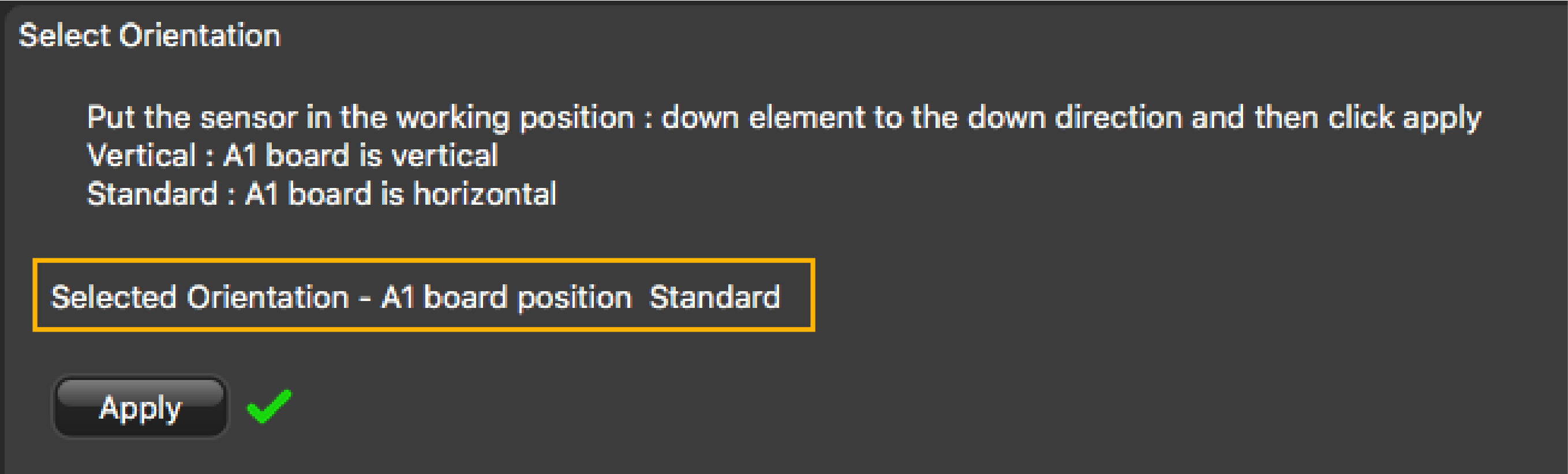
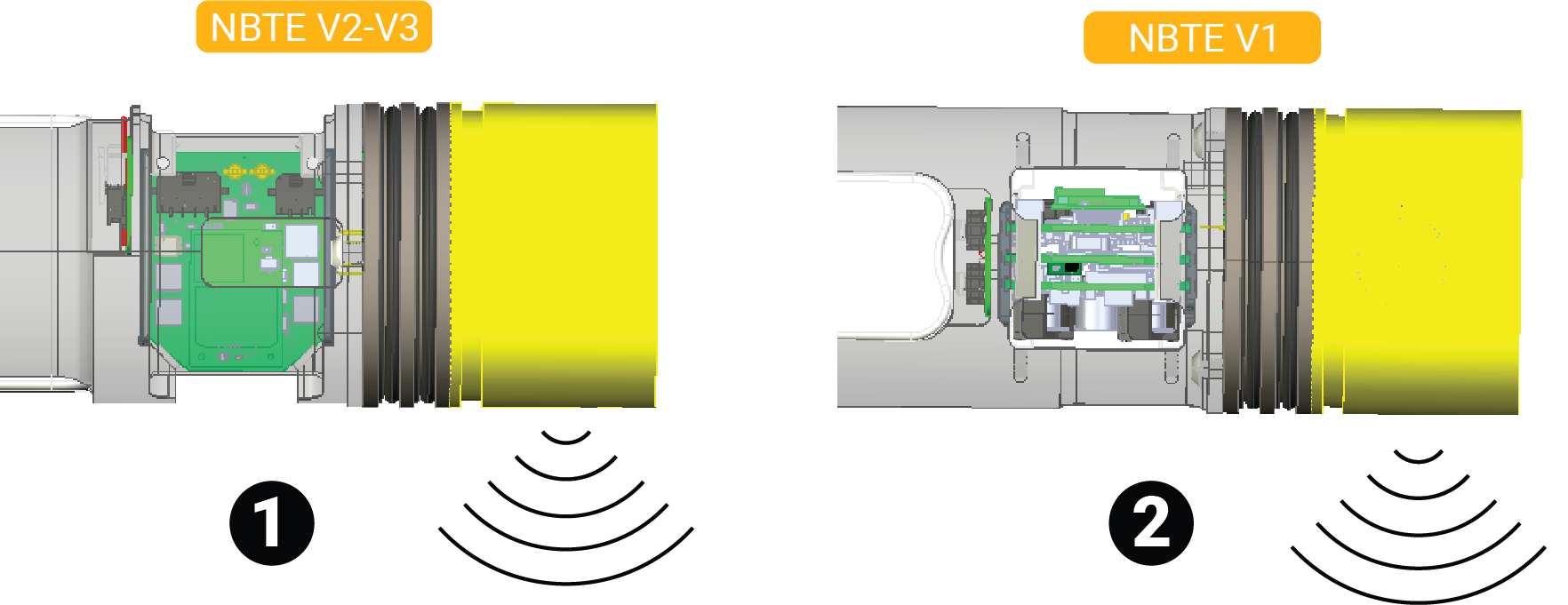
1. Vertical 2. Standard (horizontal)