About the Virtual Water Switch Option
Mosa2 has a virtual water switch option that changes the conditions under which the sensor is running.
Note: The virtual water switch is available only for the
Pro line of sensors (PCBA A2S Gen 2 and
later, and all A2H versions). It is activated by default.
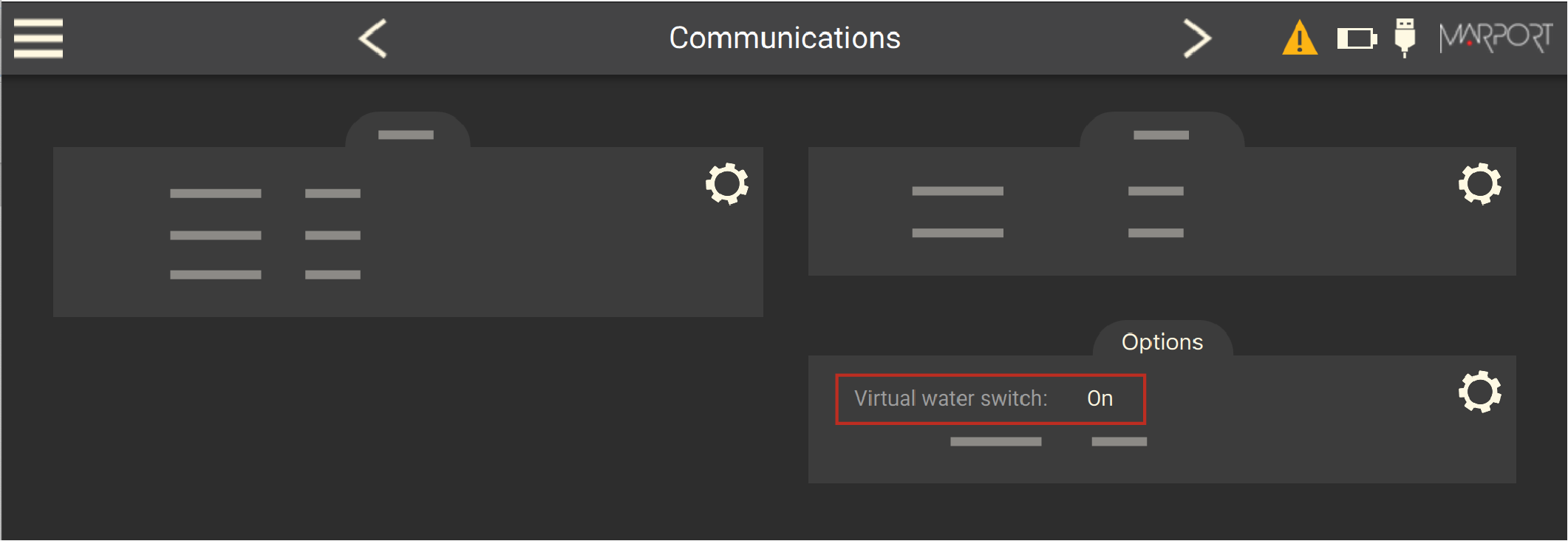
- When the virtual water switch is activated: the sensor runs when the depth is more
than 2 meters and the water switch is in contact with water.We recommend to activate it to prevent the sensor from running outside water. For example, if the sensor is hauled on deck and stays inside the net, the water switch remains wet and keeps emitting. This will significantly reduce the battery lifetime.Note: When activated, an orange warning icon is displayed in the top bar.

- When the virtual water switch is deactivated: the sensor runs only when the water
switch is in contact with water. The depth is not taken into account.
We recommend to deactivate it if the sensor is operating close to the surface or if you need to test the sensor in the office.