Exporting Sensor Configuration Settings for Record Keeping
You can export in a *.txt file all the settings configured for the sensor (such as ping length, frequency, range, TVG...).
Before you begin
- You have finished configuring the sensor.
- The sensor is connected to Mosa2.
Procedure
-
Click the tab Configuration.
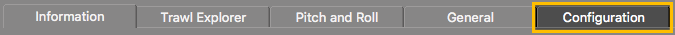
- Click Configuration Output.
-
Click Apply under the black area.
The settings are displayed.
-
To save the settings:
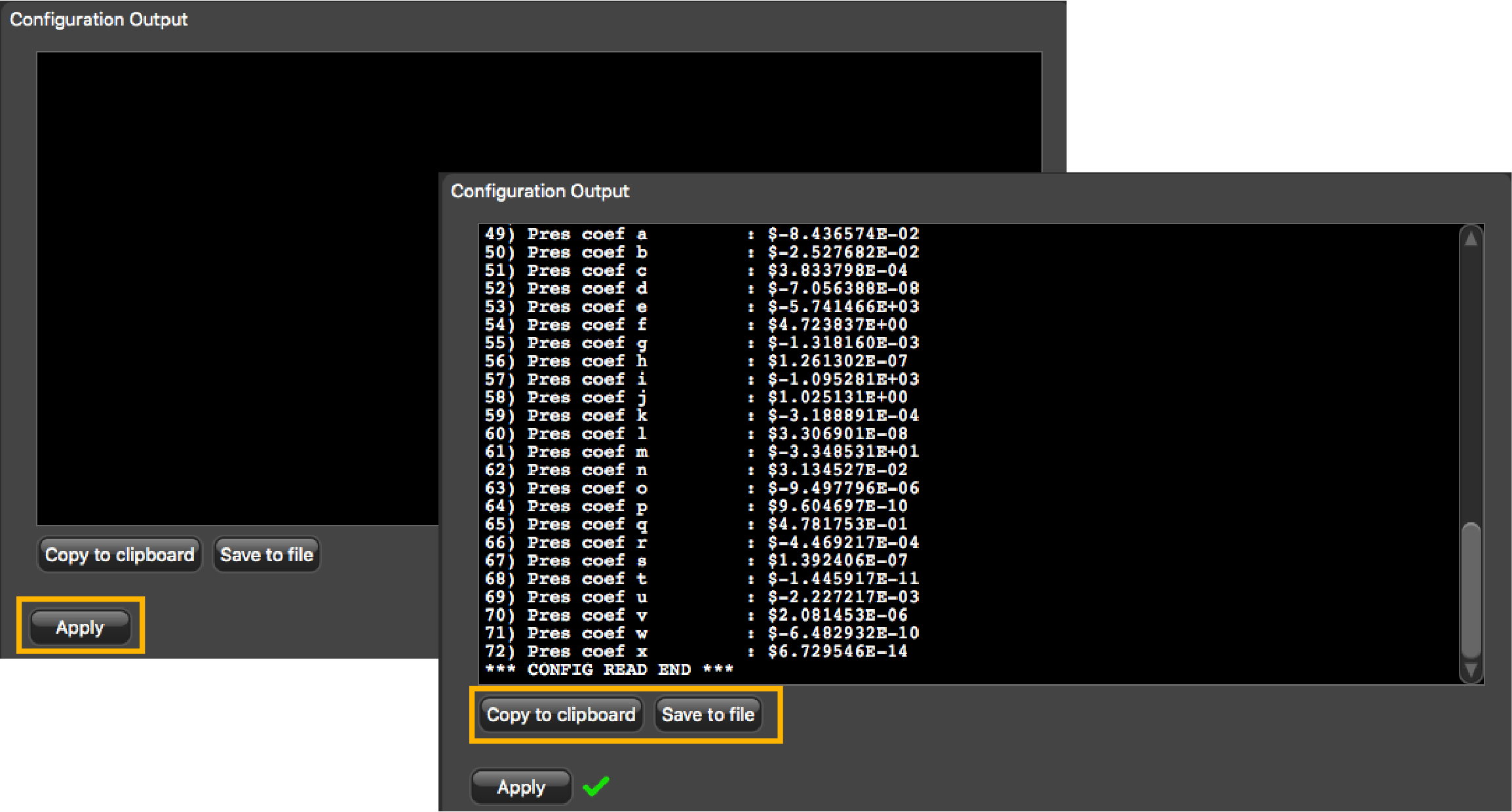
- Click Save to file to download the file on the computer.
- Or, click Copy to clipboard, then press Cmd + V on a word processor like Pages to paste the contents.