Configuring the Echo Sounder
Configure the echo sounder settings of the Catch Navigator NX.
Procedure
- Go to the Echo Sounder page.
-
To select the direction of the sounding, click
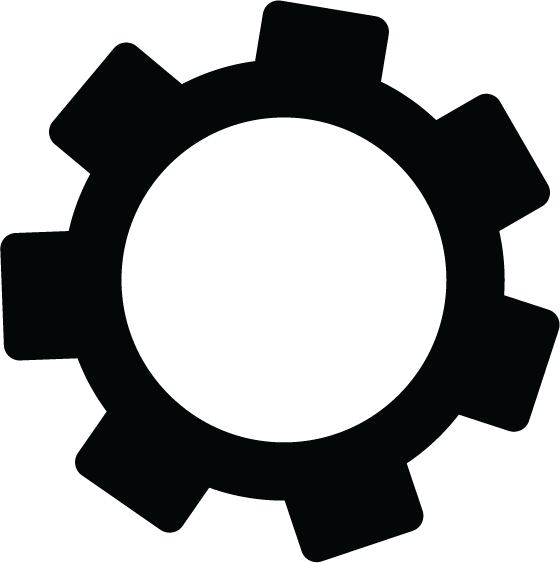 in Sounding Mode, then choose a Mode between Down only or Down + Down2 (choices depend on activated
options).
Down + Down2 option allows you to compare two different settings on the down sounding (for example, 2 ping lengths or 2 frequencies). The sensor will send two consecutive pings toward down direction.
in Sounding Mode, then choose a Mode between Down only or Down + Down2 (choices depend on activated
options).
Down + Down2 option allows you to compare two different settings on the down sounding (for example, 2 ping lengths or 2 frequencies). The sensor will send two consecutive pings toward down direction. -
Go back to the page, then click
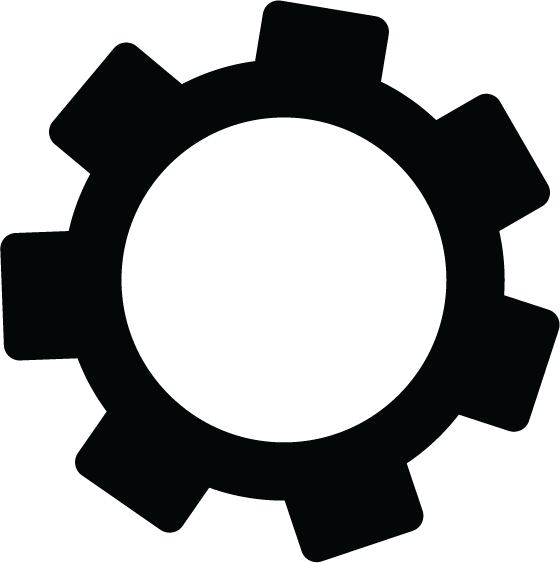 in front of the sounding direction, depending on
the Sounding Mode that was
configured.
in front of the sounding direction, depending on
the Sounding Mode that was
configured.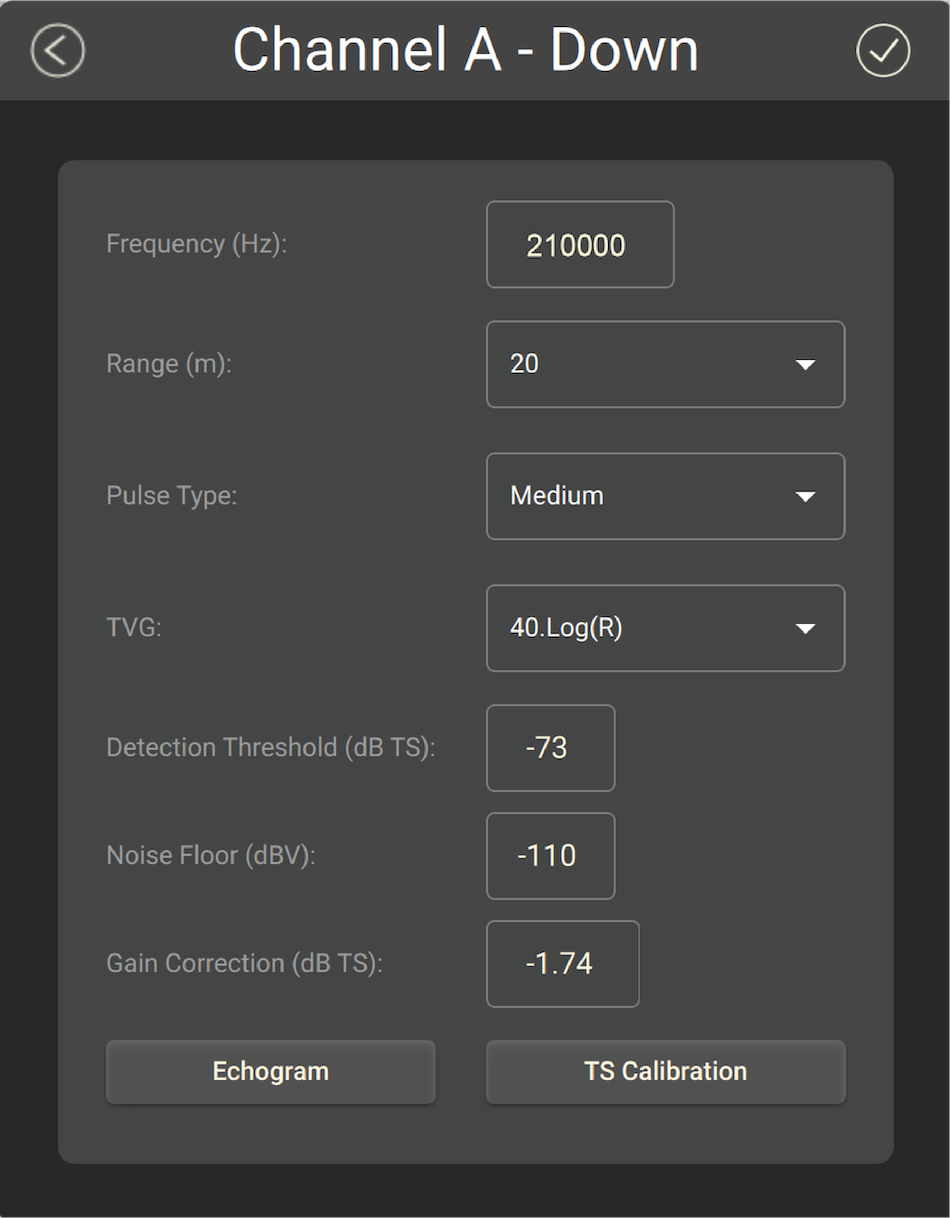
- Leave default Frequency (Hz) at 360,000 Hz.
-
Set the Range (m) of the
sounding according to the maximum distance at which targets and bottom can be
detected.
Note: We recommend to set the maximum range value when using the automatic range in order to see the sea bottom as soon as possible.Note: Range influences the display of echogram images. The smaller the range, the shorter the listening time and the better the quality of images. But if you set a bigger range, data arrives slower which results in poorer image quality.
- If you want the range of the down sounding to automatically change to 20 m when the bottom is closer, see .
-
Select a Pulse Type to
have an appropriate length of pulse according to the distance to the
bottom:
- Short: shallow waters (100 μs)
- Medium: moderate depth (300 μs)
- Long: deep waters (500 μs)
Important: Pulse length is an important setting for the calibration of the sensor. If you change the pulse length on a sensor calibrated for target strength, you need to calibrate the sensor again. -
Select a TVG setting to
compensate the signal loss in water and have targets or sea bottom displayed in
the same color on the echogram, whatever the distance from the sensor:
- 20 log: focus on the bottom, footrope or a school of fish. (Recommended for this sensor.)
- 40 log: focus on individual targets.
- 30 log: compromise between the two others.
- Set the Detection Threshold (dB TS) to -79 if you want to detect small targets. Otherwise, leave the default settings at -73 dB.
- Do not change the other echo sounder settings.