Configuring Measurement Sending Sequence
You can configure the order and types of measurements (e.g. temperature, pitch, roll...) sent to the receiver.
Procedure
-
Press command + A or click Menu
 and click
and click
-
In Communications page,
click
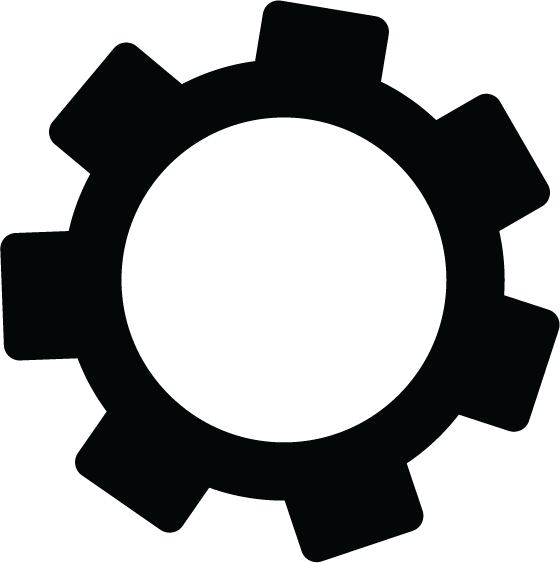 in Data Sequence.
in Data Sequence.
-
To add data, click
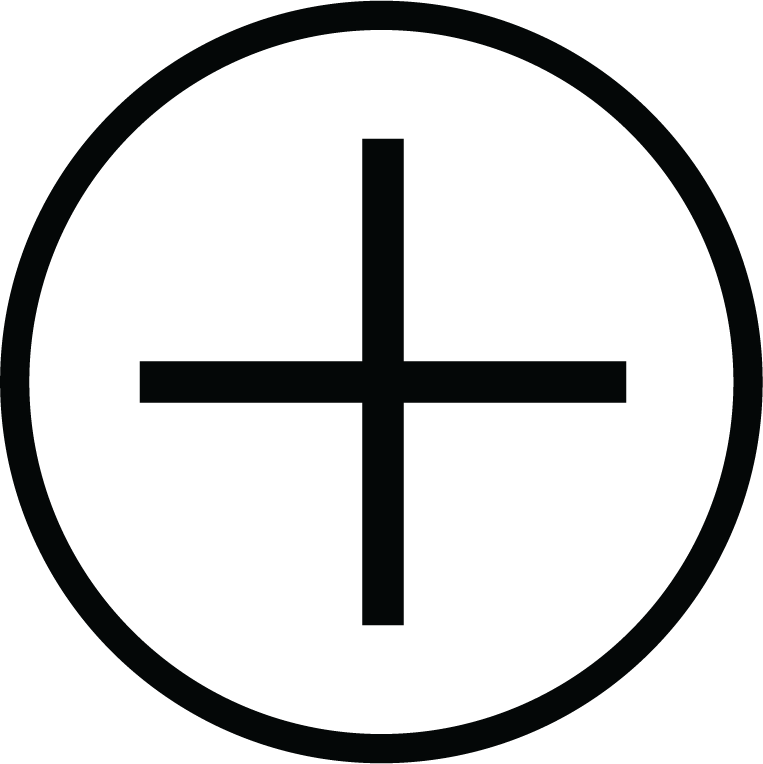 then select data in the drop-down menu. The
sequence begins by the top.
then select data in the drop-down menu. The
sequence begins by the top.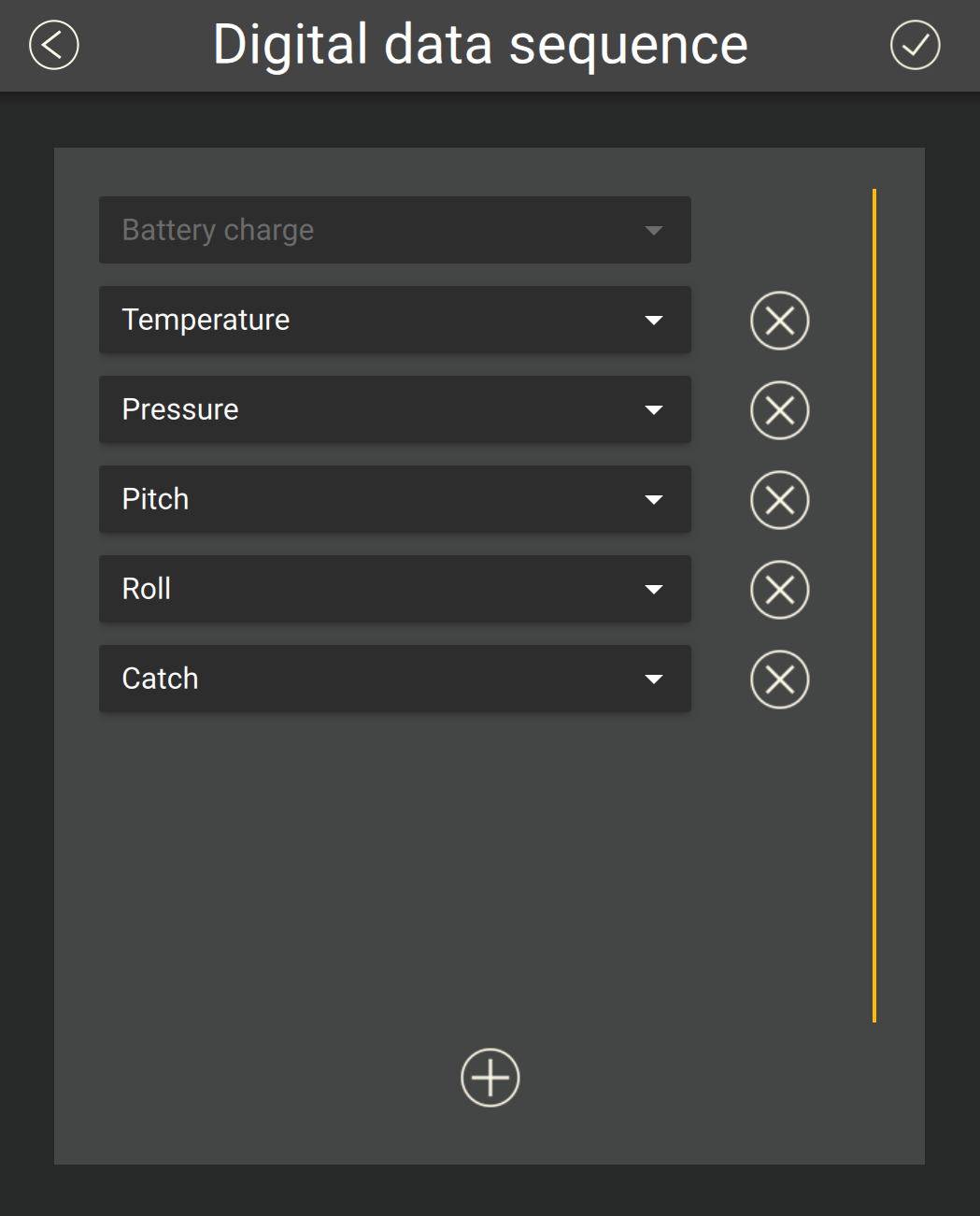
Trouble: If you do not see some data, it means it is not activated on the sensor (application file). -
To delete data, click
 in front of data.
in front of data.
-
Click
 .
.