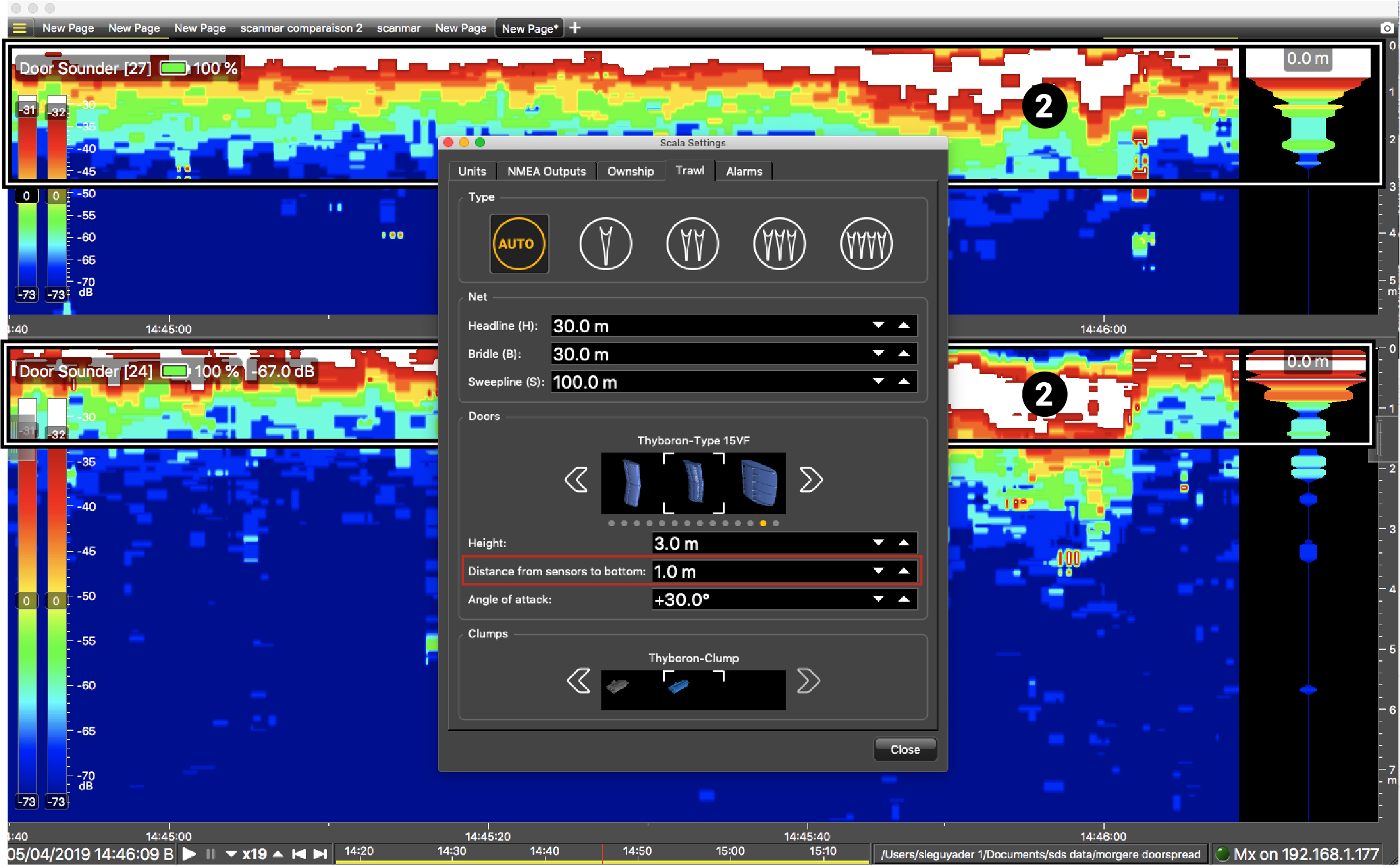Displaying Door Explorer Echograms
Adding an Echogram to a Page
You can display echograms from Door Explorer sensors in order to see how the doors are placed above the sea bottom.
Procedure
-
Open the control panels and from the Mx tab, click + hold Sonar Data from a Door Explorer and drag it to the page
display.

The echogram is displayed.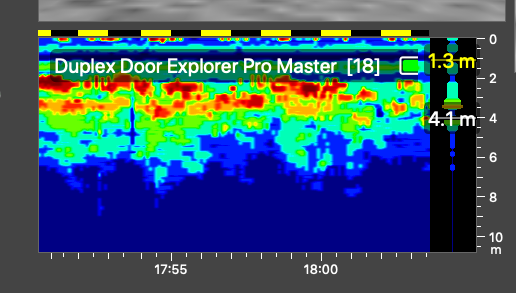
- Deactivate the Customize mode when you have finished customizing pages: click again.
Changing the Distance from the Door Explorer to the Bottom
You can change the distance at which the echogram begins.
About this task
By default, the echogram is displayed beginning from the
sensor position. You can increase the distance at which the echogram begins to:
- Have distance to bottom values beginning from the shoes, instead of from the sensor position.
- Remove the echo of the shoes from the echogram.
Procedure
- Click , then go to the Trawl tab.
-
In , enter the distance of the Door Explorer from the door shoes.
The echoes of the shoes do not appear anymore on the echogram.The image below shows the default echogram. You can see that the echoes of the shoes (1) appear above the echo of the ground (2).
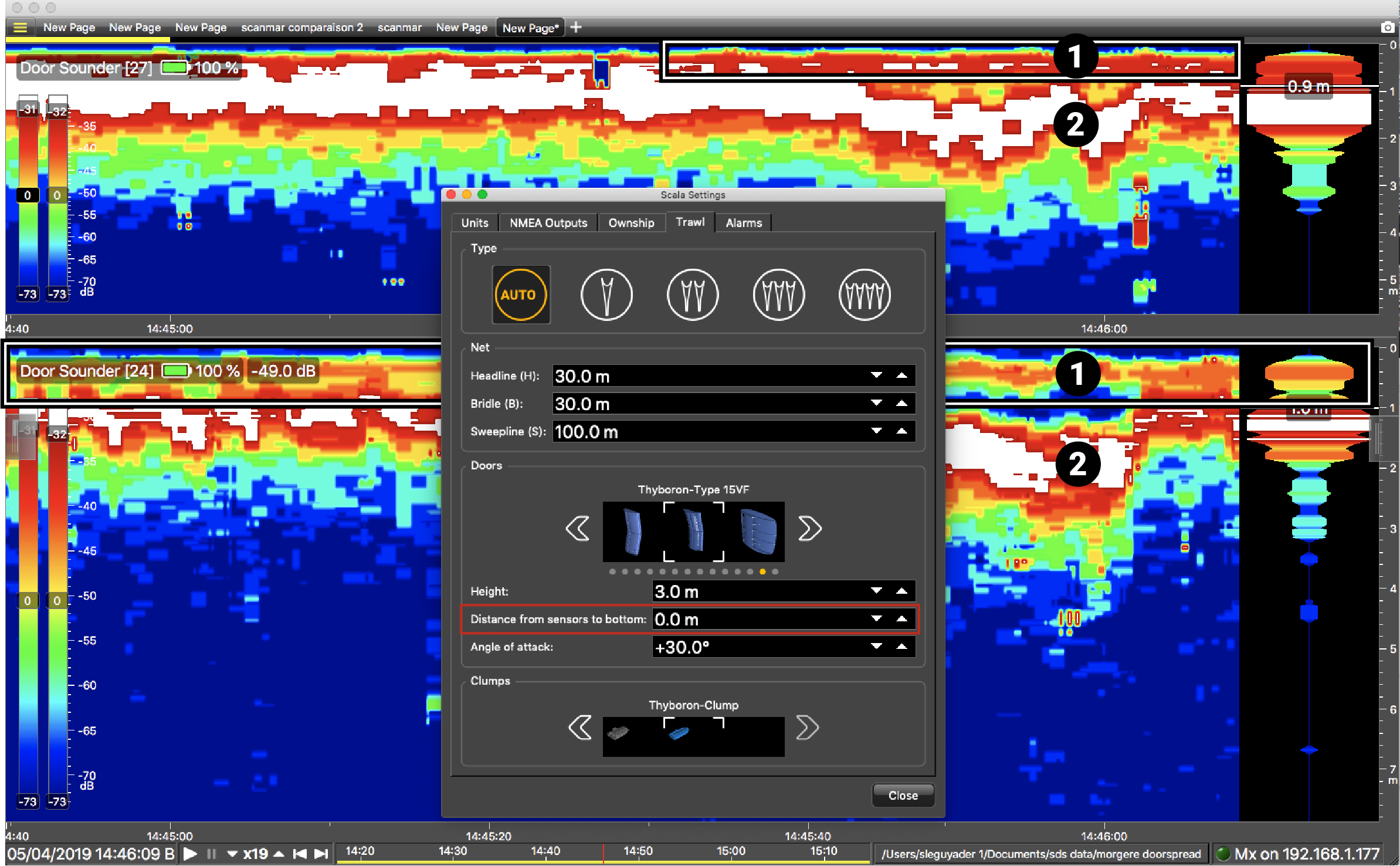 The image below shows the echogram when a distance is added. Now, you can only see the echo of the ground (2).
The image below shows the echogram when a distance is added. Now, you can only see the echo of the ground (2).