Installing Updates
You can install new versions of Scala2 once they are released. Ask your local dealer to obtain them.
Procedure
To update Scala2 application
version:
- Double-click the installation zip file.
- Follow the installation steps.
-
From the installation window that appears, drag Scala2 icon to the
Applications icon.
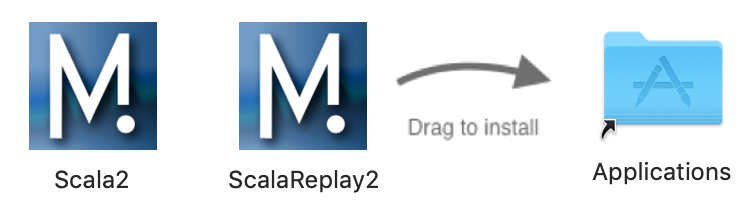
- Do the same for the ScalaReplay2 icon.
To update Scala2 license
file:
-
Open Scala2, then click .
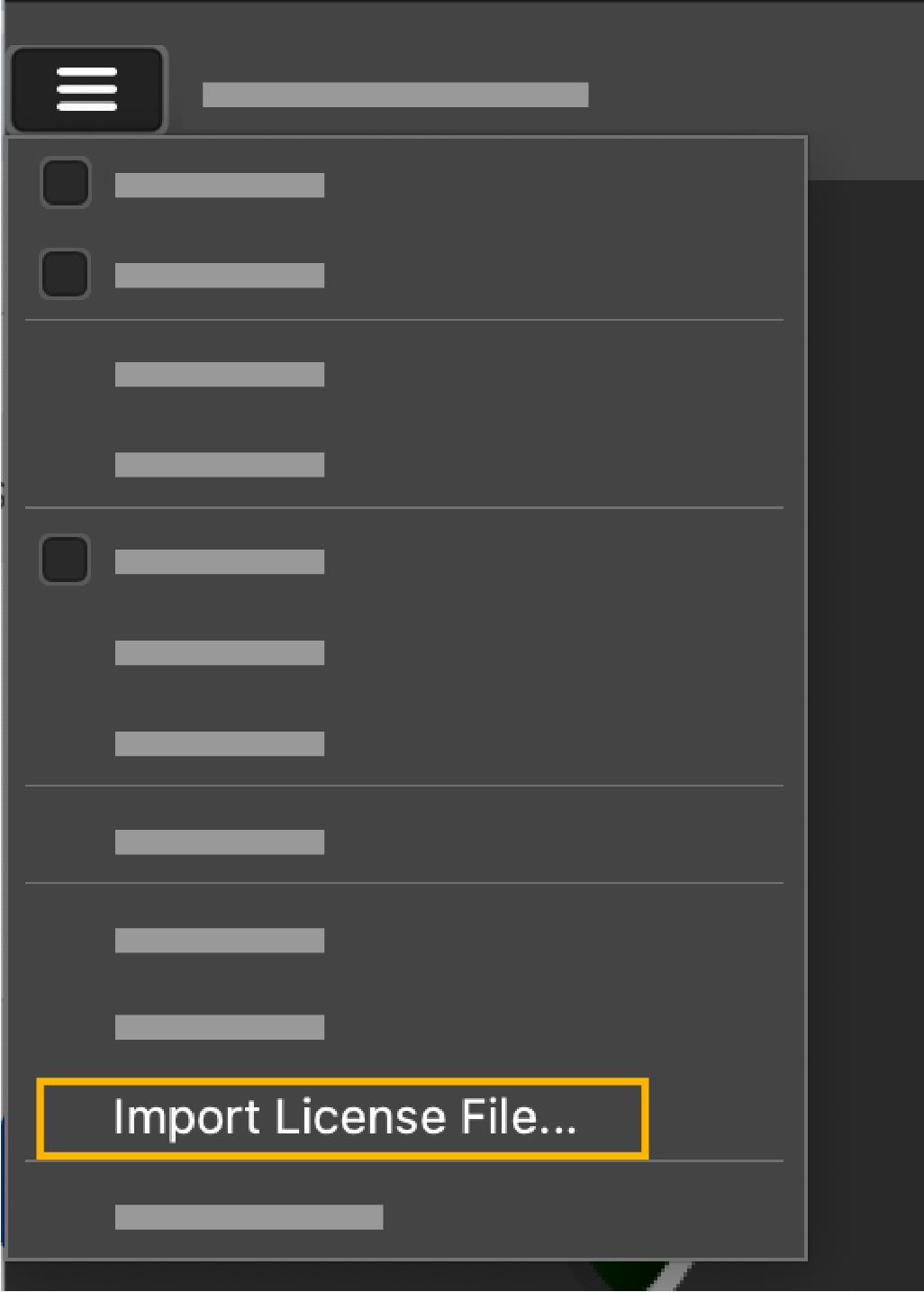
- Select the new license file.