Configuring the Uplink Power
You can increase the uplink power of the sensor to increase the power of the signal transmitted. It is useful if you have interferences or if the sensor is far from the vessel.
Before you begin
The sensor is connected to Mosa2.
Notice: Do not set the uplink
power of a Seine Explorer above 1000 / 32% or the sensor may be
damaged.
Tip: You can watch this short video,
explaining the benefit of changing the power of the uplink signal.
Procedure
- From Mosa2, click the tab General.
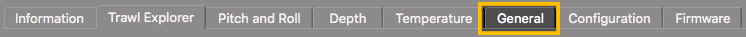
- From Uplink Power Adjustment Level, choose the uplink power (values in percentage are for Mosa version 01.02.00 and later):
| Sensor | Recommended Uplink Powers | Conditions | Estimated Battery Life |
|---|---|---|---|
| Seine Explorer | 600 / 19% |
Works for most conditions. |
20-24 hours |
| 1000 / 32% (max.) |
|
11-15 hours | |
| Seine sensor with depth | 1800 / 43% |
Works for most conditions. |
approx. 744 hours (31 days) |
| 4095 / 100% |
|
The more you increase the uplink power, the shorter the battery life becomes. | |
| Seine sensor with depth and temperature | 1800 / 43% |
Works for most conditions. |
approx. 650 hours (27 days) |
| 4095 / 100% |
|
The more you increase the uplink power, the shorter the battery life becomes. | |
| Seine sensor with depth, height and temperature | 1800 / 43% |
Works for most conditions. |
approx. 650 hours (27 days) |
| 4095 / 100% |
|
The more you increase the uplink power, the shorter the battery life becomes. |
Note: The average battery life also depends on the uplink frequency, sounding range and
options activated.