Connecting the Sensor to Mosa2
To configure the sensor, you need to connect it to Mosa2 using a wireless communication or using the Configuration Cable.
Using a Wireless Connection
About this task
Important: Mosa running on macOS
Monterey and Ventura: A1 sensors cannot connect by short range wireless
signal. You must use a Configuration Cable.
Procedure
-
Open Mosa2.
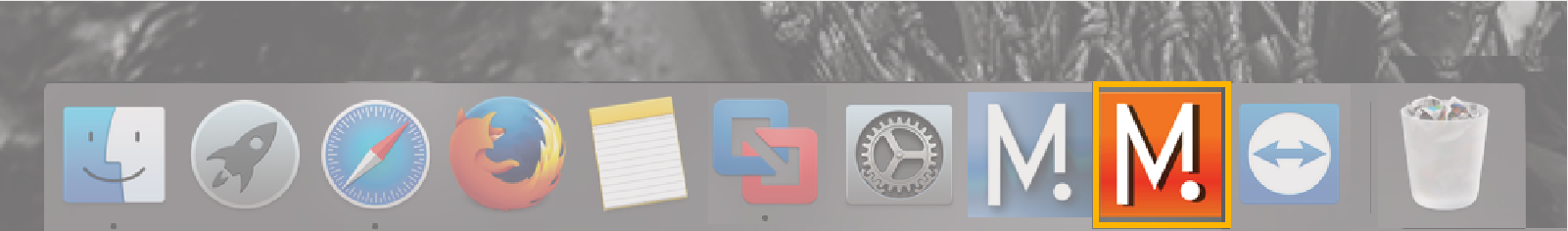
-
Connect the water-switch.
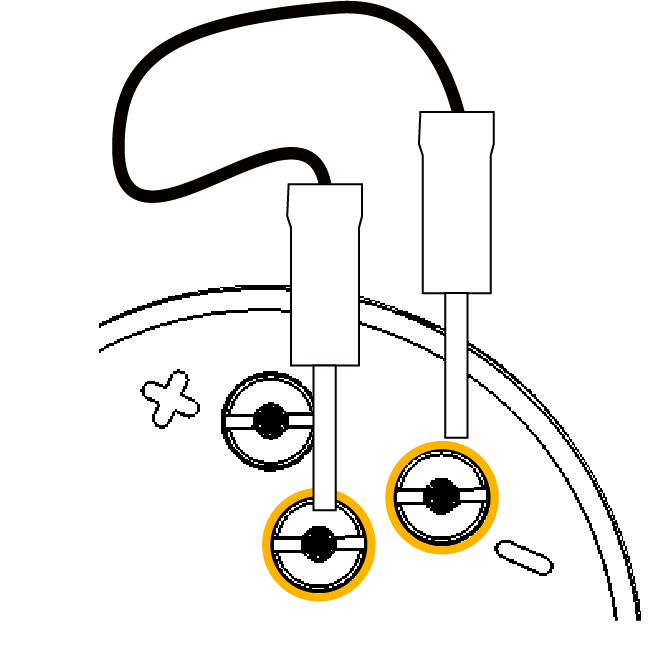 The light on the transducer flashes red.
The light on the transducer flashes red. -
Disconnect the water-switch.
After a few seconds, the light flashes green.
-
Wait a few seconds for the sensor to be
recognized. When it appears in the discovery page, click
 .
.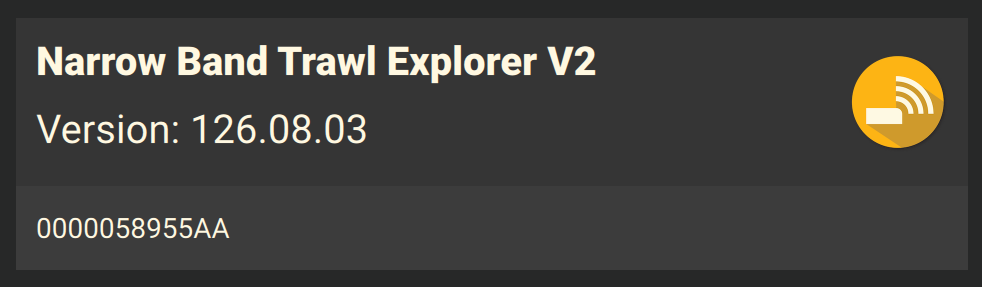
Results
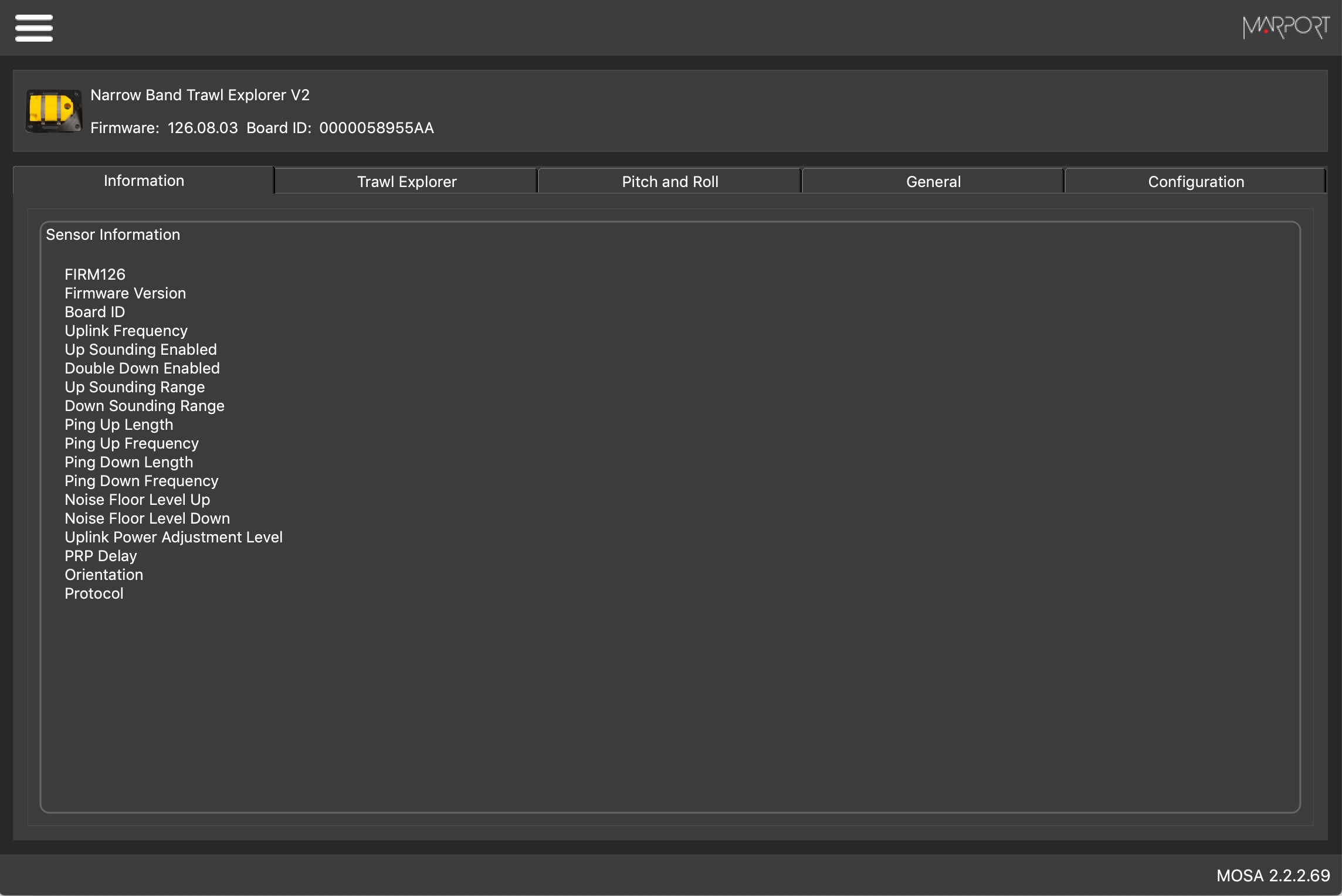
Using the Configuration Cable
Simply connect the Configuration Cable from the computer to the sensor to display the sensor configuration page on Mosa2.
About this task
Note: Compatible with Mosa2 02.05.x and above.
Tip: Refer to the Configuration Cable Quick Reference Guide
available on our website for more details about the use of this product.
Procedure
- Move other electrical devices minimum 1 m away from the computer.
-
Connect the USB connector directly to the
computer.
Mosa2 opens automatically and the startup wizard is displayed. The LED on the plug is solid blue.
-
Connect the three-pin plug to the sensor.
The LED on the plug blinks alternatively blue and green.
-
Wait a few seconds. The configuration page of the
sensor is displayed on Mosa2.
The LED on the plug is solid green.
Example
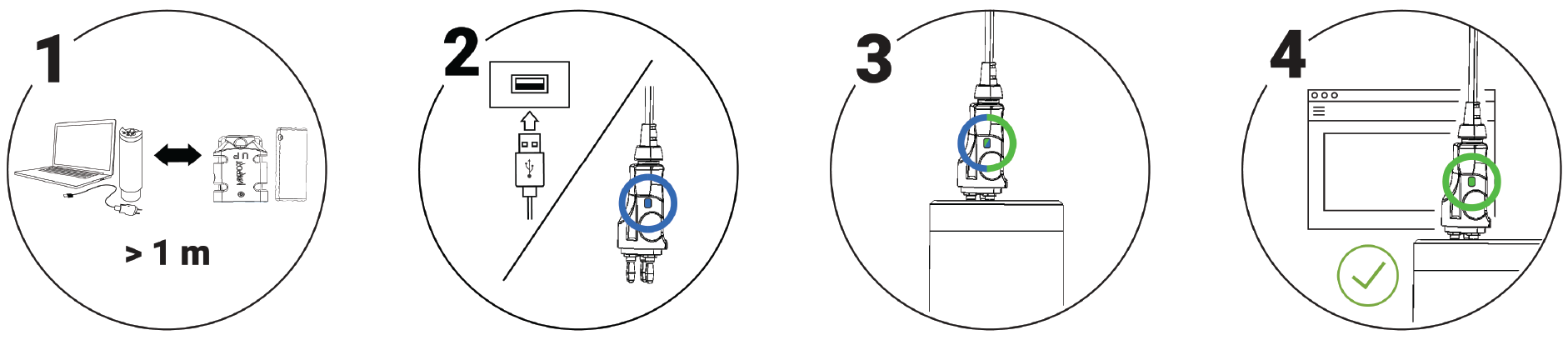
What to do next
Note: You can keep the Configuration Cable continuously connected by USB, and virtually eject or connect it. When no
sensor is connected to the Configuration Cable, click or Connect Config
Plug. When
ejected, you come back to the discovery page. It stays disconnected until you
virtually connect to it or manually disconnect then connect it.
Using the Dock and a Configuration Cable
About this task
Note: Compatible with Mosa2 02.11.x and above.
Procedure
-
Connect the USB connector of the Configuration Cable
to the Dock and the plug to the sensor's
endcap.
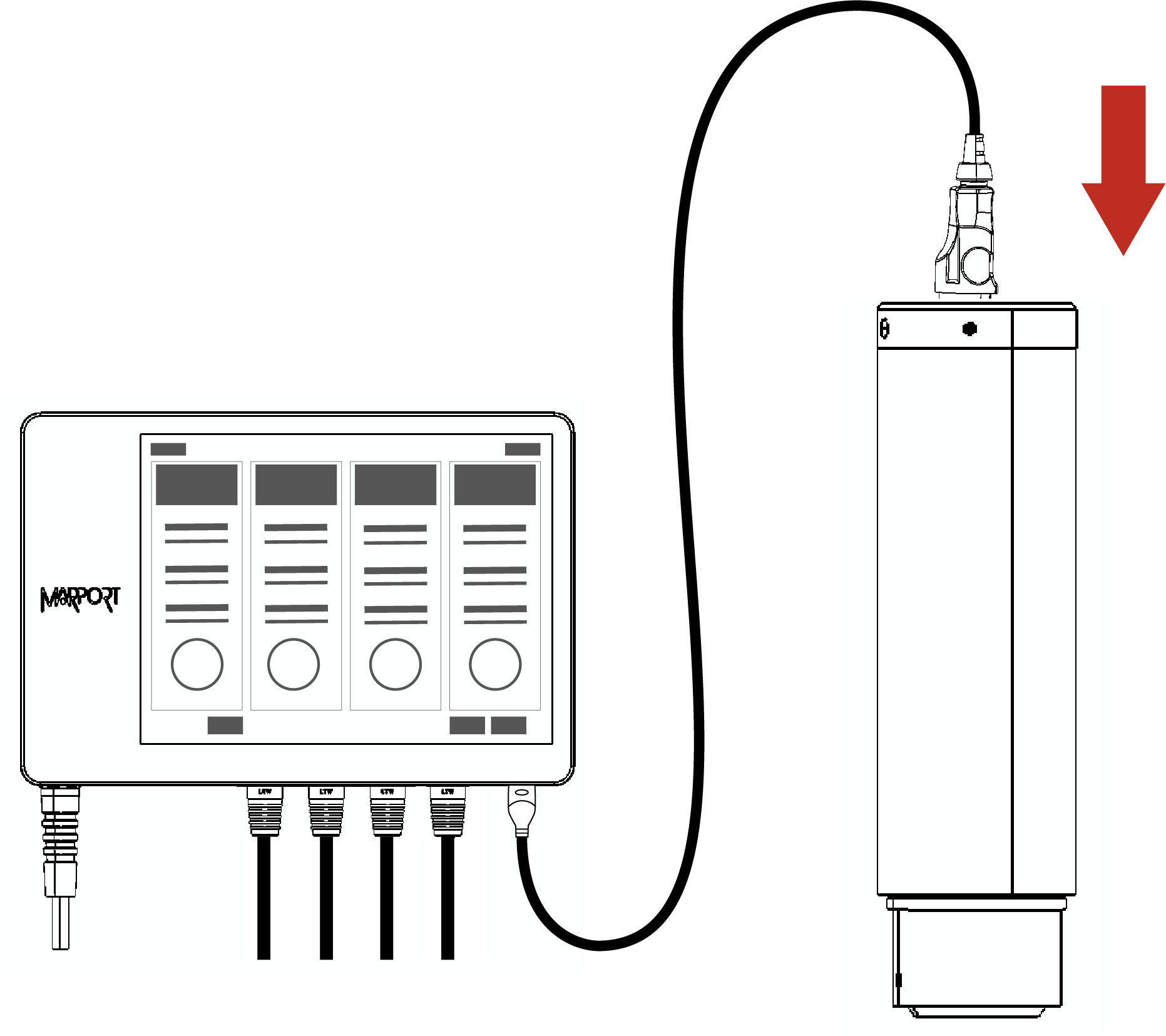
-
Open Mosa2. The Configuration Cable is displayed on the discovery
page.
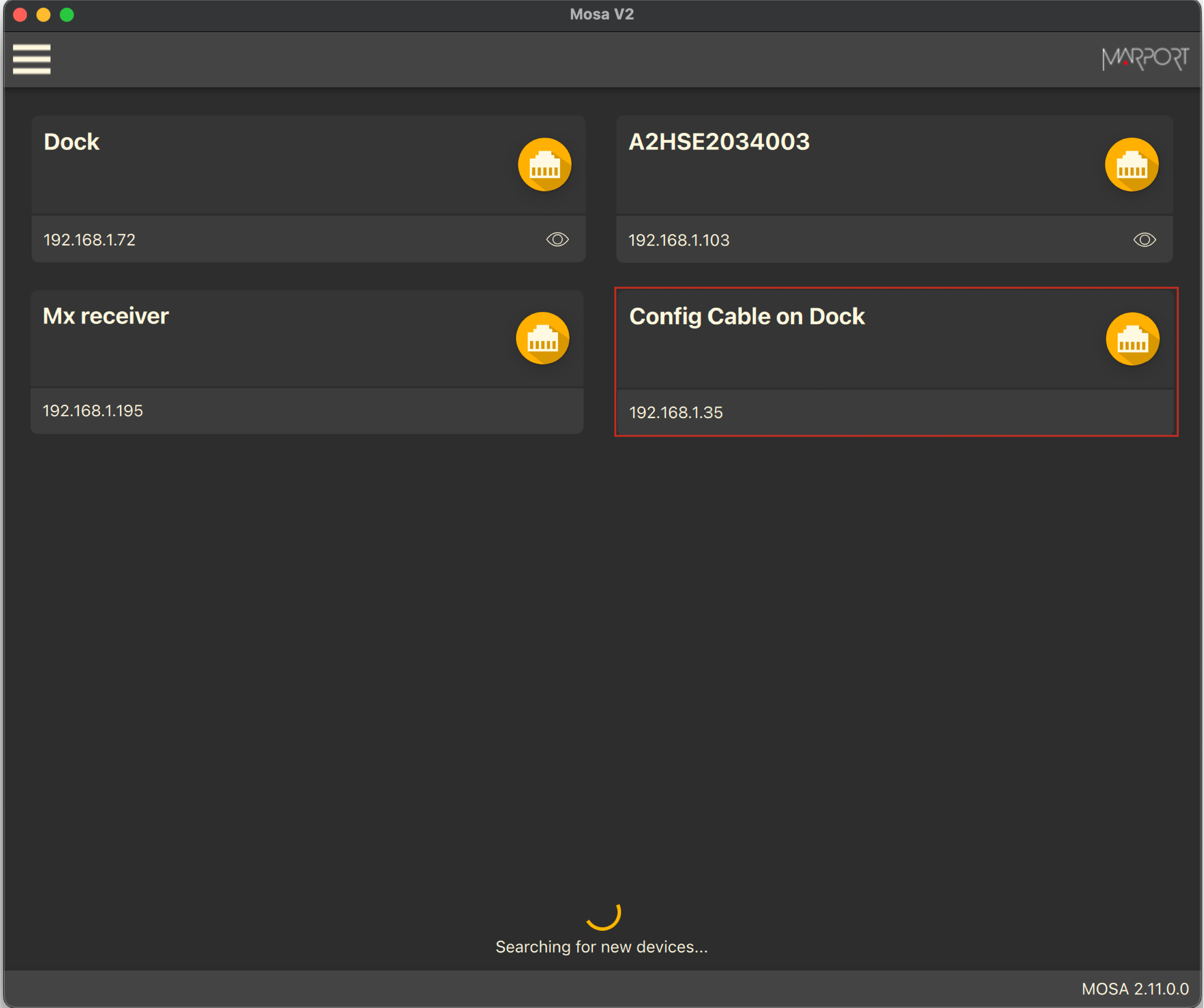
Click 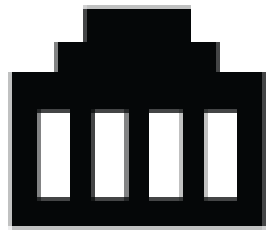 to open the
sensor configuration page.
to open the
sensor configuration page. - To leave Mosa2 configuration page and come back to the discovery page, click .