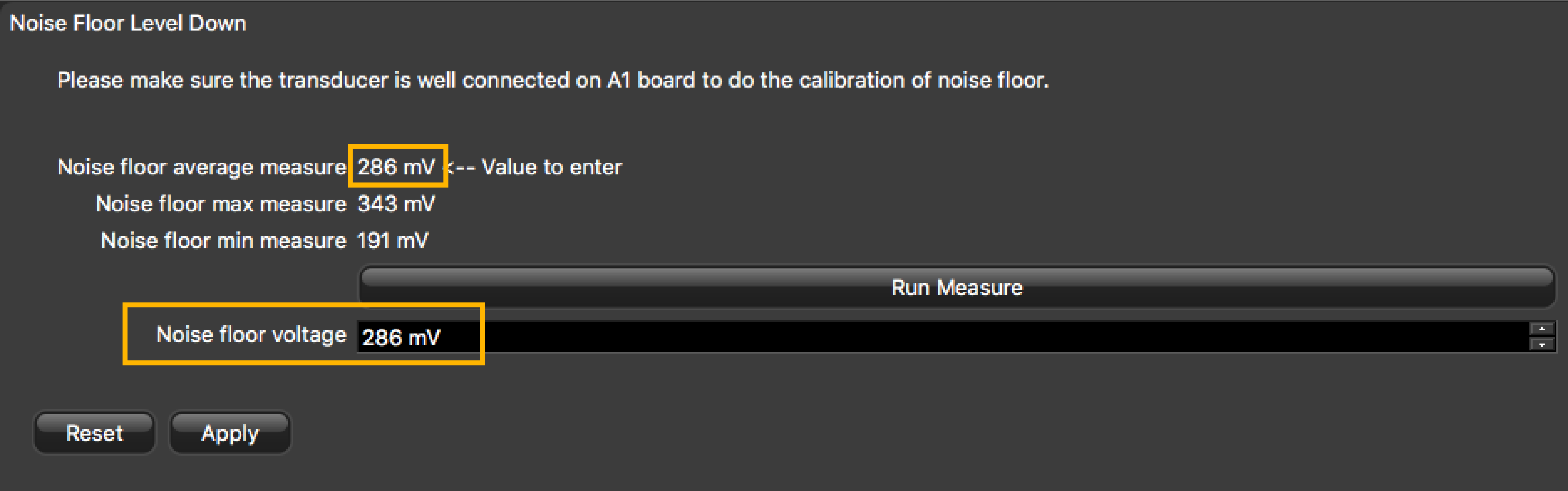Configuring Seine Sensor Telegrams
If you have a Seine sensor with depth and other options, you need to configure the telegrams it transmits. This does not apply to Seine Explorer.
About this task
Telegrams are used to define the acoustic communication between the sensor and the receiver. Data (e.g. temperature, depth) are recognized by the receiver according to the type of telegram defined (e.g. TL, CL). The telegram defines intervals between pulses emitted by the sensor, and one interval represents one value. For example, if the interval between 2 pulses of a TL temperature telegram is 12 s, the temperature is 6.5 °C.
Depth
Procedure
- Click the tab Depth.
- From Depth Boat Code/Channel Code, choose a frequency.
-
From Depth Telegram, choose between:
Telegram Max. depth Sends data between every... D1 100 m 1 to 2 sec. D2 150 m 3 to 8 sec. D3 300 m 3 to 8 sec. D4 (FIRM20) 500 m 4 to 10 sec. D6 600 m 3 to 8 sec. D12 1200 m D18 1800 m PID3F (FIRM20) 300 m 3 to 6 sec. PID3N (FIRM20) 13 to 16 sec. PID3S (FIRM20) 33 to 36 sec. Note: Use PID3 telegrams to send data to a Simrad PI system. -
You can deactivate depth data to save battery life:
- From Mosa2, click and enter the password copernic.
- From Depth Activation, select No.
Height
Only for Seine sensor with height option (FIRM020).
Procedure
- Click the tab Height.
- From Height Boat Code/Channel Code, choose a frequency.
-
From Height Telegram, choose between:
Telegram Max. height Sends data between every... H1 100 m 1 to 2 sec. H2 60 m 5 to 8 sec. H5 15 m 3 to 6 sec. H8 150 m 11 to 14 sec. PIH1F 100 m 4 to 6 sec. PIH1N 13 to 15 sec. PIH1S 33 to 35 sec. Note: Use PIH1 telegrams to send data to a Simrad PI system.Note: Height data are more accurate within a range of 0 to 50 m. -
You can deactivate height data to save battery life:
- From Mosa2, click and enter the password copernic.
- From Height Activation select No.
Temperature
Procedure
-
Click the tab Temperature.
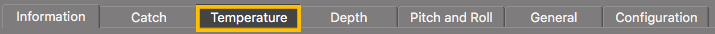
- From Temperature Boat Code/Channel Code, choose a frequency.
-
From Temperature Telegram, choose
between:
- TL: sends data between every 11 to 16 sec.
- TN: sends data between every 3 to 11 sec.
Note: TN sends data more often, but it reduces the battery life. -
You can deactivate temperature data to save battery life:
- From Mosa2, click and enter the password copernic.
- From Temperature Activation, select No.
Down Sounding
For Seine sensors with height option (FIRM020) you can change the default settings of the down sounding if needed, but it is recommended to keep default settings.
About this task
Procedure
- Click and enter the password copernic.
- Click the tab Bottom.
- From Ping Down Frequency enter a frequency between 120 and 210 kHz.
- From Ping Down Length enter 0.4 ms for a detection between 50 cm and 160 m (V2: up to 80 m).
-
From TVG Down, select the appropriate TVG (Time
Variable Gain) settings:
- From TVG Coefficient, enter 0.500 to see the bottom in the same color, whatever its distance from the sensor.
- From Attenuator Coefficient, enter 25.
- Leave VCO Coefficient default settings at 3.
-
Noise Floor Level Down setting allows you to measure
the ambient level of noise that can disrupt the signal. Once it has been
measured, the sensor can ignore it.
- Click Run Measure. The noise floor average, max and min measures are displayed.
-
In Noise floor voltage, enter the average
measure.