Outputting Scala2 Symmetry Data to Scantrol
You can output across speed data from Scala2 to Scantrol iSYM application.
Before you begin
- You need to have iSYM version 3.5.10 (beta version) and above.
- Make sure you have a license to use Marport software with Scantrol.
About this task
Important: Scala2 2.10.x and later: If the
system is configured to operate on a twin trawl with one speed sensor on each
trawl, but only one trawl is put in water: make sure that the speed sensor in
water is the one from the first trawl, configured with a node between 10 and
13. If not, Scala2 will not send
any speed measurements.
Procedure
-
Scantrol and Marport computers must be connected
together via an Ethernet wired network. Both computers must be on the same
sub-network to communicate with each other: 192.168.0.XX.
For example, the network IP address can be set at 192.168.0.10 on Scantrol computer and at 192.168.0.12 on Marport computer. The subnet mask address is 255.255.255.0 for both.
- In Scala2, go to .
- In Port Settings, select UDP port.
-
Enter a port number, for example 5000, and leave
Interface at Any.
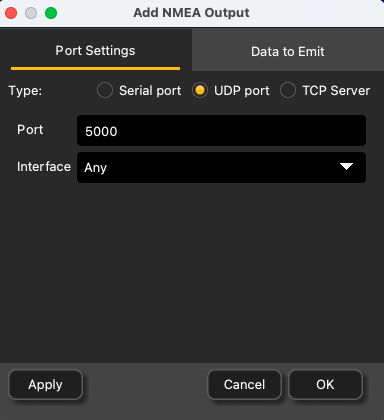
Note: The port number must be different from the one on which Scantrol data are received (if applicable). -
In Data to Emit,
- Select .
-
Select Emit only selected data
types, then
select Water Speed Along and
Water Speed
Across.
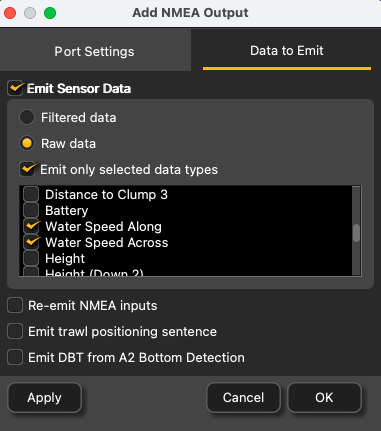
- Go to iSYM's System Settings.
- Go to Trawl Sensors tab, then select Marport in Active sensor source.
-
Configure the communication settings in Trawl sensor
communication. Enter the same port you set in Scala2.
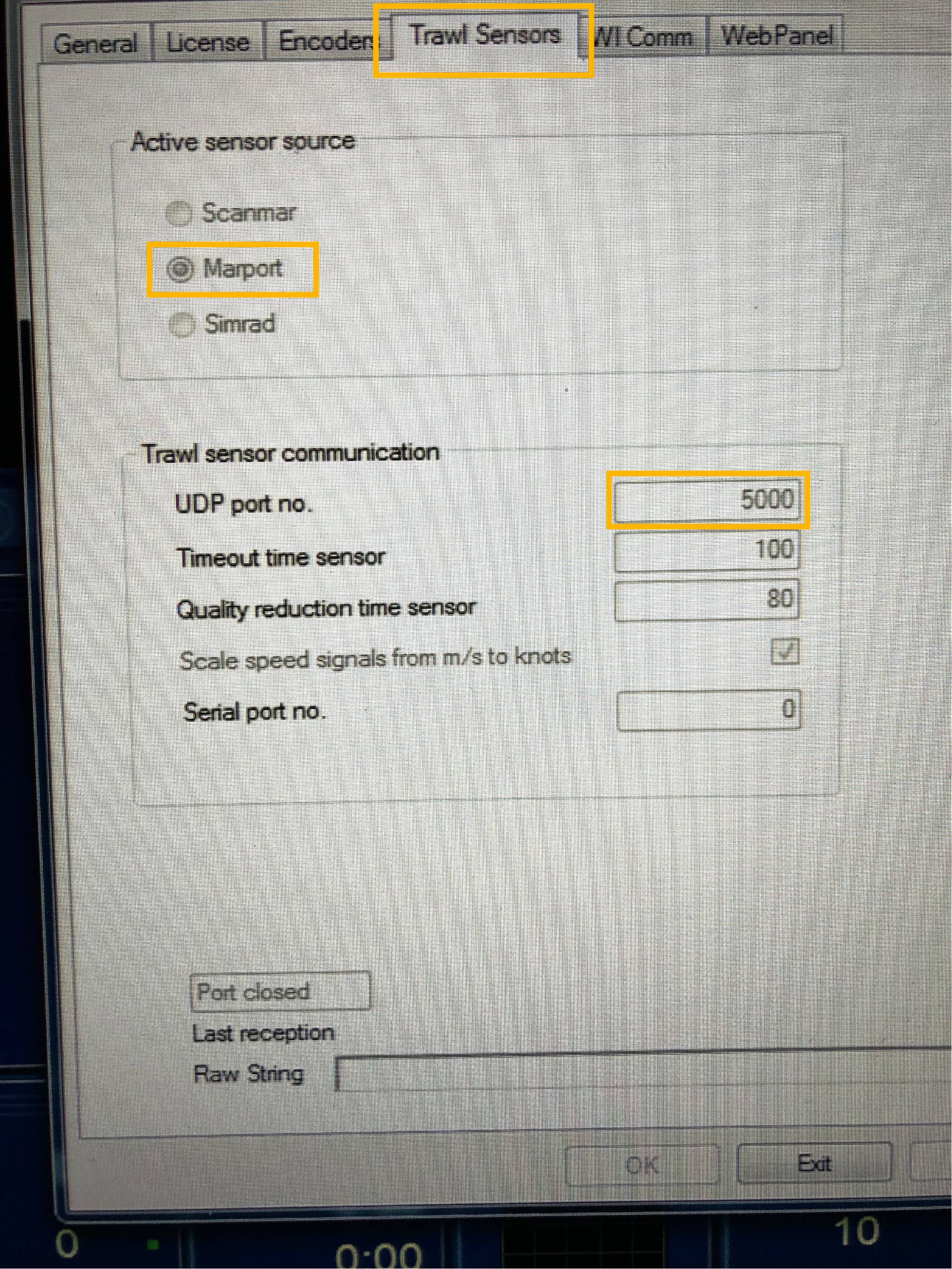
Note: Port closed mention at the bottom of the window does not impact the configuration and should be ignored.Tip: If you need to test the NMEA connection but the sensors are not in water: configure the same output settings in ScalaReplay2, then replay SDS files containing data.
