Testing Measures
You can test the measures taken by the sensor (e.g. battery level, temperature, depth) to check that there are no faults.
Before you begin
Procedure
- From Mosa2, click and enter the password copernic.
-
Click the tab General.
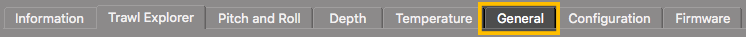
-
From Measures Test, click Apply.
The measures taken by the sensor are displayed.
-
Check the following measures:
- The temperature is consistent with the sensor environment.
- The depth is between 0 and 2m.
- The battery is between 6.9V and 8.1V.
Troubleshooting: If depth is incorrect, you can put an offset in .The other measures are only useful for the support service. -
To save the test results on your computer:
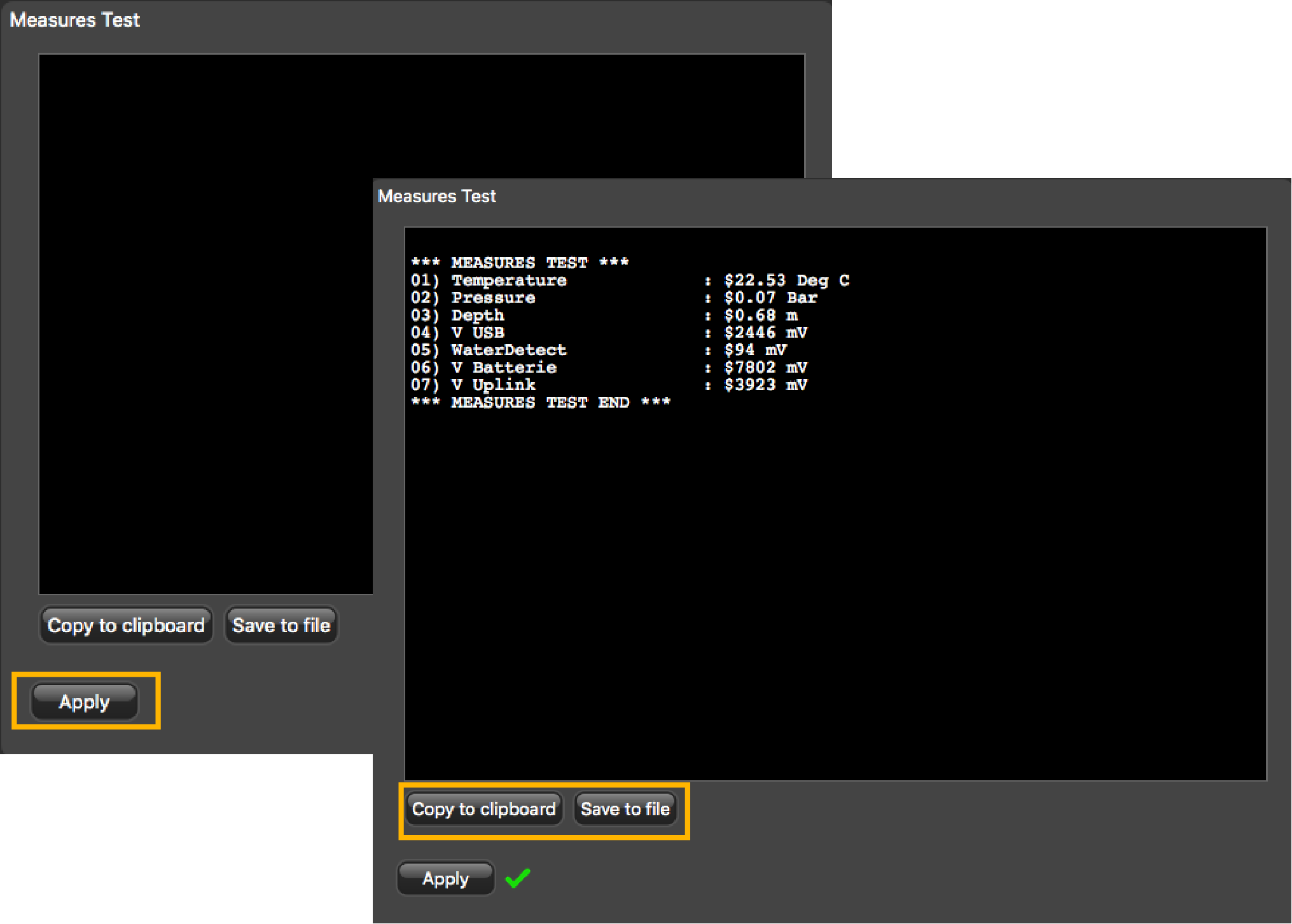
- Click Save to file to download the file.
- Or, click Copy to clipboard then press Cmd + V on a word processor like Pages to paste the contents.