Configuring Flow Sensor Telegrams
You need to define channels and telegrams that the sensor uses to transmit data to the receiver. These settings are for Trawl Speed, Grid and Symmetry sensors.
About this task
Important: Make sure there is a minimum distance of 200 Hz between the uplink
frequency and other NBTE sensors' frequencies. See Frequency Plan for a full list of boat/channel codes.
Remember: Always click Apply after you changed a
setting.
Procedure
-
Click the tab 3N1.
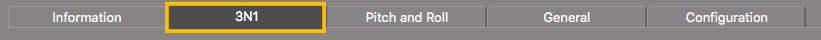
- From 3N1 Boat Code/Channel Code, select a frequency for the uplink that communicates with the receiver.
-
From 3N1 Telegram:
- For a Trawl Speed sensor, select Telegram CL.
- For a Symmetry sensor, select Telegram SY.
- For a Grid sensor, select Telegram GL.
What to do next
Pitch & Roll
About this task
Troubleshooting: If you change from a single telegram (CL
or VQ) to separate telegrams (D3 or AL), the pitch telegram will not update to a
separate telegram (D6 or AN). See When changing from single to separate pitch and roll telegrams, the pitch telegram remains set at CL or VQ for
guidance.
Procedure
-
Click the tab Pitch and Roll.
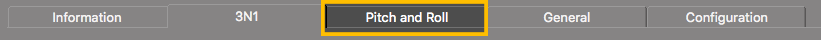
-
If you send pitch and roll data on the same channel:
-
If you send pitch and roll data on two different channels:
-
If needed, you can deactivate pitch and roll. However, we do not recommend
to deactivate these measures because they are very important for Flow Sensors.
- From Mosa2, click and enter the password copernic.
- To deactivate the roll: from Pitch and Roll or Roll Activation, select No.
- To deactivate the pitch: from Pitch Activation, select No.