Displaying the Trident View
Trident sensors have a dedicated 3D view, showing the echogram beams, the sounding range, the depth and roll values of the sensor.
Procedure
- Click and enter the password eureka.
-
Open the Customize panel on the left side
of the screen, then drag Trident
View
to a page.
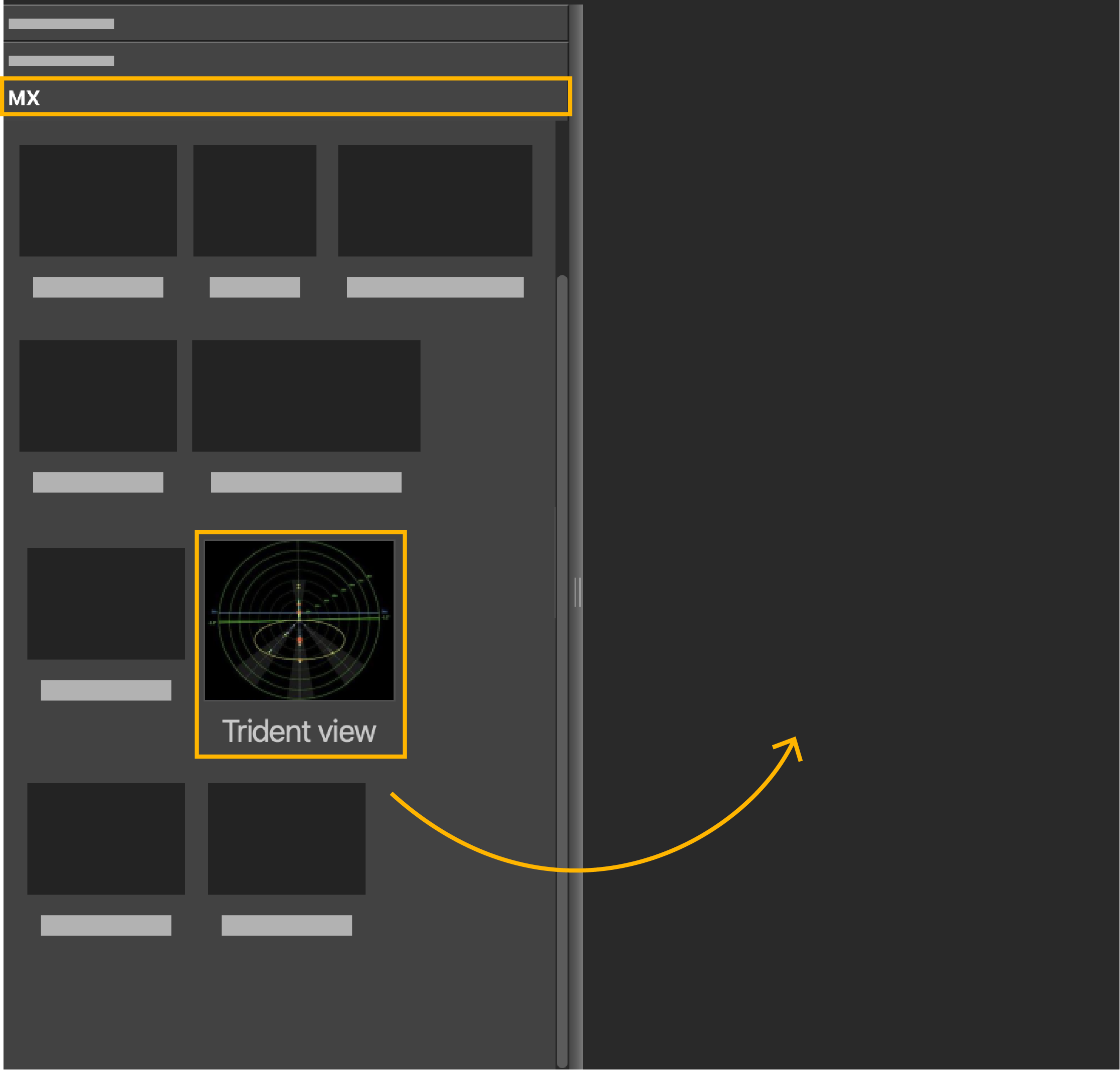
The view is displayed. Port and starboard sides are indicated. The roll values appear in red in the center of the view, on both sides of the sensor.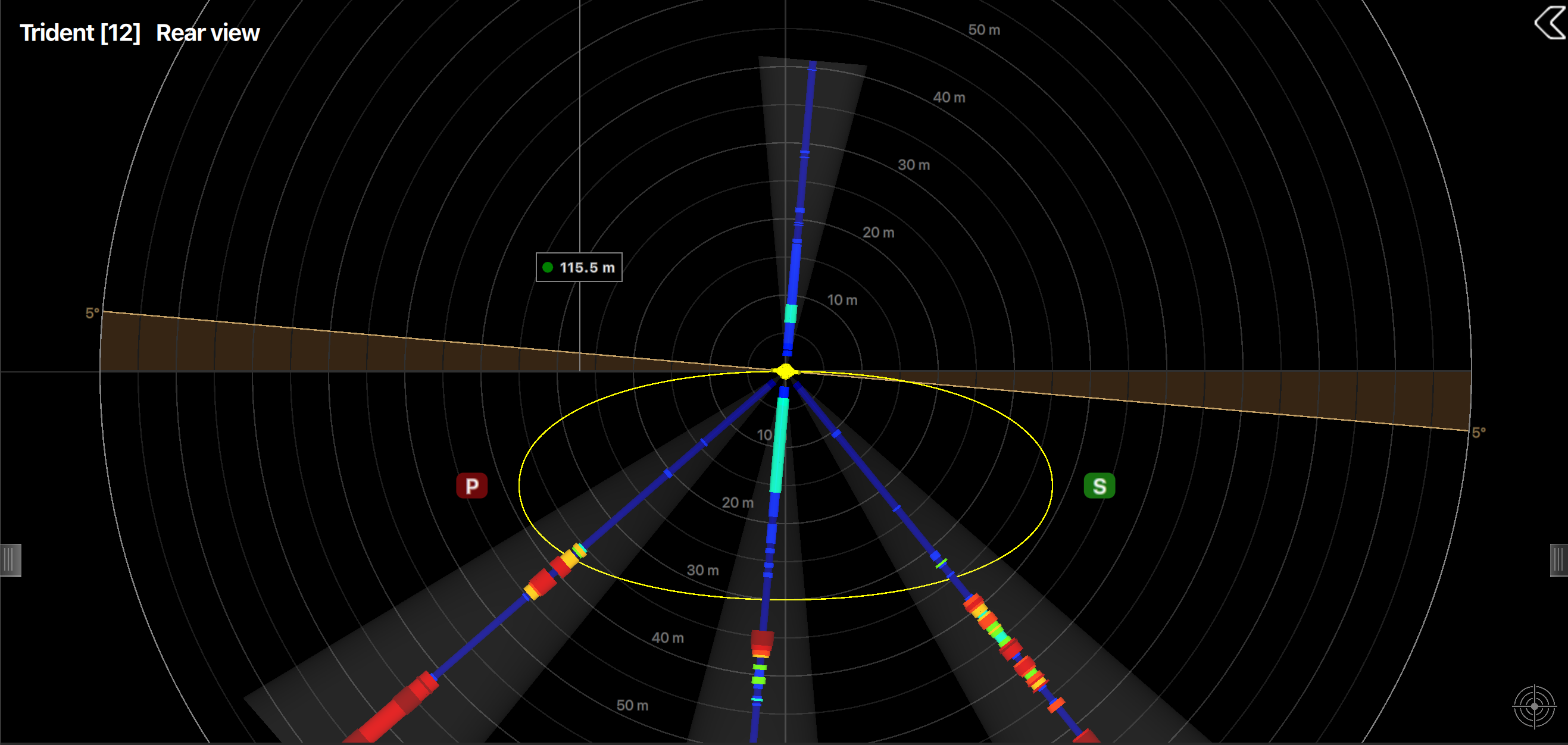
- Click and drag inside the view to move it.
-
Click the arrow on the right side of the view to show the
display options.
Settings 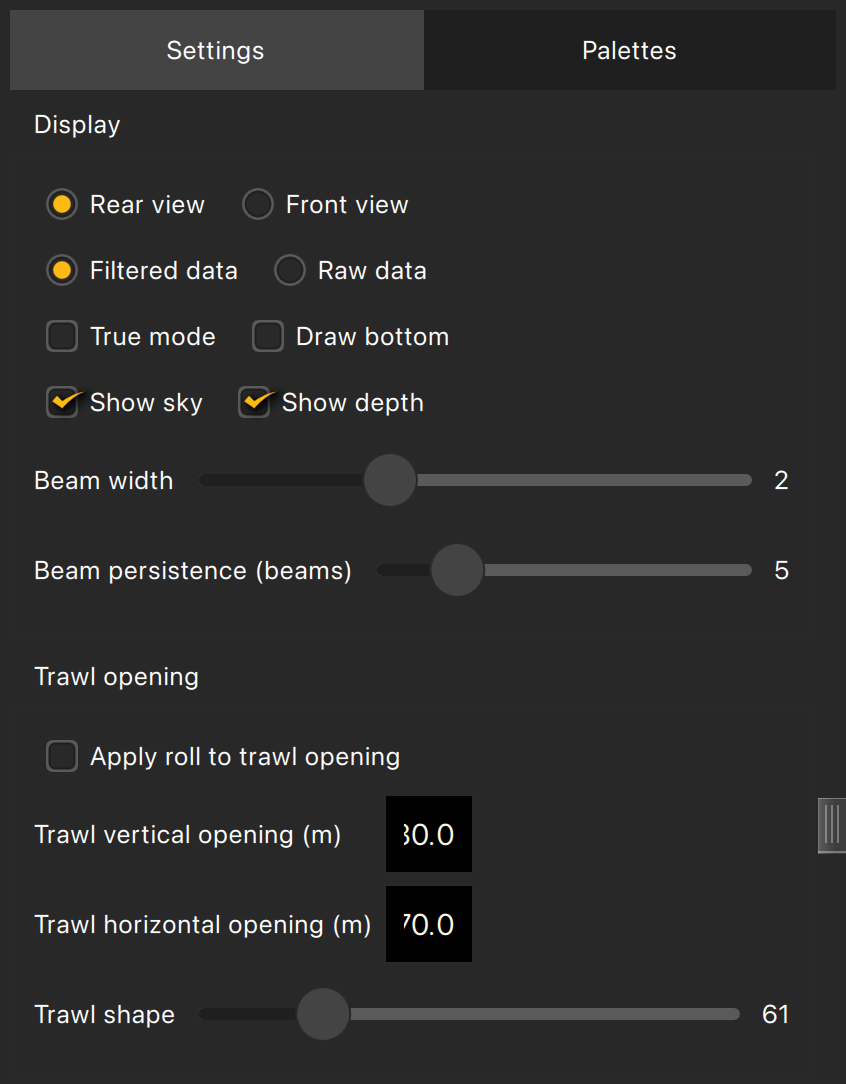
- Display:
- Choose the viewing angle of the trawl between front and rear.
- Choose to display the filtered or raw data.
- True mode: the water surface is fixed so you can see the descent of the sensor.
- Draw bottom: show the detected seabed.
- Show sky: display a sky above the sea level.
- Show depth: display the distance between the sensor and the sea level.
- Beam width: increase the width of the echogram.
- Beam persistence (beams): the detections remain longer on the echogram image.
- Trawl opening
- Select Apply roll to trawl opening so that the trawl opening (yellow circle) follow the roll movements measured by the sensor.
- You can enter a value for the trawl vertical or horizontal opening in order to correspond to the reality.
- Trawl shape: change the shape of the trawl opening, from oval-shaped to a rounded rectangle.
Palettes 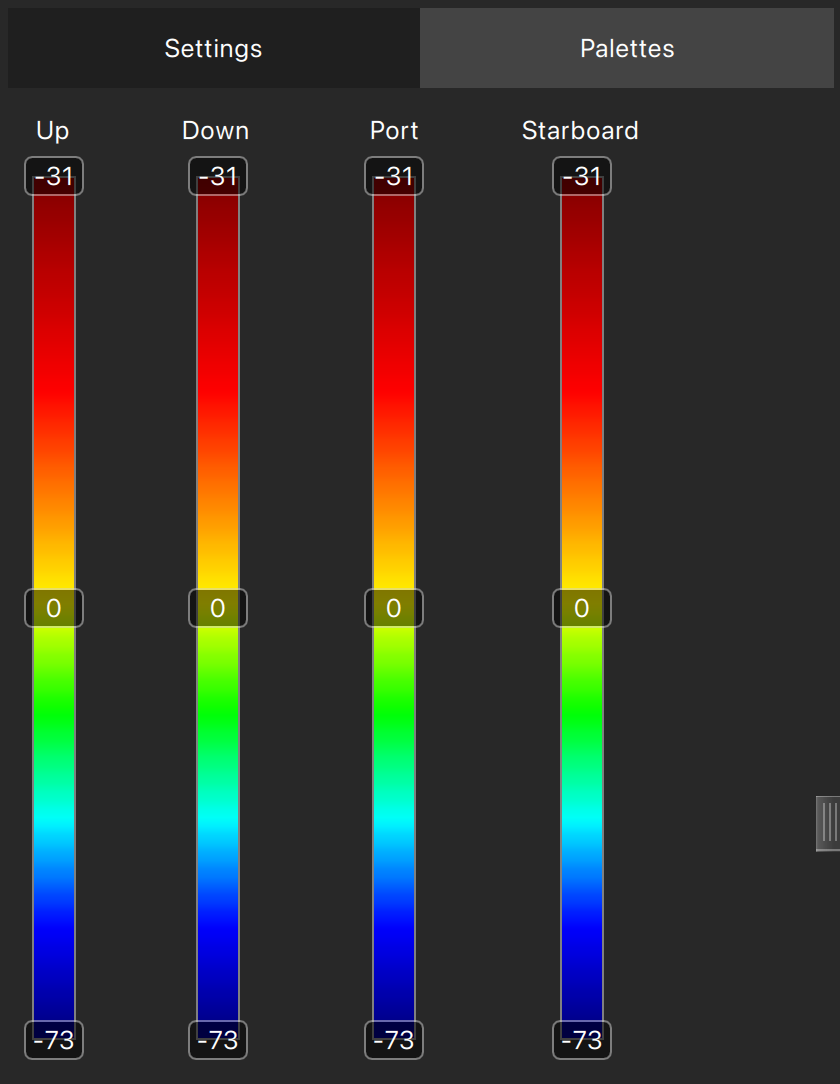
Use these palettes to change the echogram colors. - Display: