Configuring Data Display on Scala2
You can display the sensor's measurements and echograms on Scala2 pages.
Before you begin
Procedure
- Open the control panels and go to the Mx tab.
-
To display the echograms, click + hold Sonar Data from a Trident sensor and drag it to the page
display.
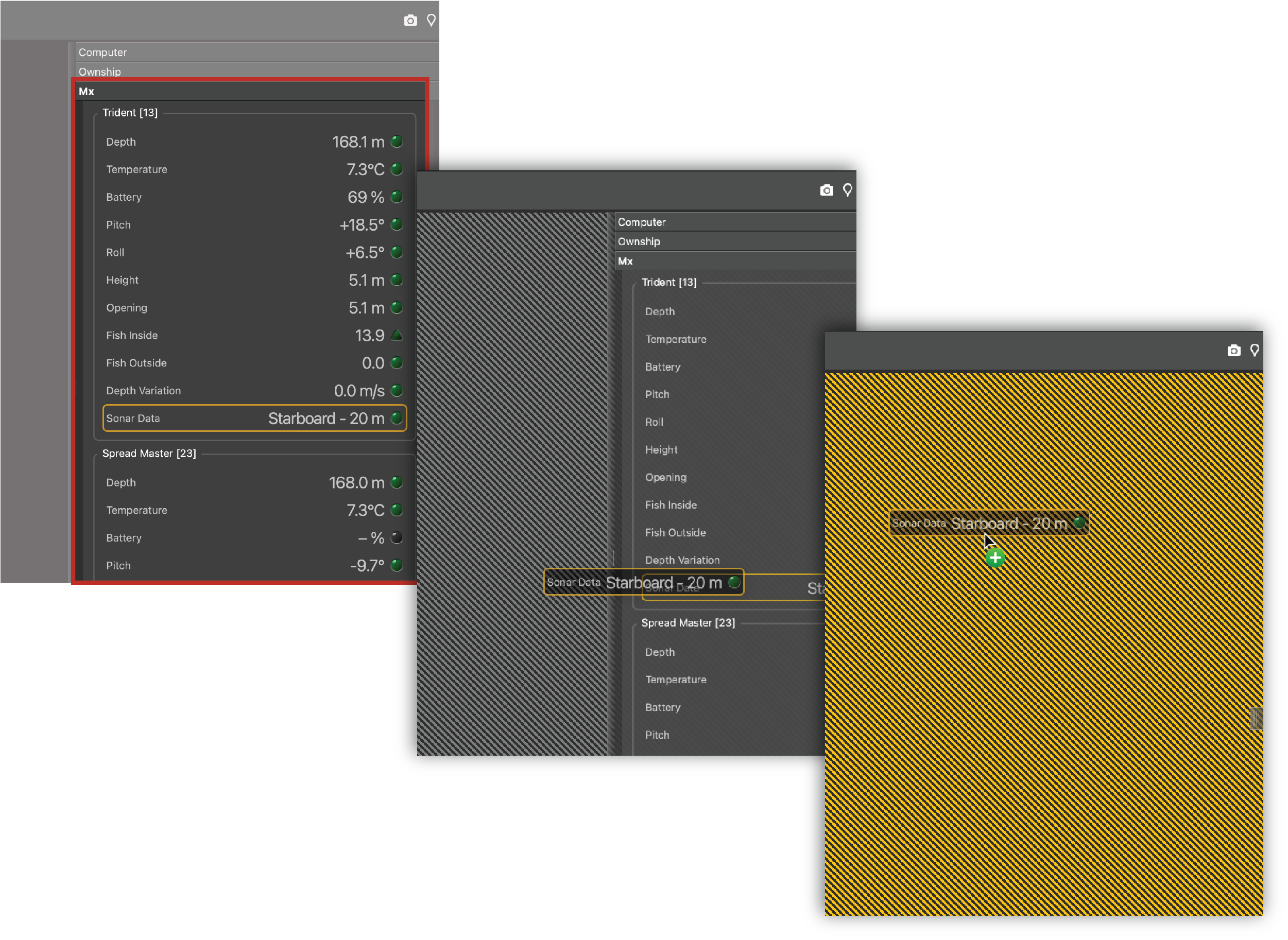
-
Select the sounding direction from the menu on the top of the echogram.
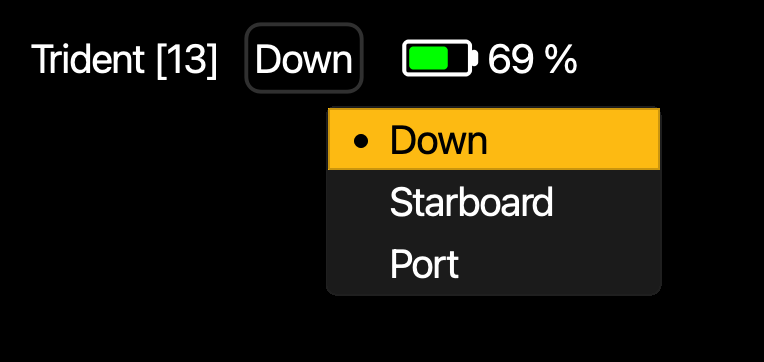
- To display the other Trident echograms, drag again Sonar Data to the page, then set another sounding direction.
-
Click + hold other data, such as depth, pitch, roll, and drag it as well to the
page display.
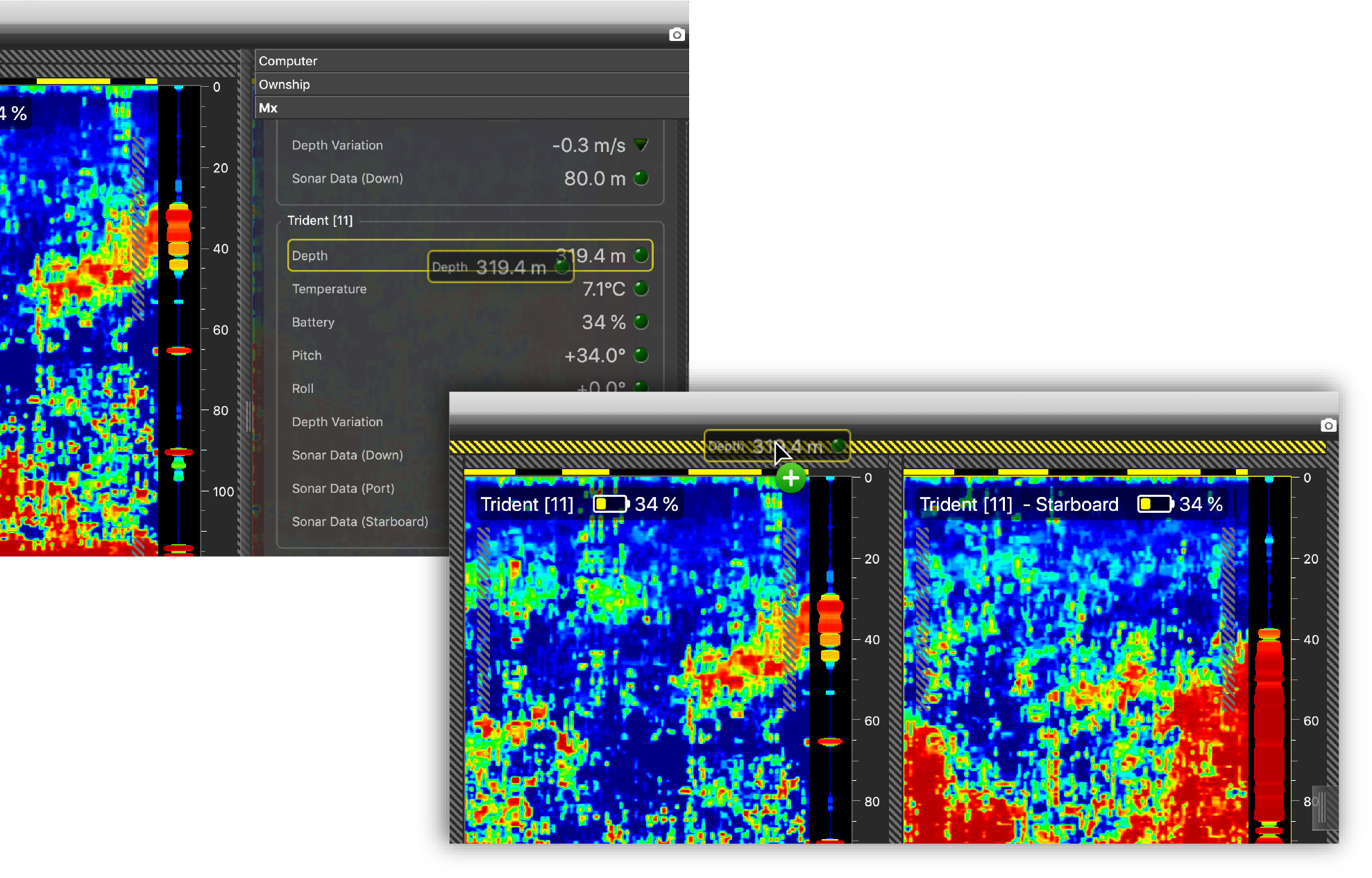
-
Select the type of display.
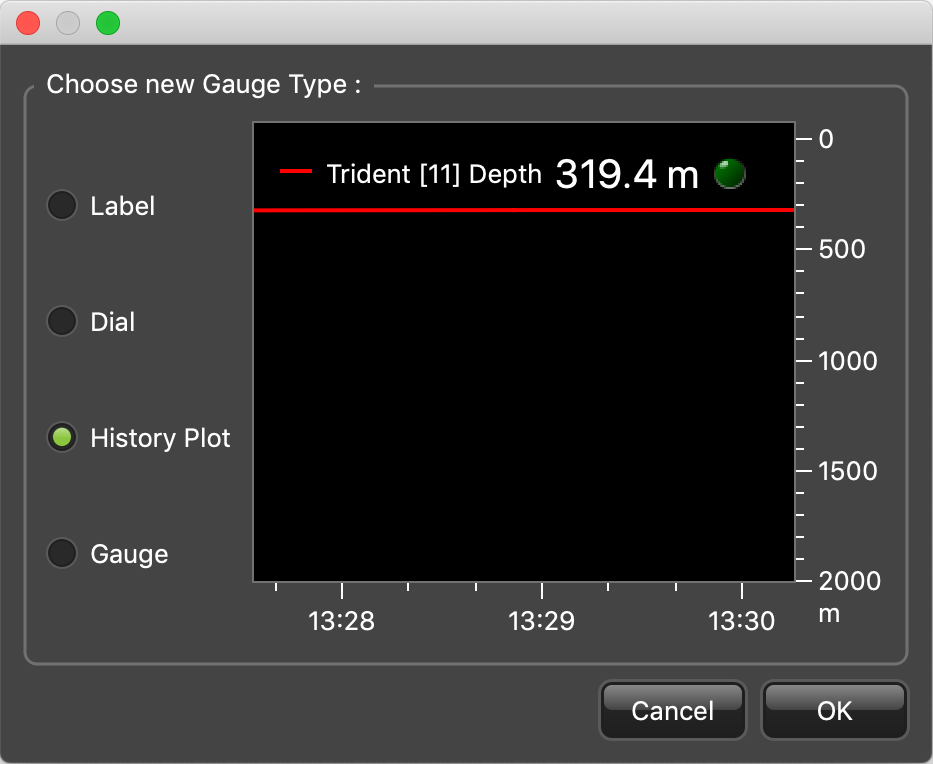
-
Drag the lines around the blocks of data to resize
them.
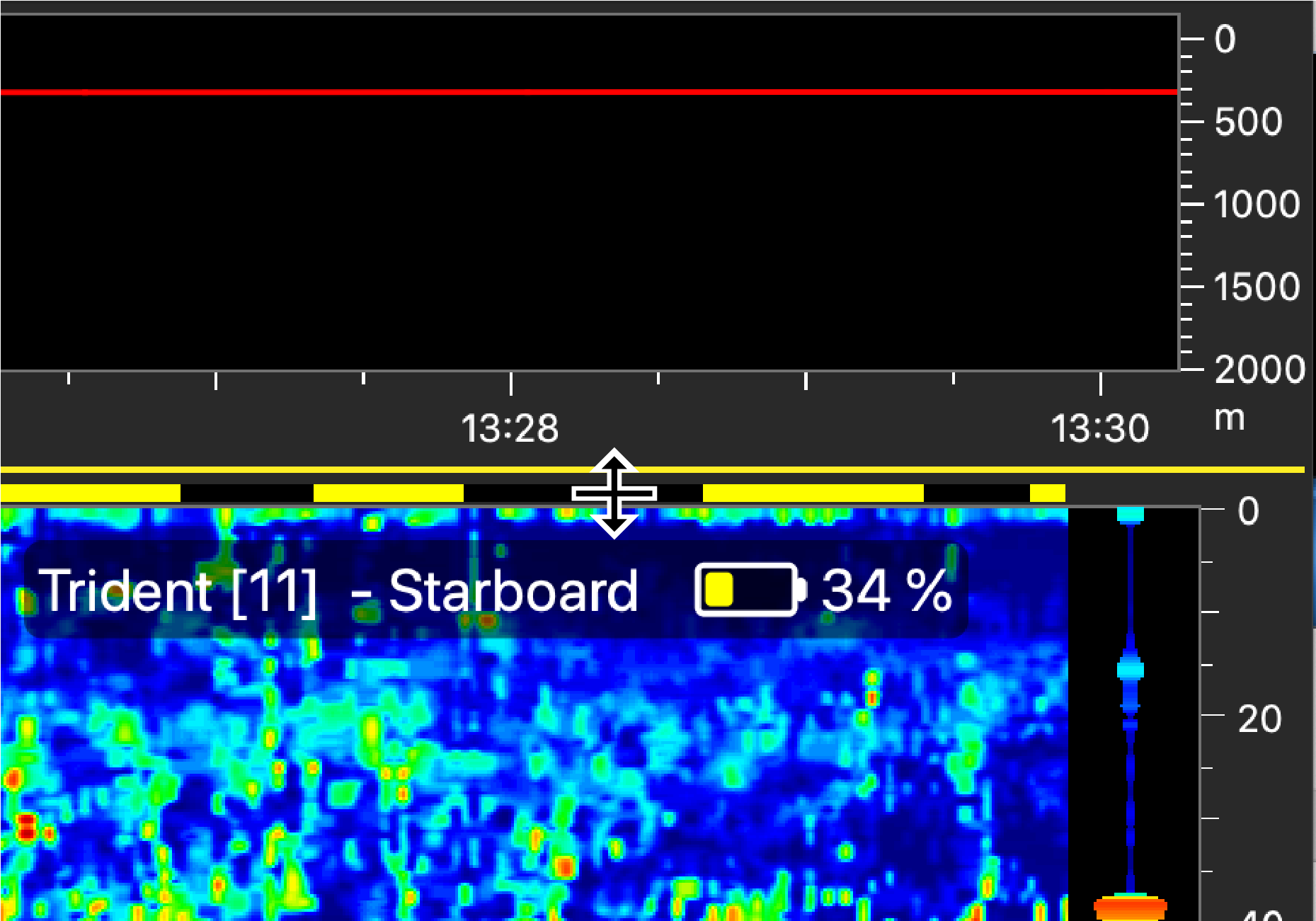
-
Right-click the title or the values of the data to display customization
options.
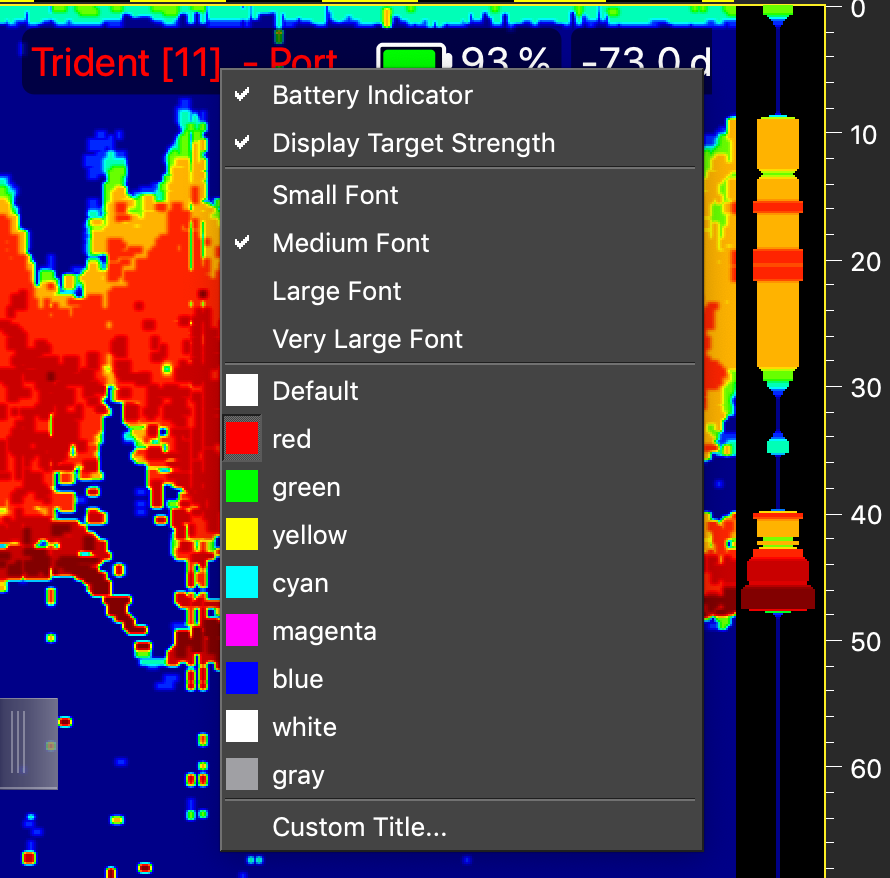
- To save the changes, right-click the tab with the name of the page and click Save Changes.
Results
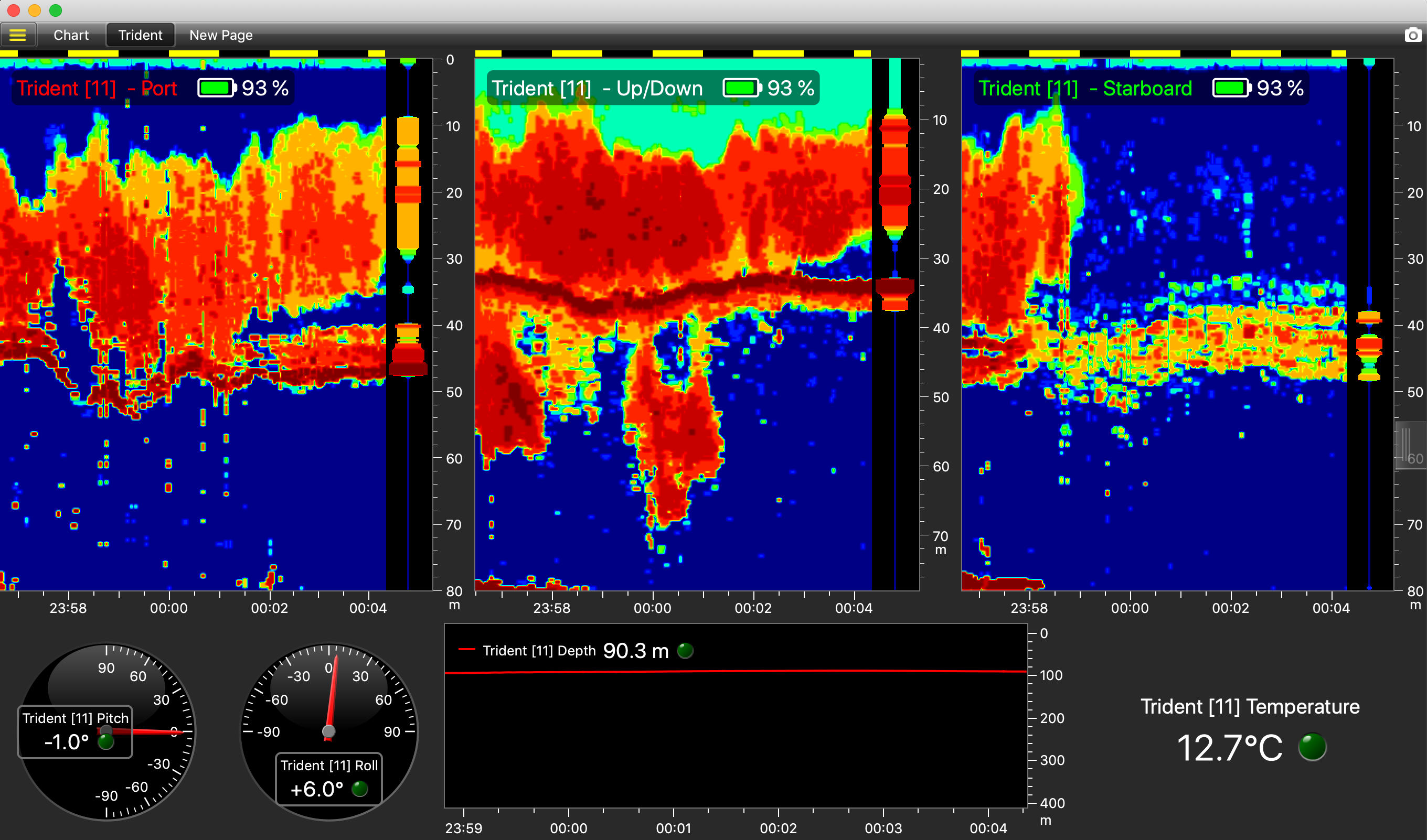
Note: Deactivate the Customize mode when you have finished
customizing pages: click again.