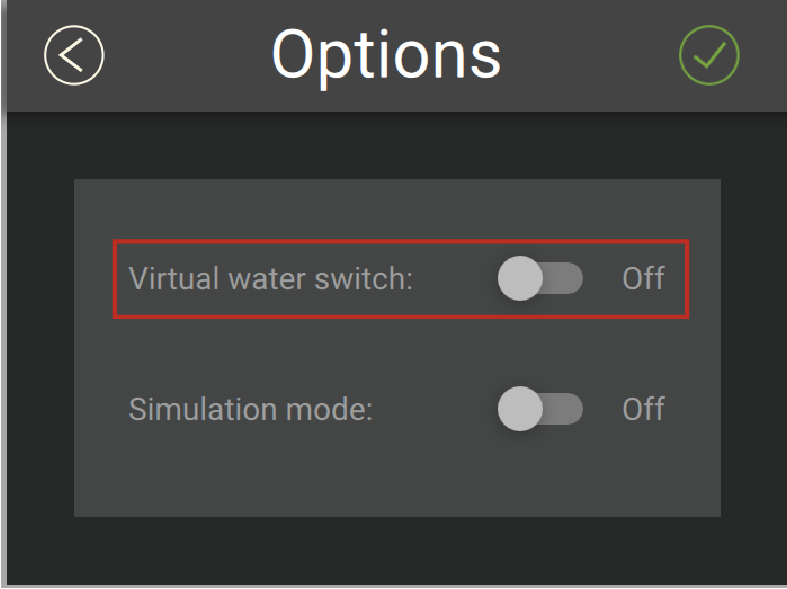The sensor is not running when testing out of water
You activated the sensor water switch outside water or in a low level of water (for example for testing purpose) but it does not switch to running mode and does not emit any data.
![]() The virtual water switch option may be activated in Mosa2. When this option is activated, the
sensor runs only at a depth more than 2 meters. For more details, read About the Virtual Water Switch Option.
The virtual water switch option may be activated in Mosa2. When this option is activated, the
sensor runs only at a depth more than 2 meters. For more details, read About the Virtual Water Switch Option.
- Connect the sensor to Mosa2 and check
if there is an orange warning sign at the top of the window. If yes, it means
the virtual water switch is on.

- Go to Communications page, then in Options, click
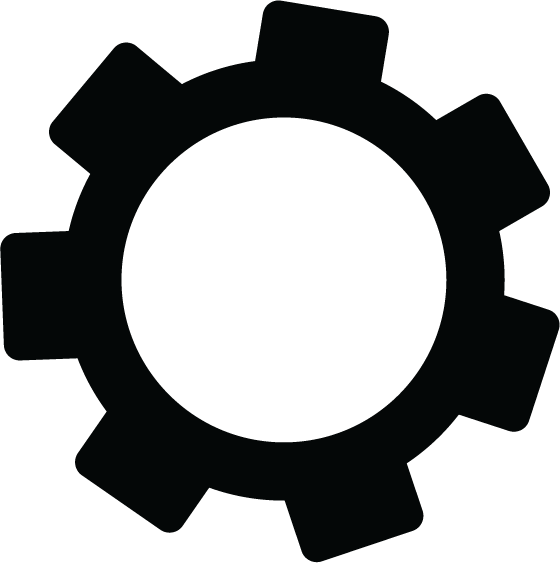 .
.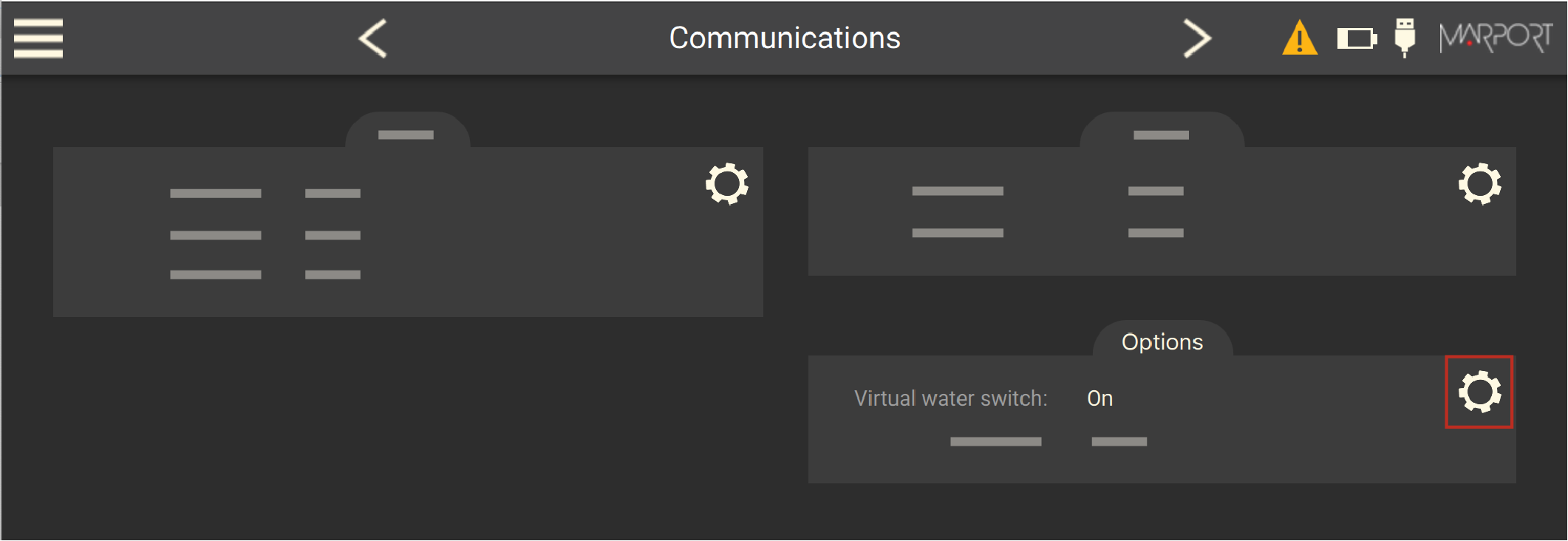
- Deactivate the Virtual water
switch option.