Configuring Spread Sensor Positioning Settings
You need to configure the settings of the signal sending positioning data.
About this task
The signal sending positioning data is called a chirp signal. It allows to calculate the bearing to the trawl.
Default chirp settings are already set, change them only if necessary.
Note: Only Master and Starboard sensors can send positioning data.
Important: Master and Starboard Spread
sensors must have the same chirp settings.
Important: If you have other NBTE sensors (Trawl Explorer, Catch Explorer, Bottom Explorer…) we recommend to allow enough distance (min.
200 Hz) between their frequencies and the chirp bandwidth.
Procedure
-
Click the tab Chirp.
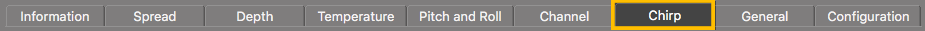
-
If you use a Clump sensor with FIRM173, you need to deactivate the chirp signal
from this sensor: from Activate Chirp Mode, select
No.
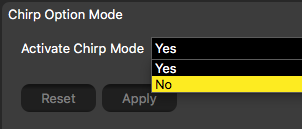
-
For Master and Starboard sensors, from Chirp Frequency,
enter the center frequency of the signal sent by the sensor.
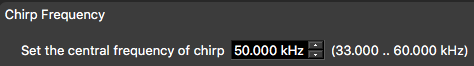
-
From Chirp Length, enter the length (milliseconds) of
the signal sent by the sensor.
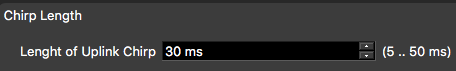
-
From Chirp Bandwidth, enter a frequency bandwidth of the
signal sent by the sensor. We do not recommend to enter a frequency bandwidth
lower than 10 kHz.
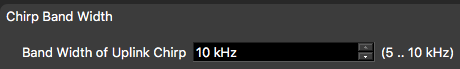 For example, if the center frequency is 50 kHz and the bandwidth is 10 kHz, the signal will cover the frequency 45 kHz to 55 kHz.
For example, if the center frequency is 50 kHz and the bandwidth is 10 kHz, the signal will cover the frequency 45 kHz to 55 kHz. -
Click Apply and make sure there
is a green check mark
 .
.