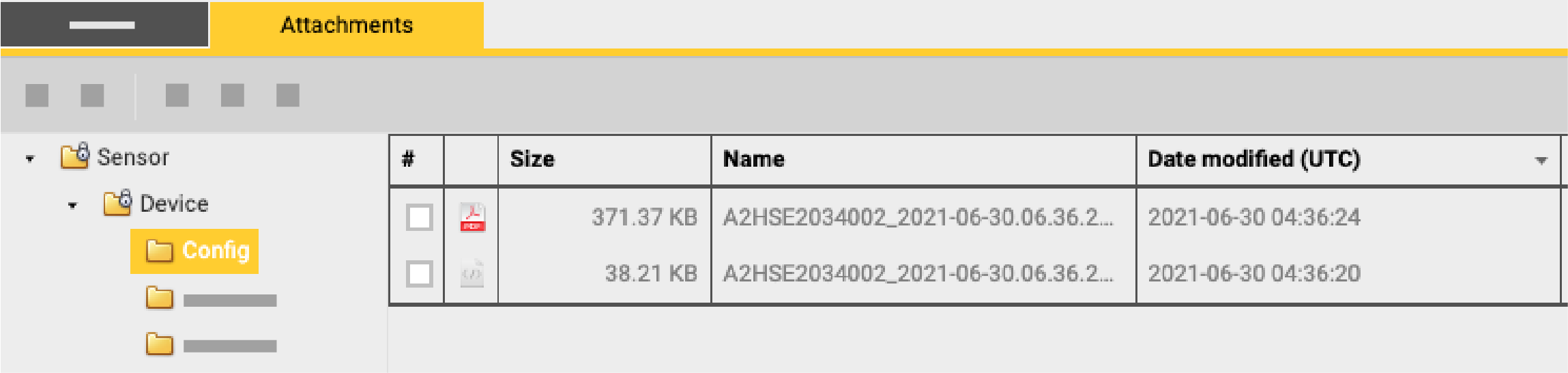Exporting Sensor Configuration
You can export the sensor settings you configured on Mosa2 on a file. You can afterward use this file when configuring a similar sensor.
Before you begin
- You are finished configuring the sensor.
About this task
Procedure
-
Click .
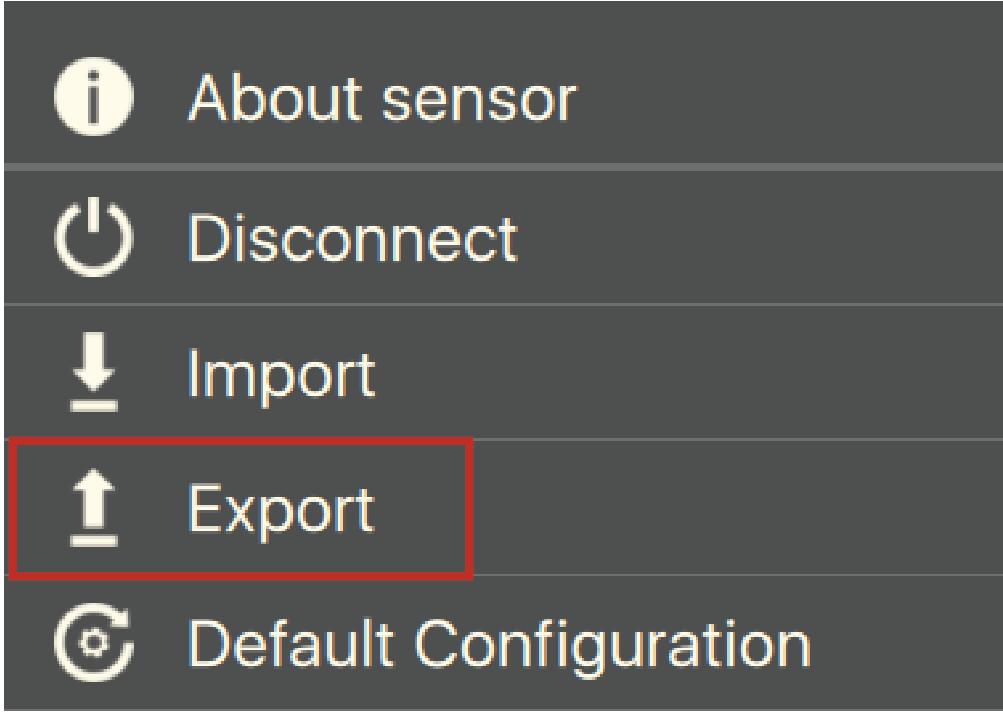
- From the window that appears, choose a folder on your computer to save the file and click Open.
Results