Adding Sensors to the Receiver
- From Scala2, click and enter the password copernic.
- Right-click the IP address of the receiver at the bottom of the page, then click Configure Receiver.
- From the left side of the receiver page, click
Sensors.
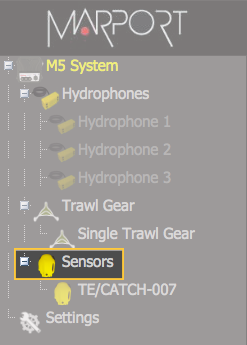
- From the page Add Sensor Product select the options
according to your type of sensor:
Type of sensor Product Category Product Name Trawl Gear Location Spread Sensor Spread Master Spread Master + options* 23 Spread Starboard Spread Starboard + options* - Single trawl: 26
- Twin trawls: 123
Spread Clump Spread Clump + options* 26 Door Sounder (FIRM124) Door Sounder Narrow Band Door Sounder - Single trawl: 24, 27
- Twin trawls: 24, 27, 124
Door Sounder with target strength calibration (FIRM129) Bottom Explorer Bottom Explorer (V3) - Single trawl: 24, 27
- Twin trawls: 24, 27, 124
Marport PI compatible Spread sensor † PI Sensor PI Spread 23 *The options depend on the firmware installed. / † Only add the Master sensor.