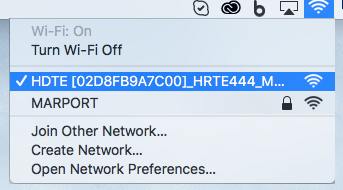Mosa2 error message: sensor in Access Point mode
In Mosa2, you have the following message when you click the sensor name in Available
inputs: 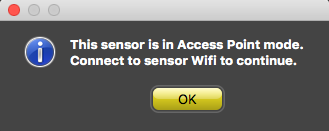
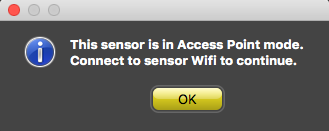
![]() The
sensor cannot connect to Mosa2
because your computer is connected to an external WiFi network and not to the sensor WiFi
access point.
The
sensor cannot connect to Mosa2
because your computer is connected to an external WiFi network and not to the sensor WiFi
access point.
Disconnect your computer from the WiFi network and connect to the sensor WiFi access
point:
- From the top right corner of your computer screen, click the WiFi icon.
- Click the sensor name instead of the WiFi network.