Control Panels
Control panels are displayed on the right side of the screen.
They can be hidden. When they are hidden, you can see a grey rectangle at the right side of the
screen.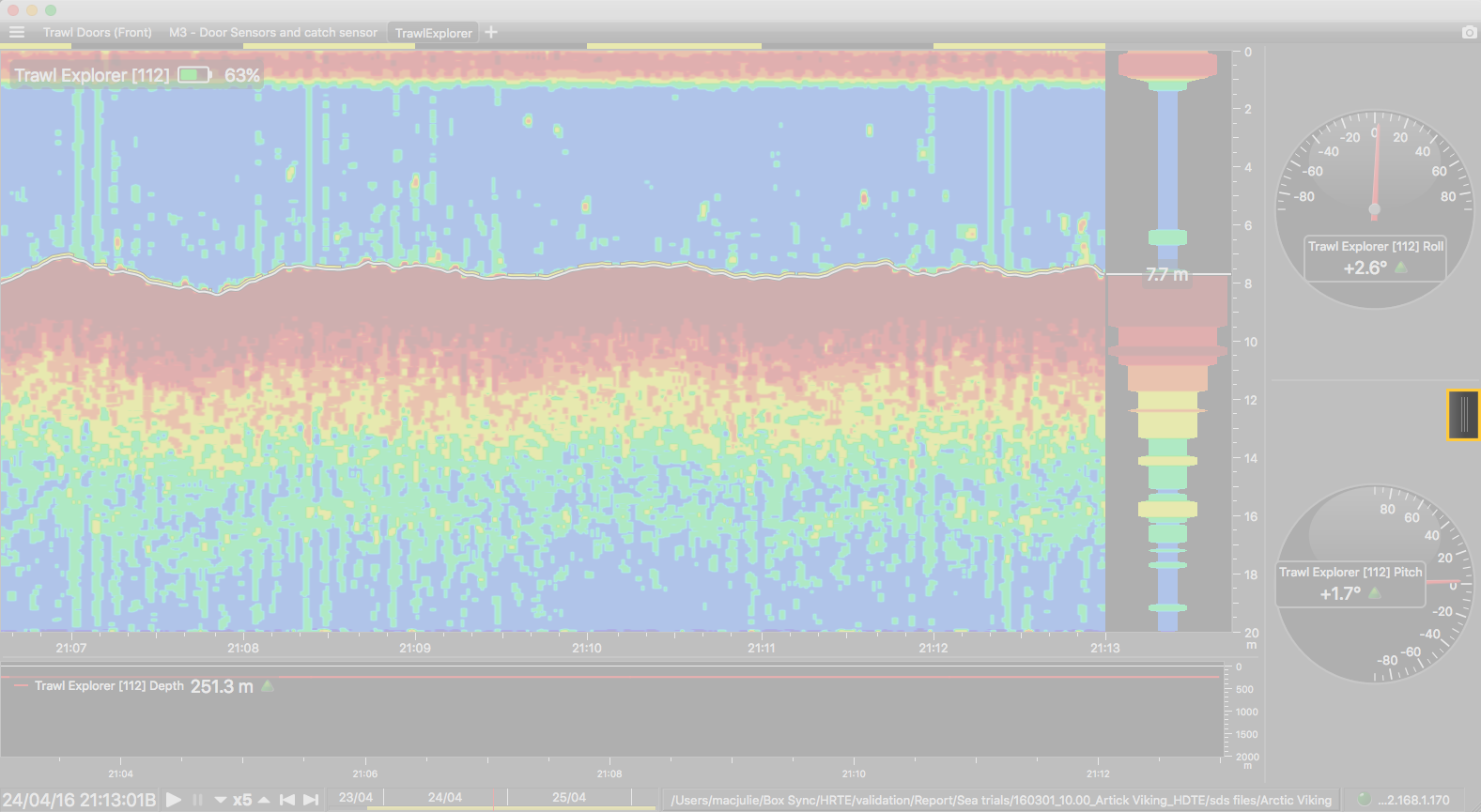
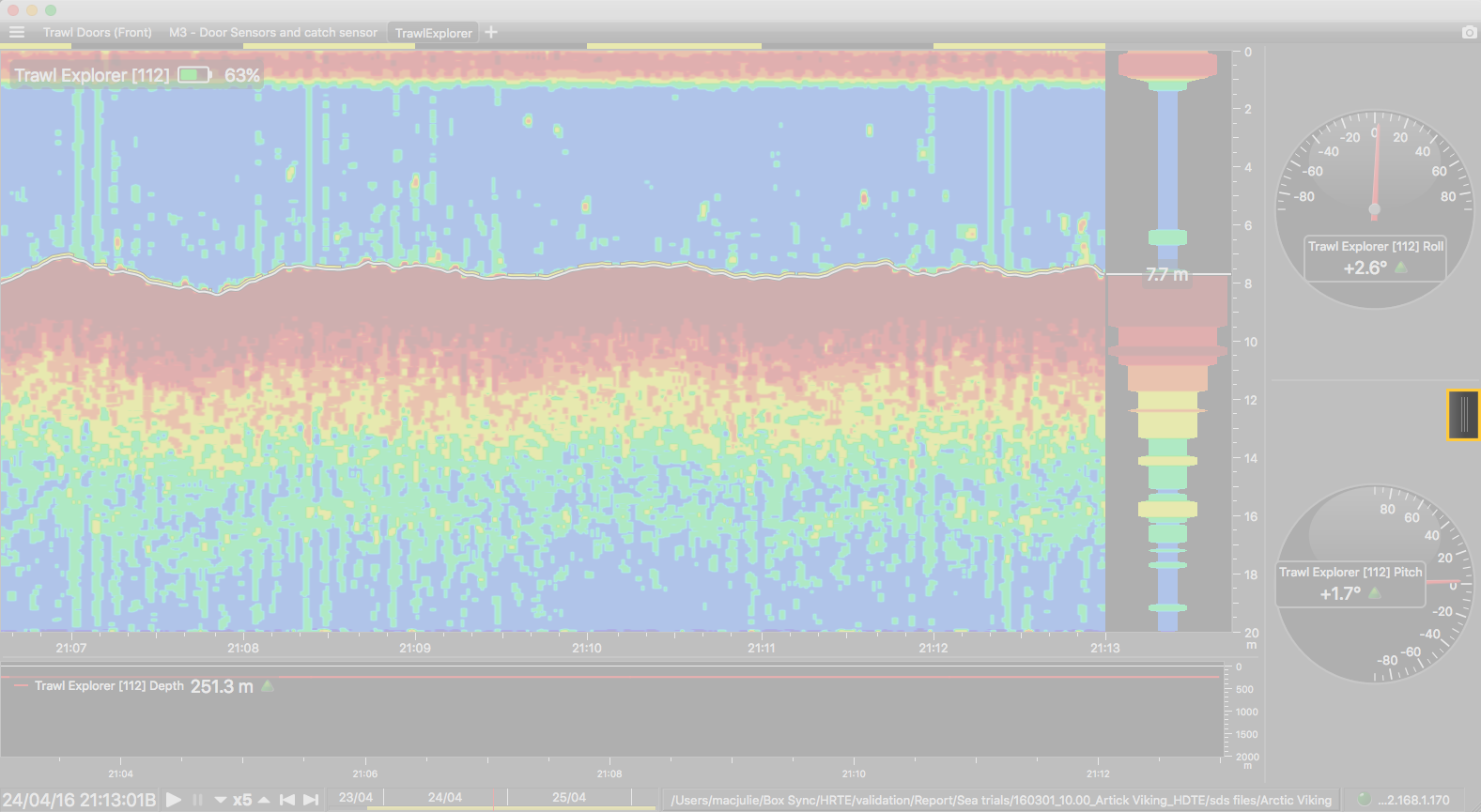
To open them, click the grey rectangle.
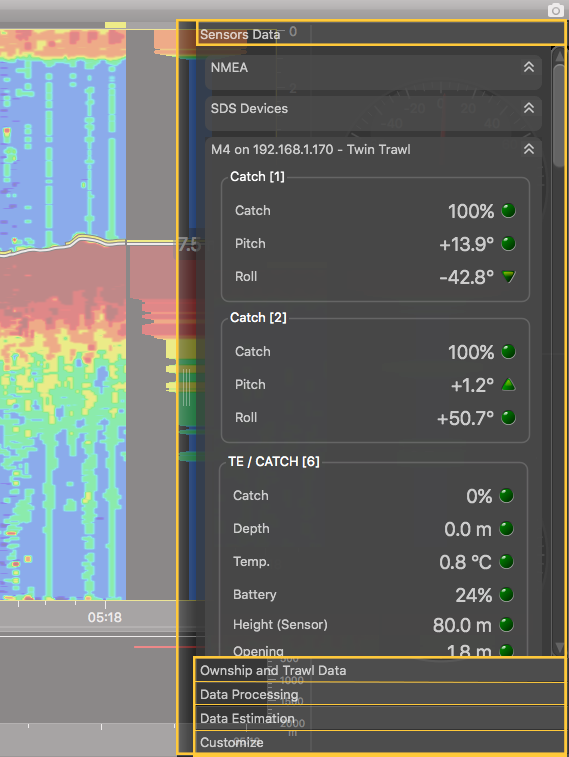
|
Control panels are the following:
Click their title (framed in yellow on picture) to show them. To hide or show the sections within the control panels click |
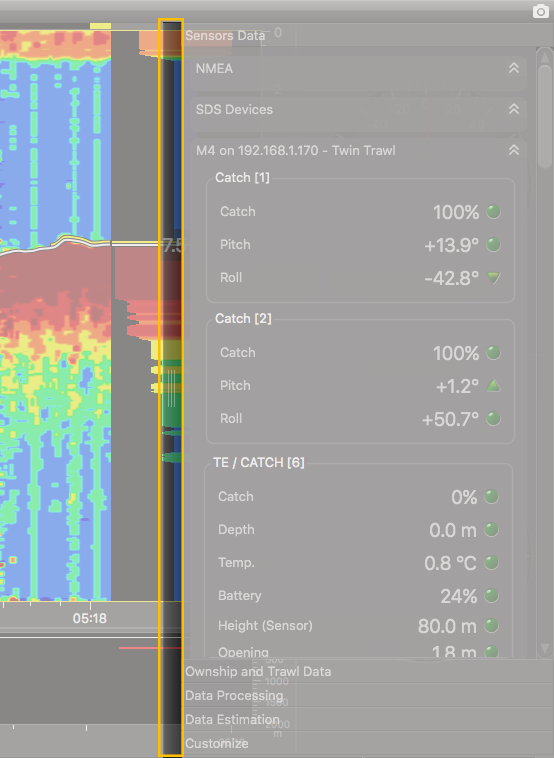
|
To hide all the control panels, click the left border of the control panels. |
 .
.