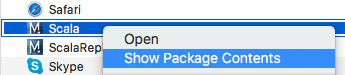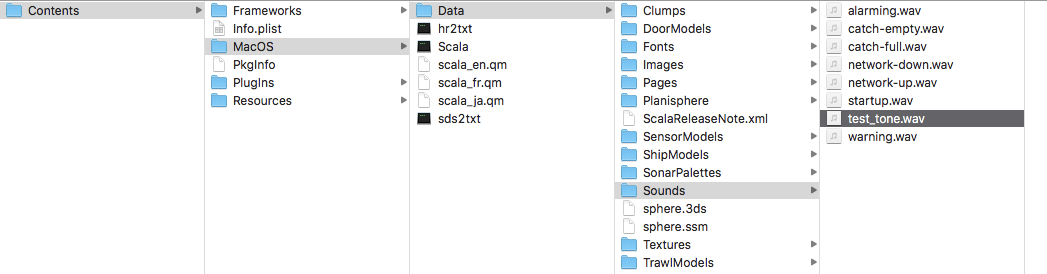Setting an Alarm on Incoming Data
You can be alerted by an alarm when data received have a given value.
Procedure
- From the top left corner of the screen, click .
- In Alarms, click Add.
- In Alarm Data, choose on which equipment and type of data you want to set an alarm.
- In Alarm Conditions, choose the conditions on which the alarm is triggered.
-
In Alarm
Notifications, choose if you want to
display a visual notification in the status bar and a sound.
 For example, you can put these parameters to be alerted when the catch is full:
For example, you can put these parameters to be alerted when the catch is full: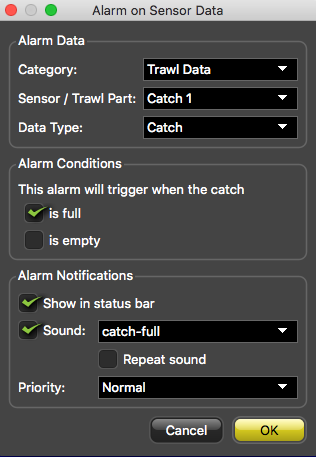
-
You can import your own sounds: