Sensor Data
Sensor data is displayed in the Control Panels on the right side of the screen. Sensor data is raw or filtered data received from the sensors.
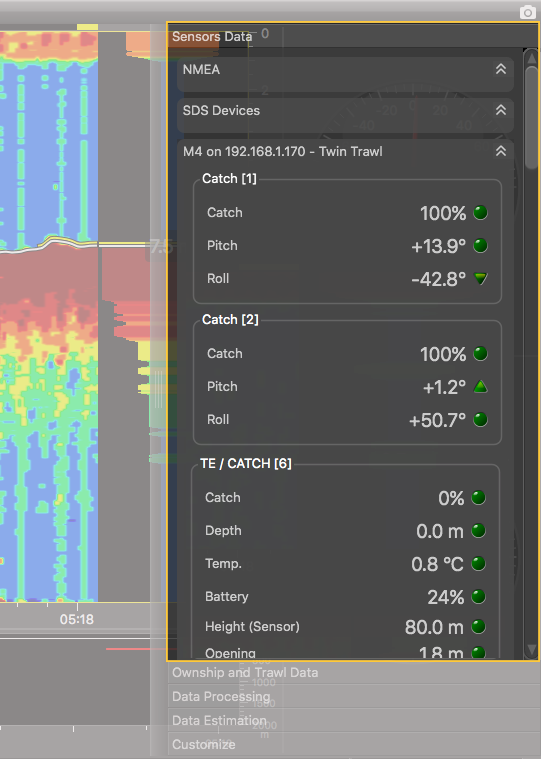 |
By default, the location of the sensor on the trawl gear is written between brackets next to the sensor name. To know to which location the number corresponds, refer to the pictures in Sensor Nodes. A LED next to data names indicates the status of data received:
The LED shape changes according to data received:
|
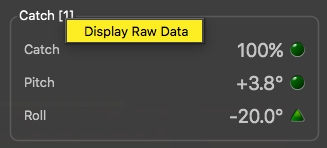
|
To display raw data, right-click on the title and select Display Raw Data. |
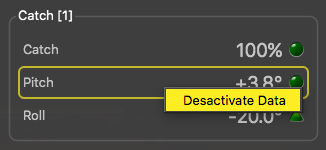
|
You can also deactivate the reception of data. It can be useful if for example you have two different sensors sending the same data. Right-click incoming data and select Deactivate Data. |
 : data is
stable
: data is
stable : data value is
increasing
: data value is
increasing  : data value
is decreasing
: data value
is decreasing