Warning icon on the Dock charger plug
The sensor
is not detected by the Dock and there is a warning
icon on the Dock charger plug.
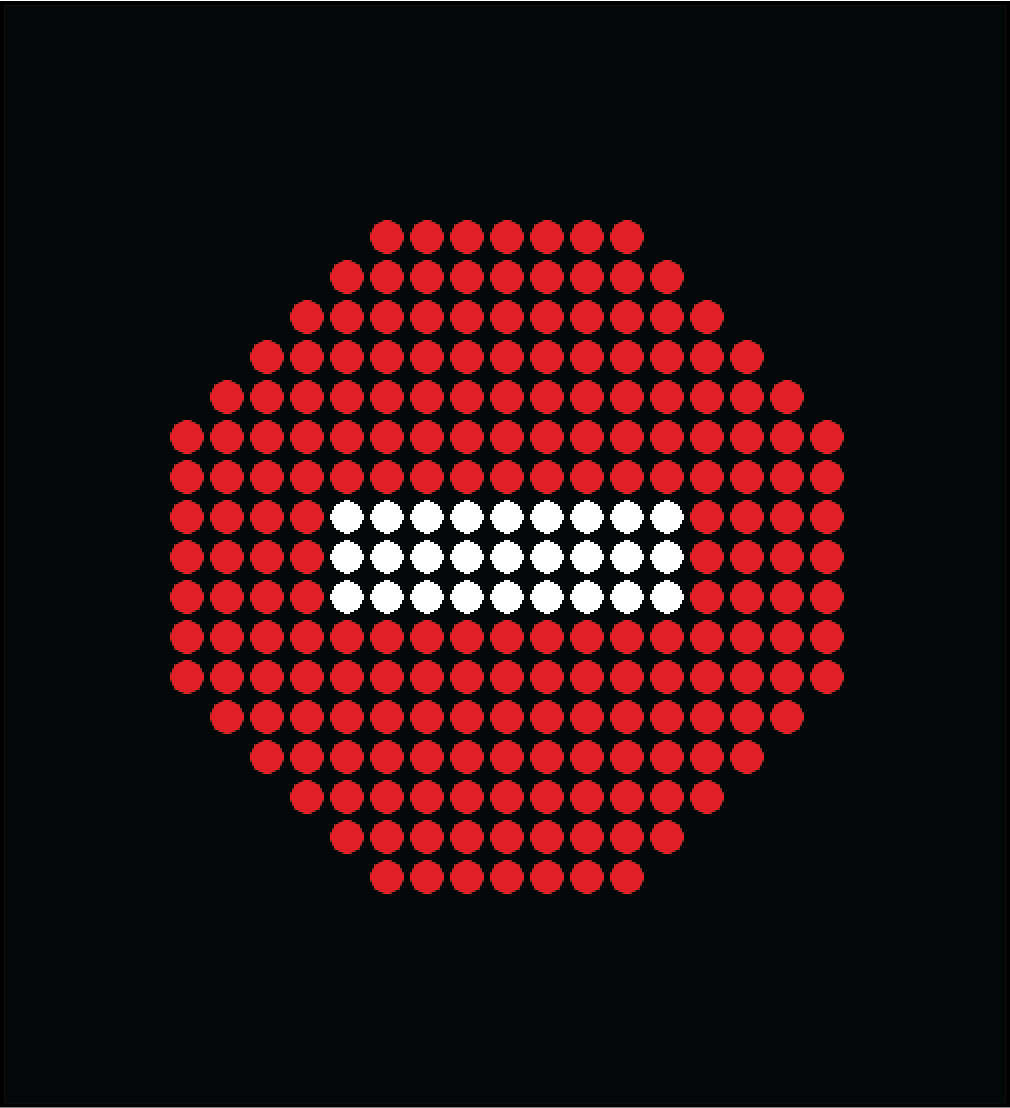
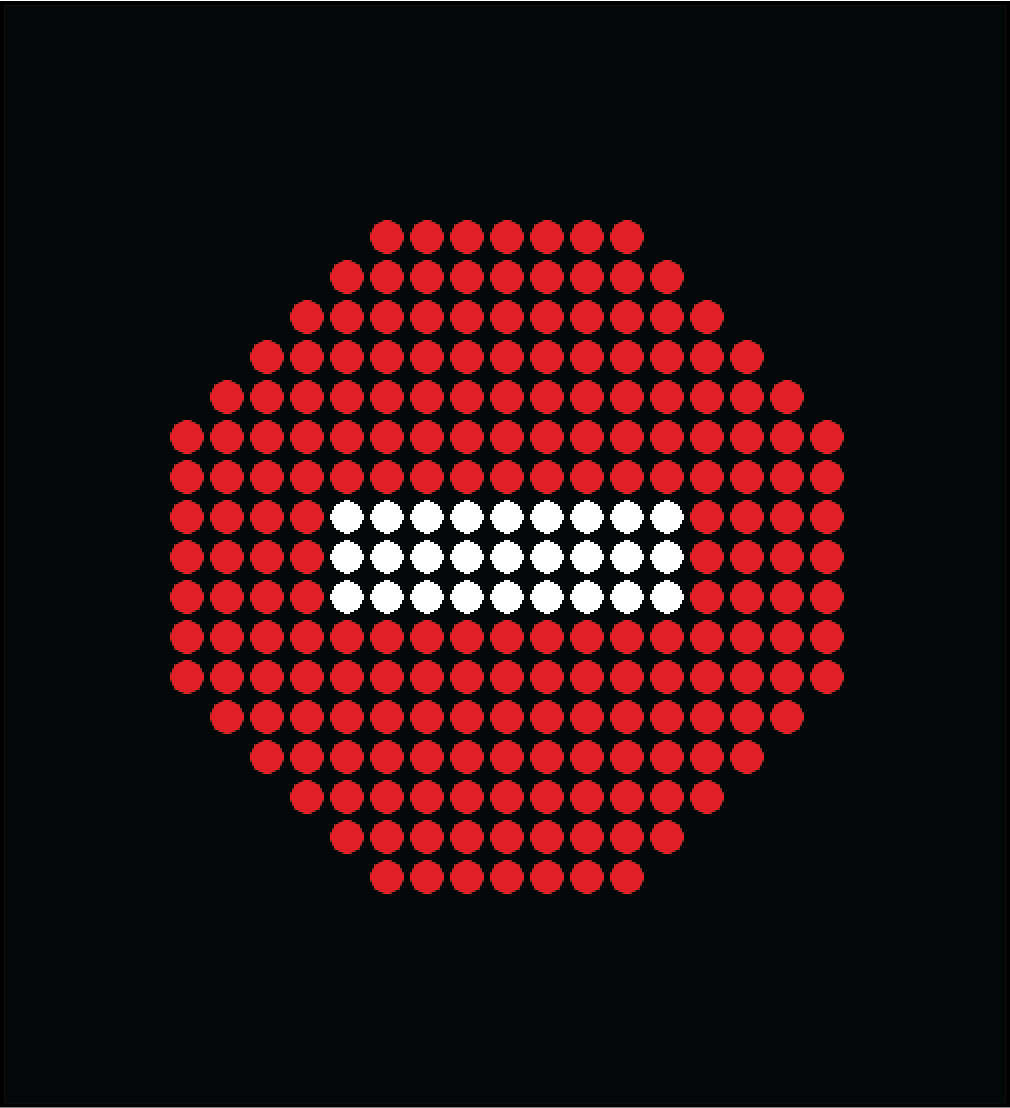
- Clean them using a swab or Q-tip with Isopropyl alcohol.
- Fully clean the surface from debris and inspect the surface for burrs or pitting.
- If not taken care of, there is a risk of short circuit.
- Connect the sensor to Mosa2 to check if
there is a diagnostic alarm:
- Connect the sensor to a Dock charger plug or connect a Configuration Cable from the computer to the sensor, and open Mosa2.
- From Mosa2, go to the Diagnostic page and check the alarms.
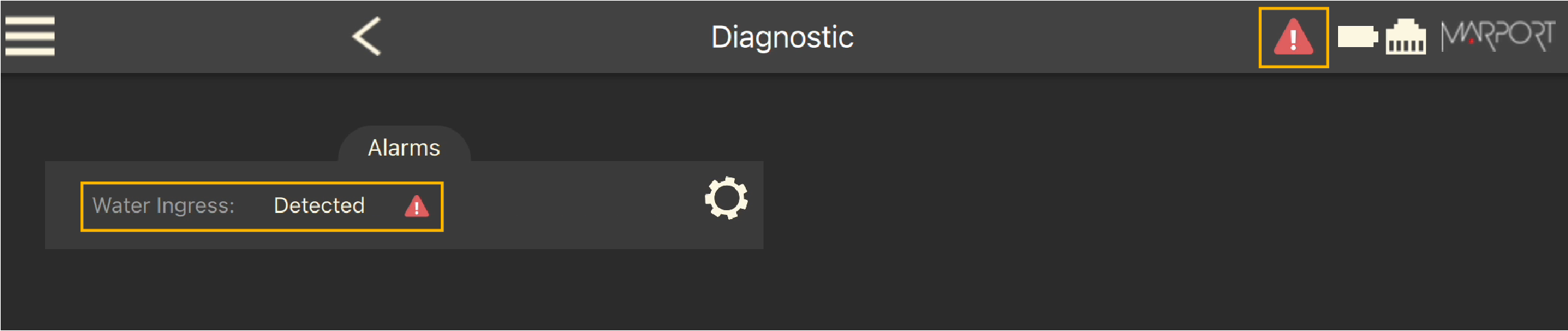
- If there is an alarm or if the sensor is not detected by Mosa2, disconnect it from the Dock and do not charge it until it is inspected by a technician.
- Send the sensor back for servicing to a Marport office.
Important: Only Marport technicians can open the sensor to access the internal components.CAUTION: In case of water ingress into the sensor, battery may vent or rupture, causing product or physical damage.
