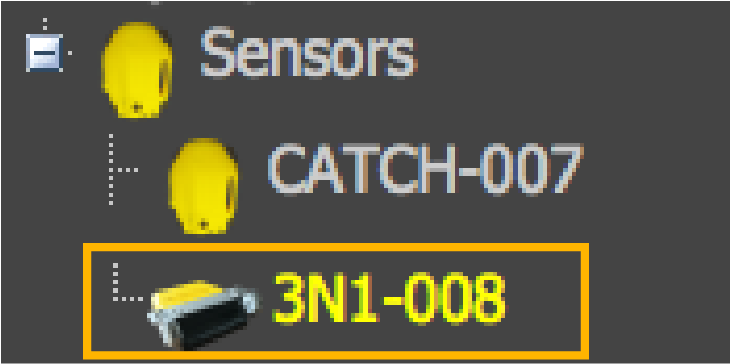Adding the Sensor to the Receiver
- From Scala2, click and enter the password copernic.
- Right-click the IP address of the receiver at the bottom of the page, then click Configure Receiver.
- From the left side of the receiver page, click Sensors.
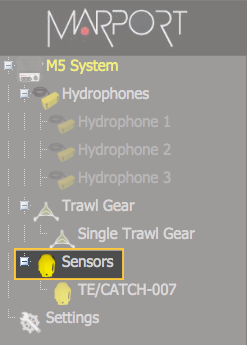
- From the page Add Sensor Product select the options according to
your type of sensor.
Type of sensor Product Category Product Name Nodes Speed Explorer TE/TS TE/TS V2 or V3* - Headrope: 10, 11, 12, 13
- Tunnel: 7, 8, 9
Trawl Speed 3N1 Trawl Speed with or without Pitch and Roll † Headrope: 10, 11, 12, 13 Symmetry Symmetry with or without Pitch and Roll † Grid Grid with or without Pitch and roll † Back of trawl: 8, 7, 6, 5 * Choose according to firmware installed.
† These options depend on the sensor settings in Mosa2 (see Configuring Flow Sensor Telegrams).
- Click Add Sensor.The sensor is added to the receiver and displayed on the left side of the screen. The configuration page is displayed.