Configuring the Uplink Frequency and Power
Configure the settings of the communication link between the sensor and the vessel.
Procedure
-
Go to the Communications page,
then click
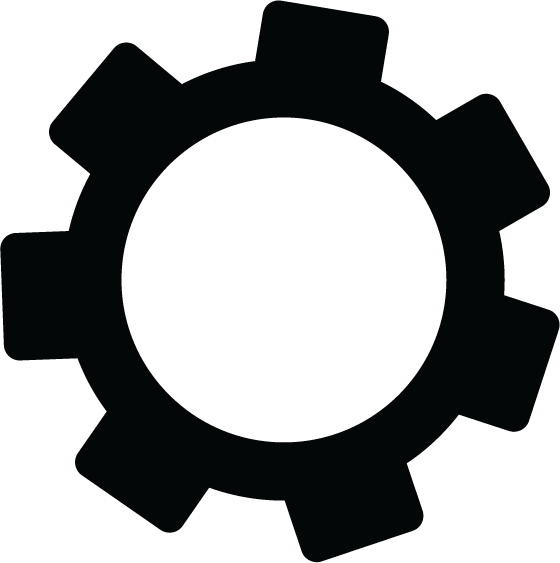 in Uplink.
in Uplink.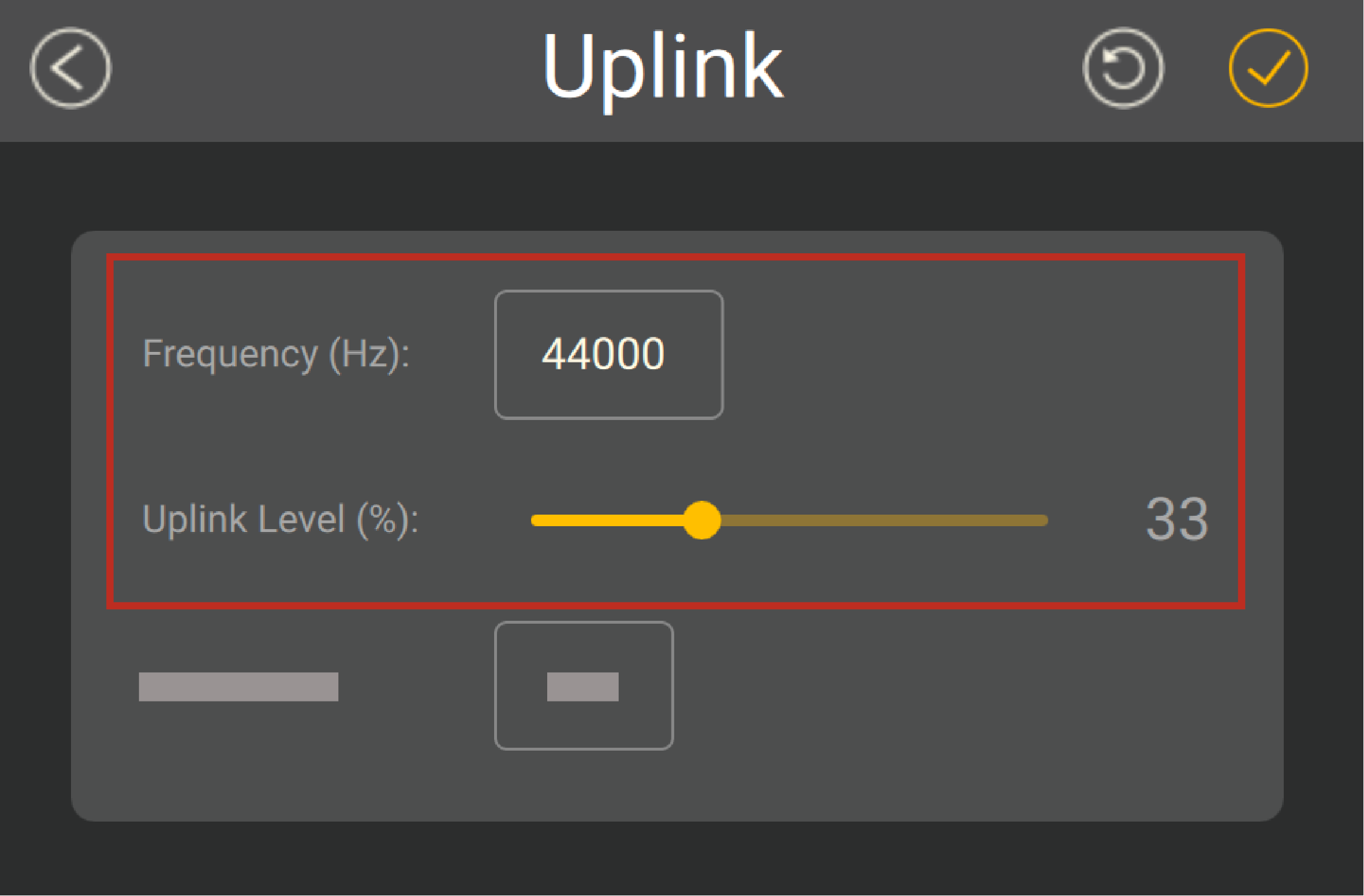
-
Drag the slider to change the power of the uplink
signal.
Note: A higher level of uplink power reduces the battery lifetime.
Recommended uplink powers Conditions Estimated battery life 33% Works for most conditions.
XXL: Up to 96 hours / XL: Up to 48 hours
