Saving a Configuration on Mosa2
You can save different configurations of the sensor to be able to quickly change the configuration when you change your fishing method.
Before you begin
- You have finished configuring the sensor.
About this task
- If fishing in shallow water, you can use a configuration with an uplink level of 33%, a short pulse and a short range.
- If fishing in greater depths, you can change for a configuration with an uplink level of 100%, a long pulse and a long range.
Procedure
-
When you are finished configuring the sensor, for example to use the sensor in
shallow water, click one of the wheel icon
 on the
first page of Mosa2.
on the
first page of Mosa2.
-
In the window that appears, enter a name for the configuration and save
it.
The wheel icon becomes orange and the name of the configuration is displayed underneath.
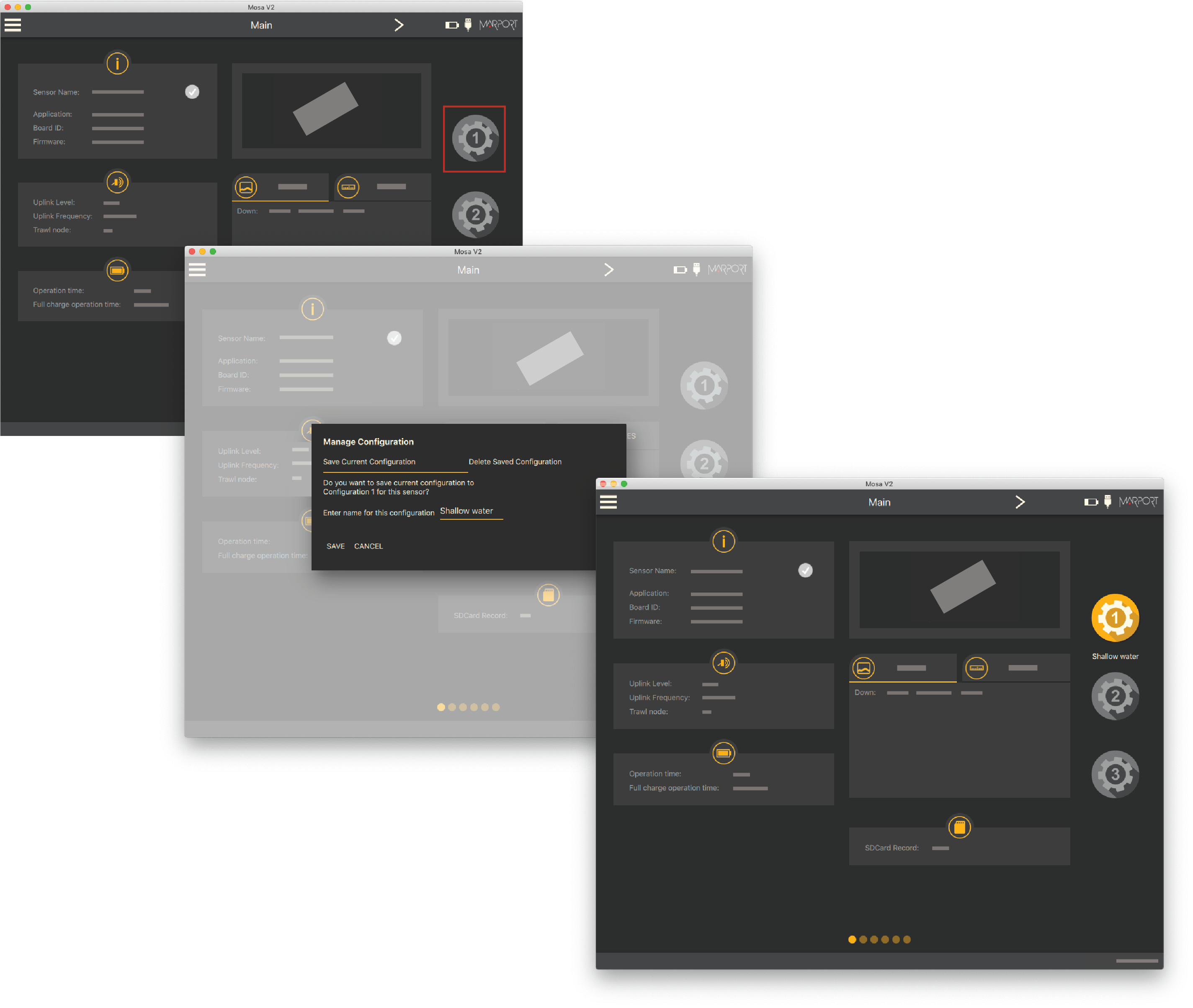
- To create another configuration, for example this time to use the sensor in deep waters, change the settings of the sensor on Mosa2.
-
When you are finished, click the second wheel icon and save the
configuration.
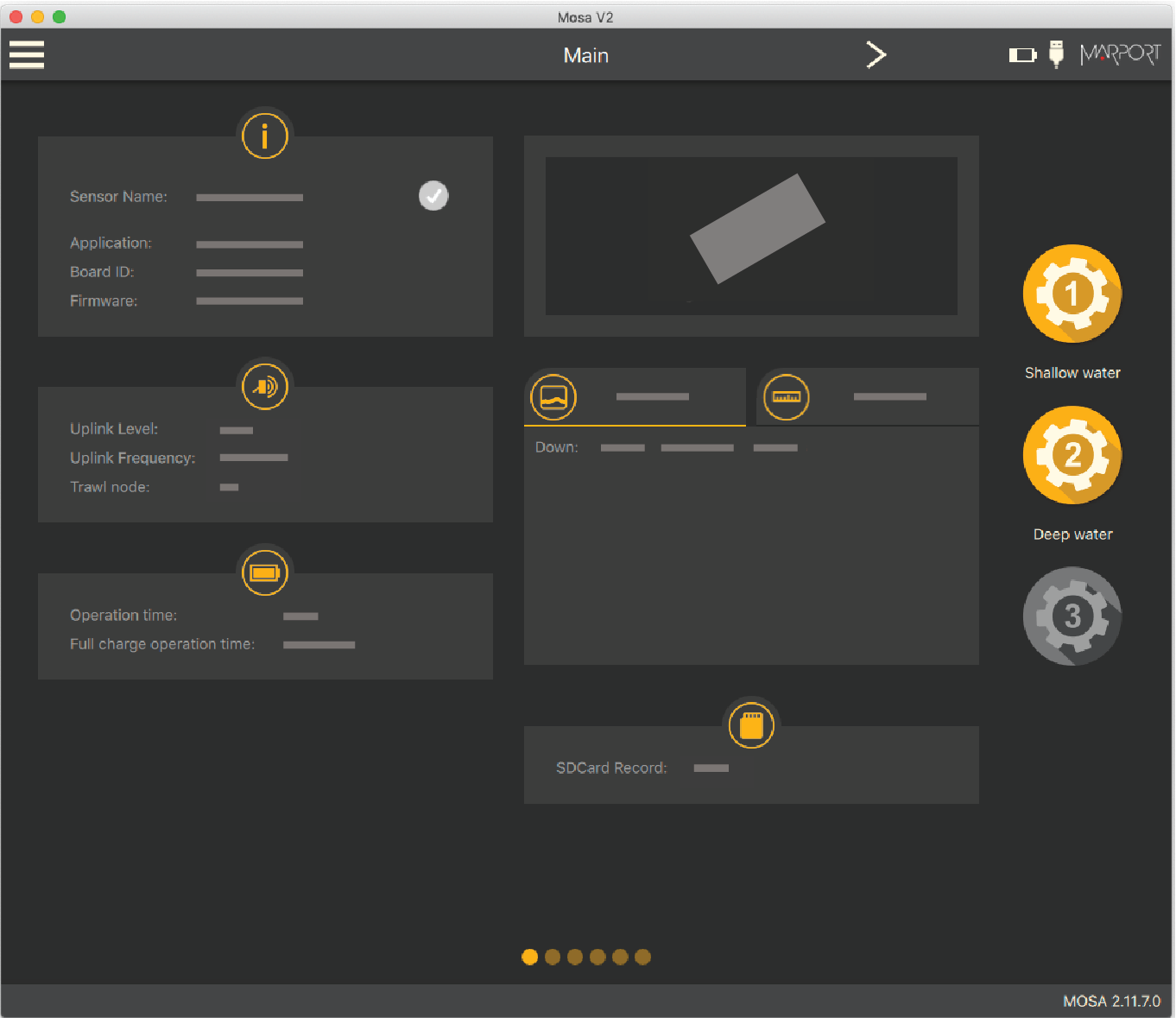
-
If you need to change the sensor configuration back to the first configuration
(shallow water), click the corresponding wheel.
The configuration is applied.
-
If you need to make changes to a configuration:
- Change settings.
- Maintain the click on the corresponding wheel until the Manage Configuration window appears.
- Click OK in Save Current Configuration.
-
To delete a configuration:
- Maintain the click on the corresponding wheel until the Manage Configuration window appears.
- Click OK in Delete Saved Configuration.
