About the Automatic Range Mode
The sensor has an automatic range mode that is useful to get better quality echograms when the trawl is close to the bottom.
Principle
Range influences the display of echogram images. The smaller the range, the shorter the listening time and the better the quality of images. But if you set a bigger range, data arrives slower which results in poorer image quality.
You can activate the automatic range mode if you need to get better quality echograms when the trawl is close to the bottom. This mode is recommended when bottom trawling.
The echogram can automatically switch to a 20-meter range when the distance to the bottom is less than 20 meters, to a 10-meter range when the distance is less than 10 meters and to a 5-meter range when less than 5 meters.
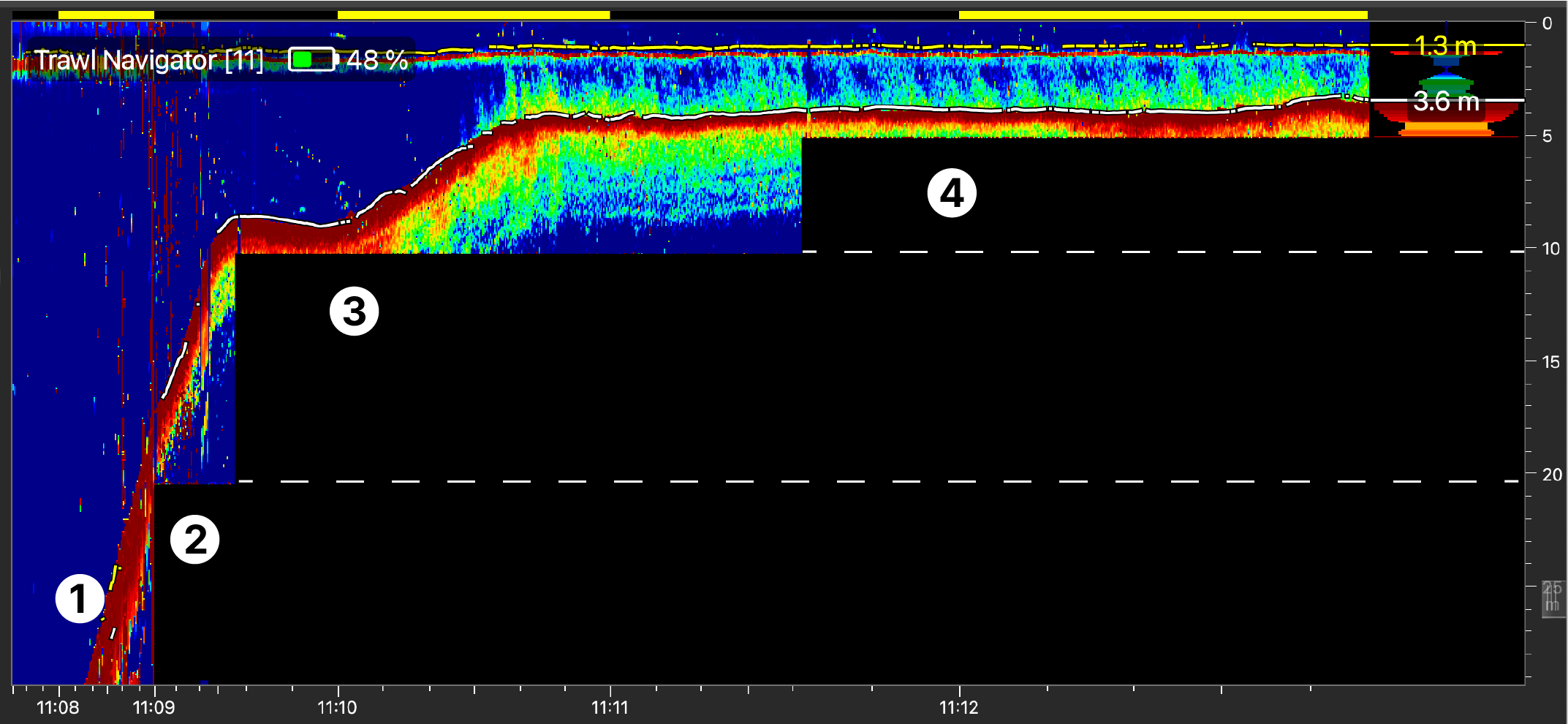
1. Maximum range / 2. Switch to a 20-meter range / 3. Switch to a 10-meter range / 4. Switch to a 5-meter range
Mosa2 settings
The following Sounding Mode options must be set in Mosa2:
- Automatic Range must be activated.
- The Mode must be set to Down only.
- The Refresh Rate must be set to Fast (if applicable).
- The Trawl Opening:
- must be lower than 19 meters to be able to switch to a 20-meter range.
- must be lower than 9 meters to be able to switch to a 10-meter range.
- must be lower than 4 meters to be able to switch to a 5-meter range.
See Configuring the Echo Sounder for details about Mosa2 settings.
