Spread Sensor: Distances are incorrect or irregular
Spread distances displayed in Scala2 do not correspond to the reality or distance values are very irregular.
- Connect the sensor to Mosa2.
- From Mosa2, click and enter the password copernic.
- Click the tab Spread and from Threshold Detection Level, add 10 to the current level.
- Test the sensor when installed on the doors during trawling, and if needed, add 12 again (this corresponds to 6 dB).
- Make sure there is a minimum distance of 100 Hz between all the telegram frequencies.
- Compare the telegrams you configured on Mosa2
and those you entered in the receiver settings. Change if necessary.
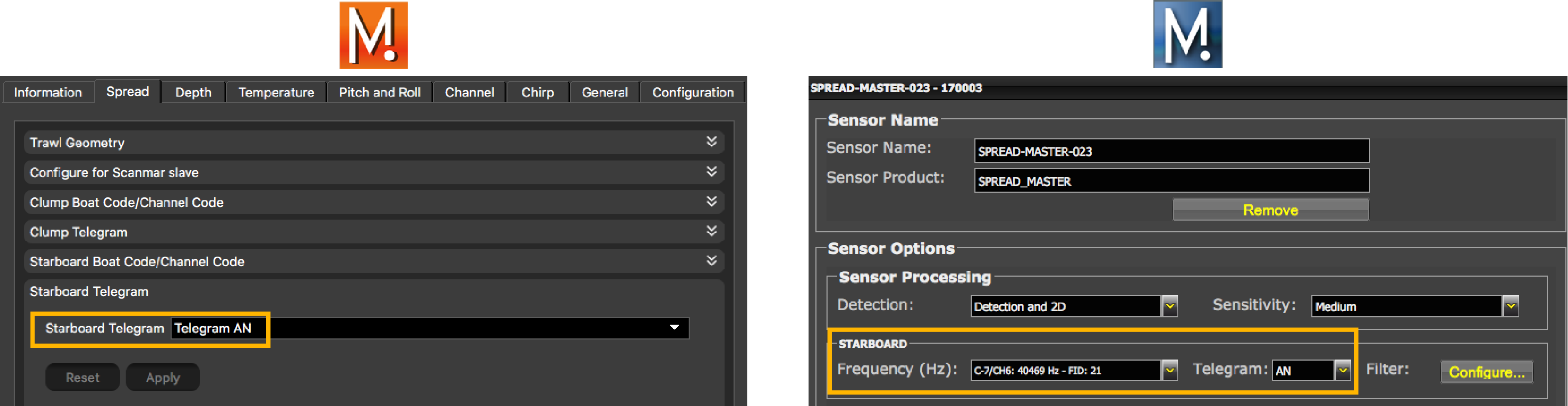
- Open the pockets and check the top of the housing of the sensor: the one with a green marker must be on the starboard side and the one with a red marker on the port side. If there is no marker on the top, remove the sensor and check on the side if there is a marker. The side of the sensor with a circle (1) must be oriented towards the outside.