Chart and 3D Views Are Wrong
|
Tip: If the position of the trawl is wrong, open the
control panels click Reset Trawl
Position in: .
|
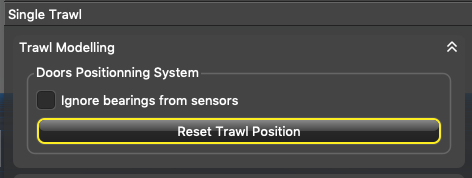
|
The trawl is placed incorrectly
- From Scala2, click .
- Right-click the IP address of the receiver at the bottom of the page, then click Configure Receiver.
- From the left side of the screen where the system is displayed, click
Positioning.
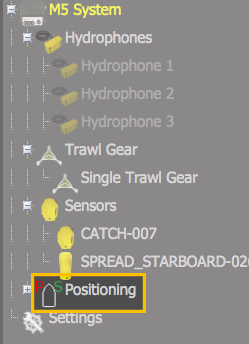
- Check that the settings are correctly completed. See Configuring the Positioning Settings
There is no trawl on Scala2, MaxSea or Olex
- Open the control panels and check from the Trawl data that you see incoming
data in Doors Positioning.
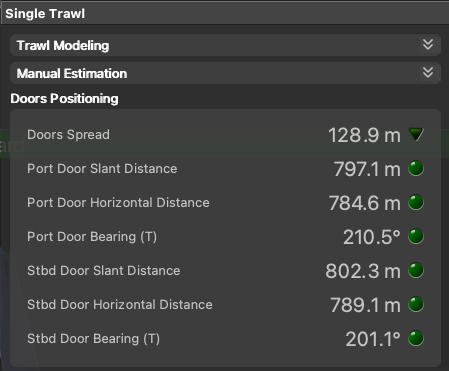
- Click .
- Check that Headline (H), Bridle (B) and Sweepline (S) dimensions are completed according to your trawl model.
There is no trawl or vessel
- Open the control panels, then go to NMEA Inputs and check that you receive GPS
coordinates and heading data.
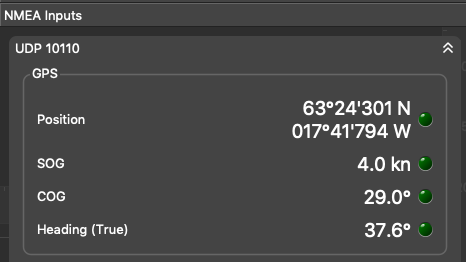
- If not, check you have correctly configured the NMEA input(s): Adding Data from External Devices.
The trawl seems shrunken
- Check the baseline dimensions you entered in the positioning settings in the system web page (or Scala2 receiver page).
The vessel and trawl have erratic movements: they jump, zigzag, move forward and backward
- Open the control panels and check if you receive coordinates from two GPS in NMEA Inputs. If so, remove one of the devices.
Positioning on SeapiX: Port/starboard trawl doors are reversed
- Go to .
- Click the edit icon in front of the corresponding NMEA output.
- Click Data to Emit tab, then check that Emit trawl positioning sentence is set to Best sentence for Seapix ($PTSAL).