Understanding the MultiTrawl View
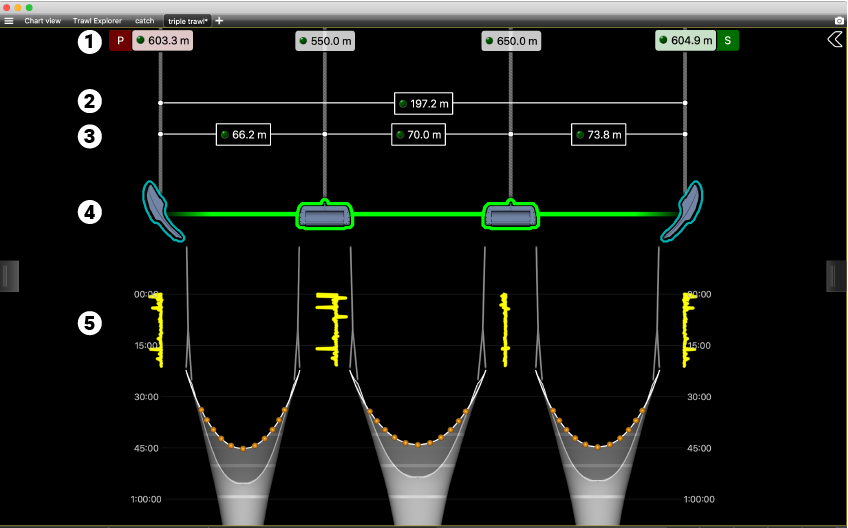
- Warp lengths, received from a winch control system using NMEA sentences.
- Total spread distance.
- Spread distances between doors and clumps (or between doors for a single trawl).
- 3D representation of the position of the doors and clumps. Alignment is correct when the doors are inside their outline, clumps are framed in green and axis is green.
- Track of the trawl doors and clumps. Timescale is on both sides of the trawls. Timescale can show the current time or the time that has elapsed since the trawl was put in water. In this example, the elapsed time is displayed.
Examples of data received
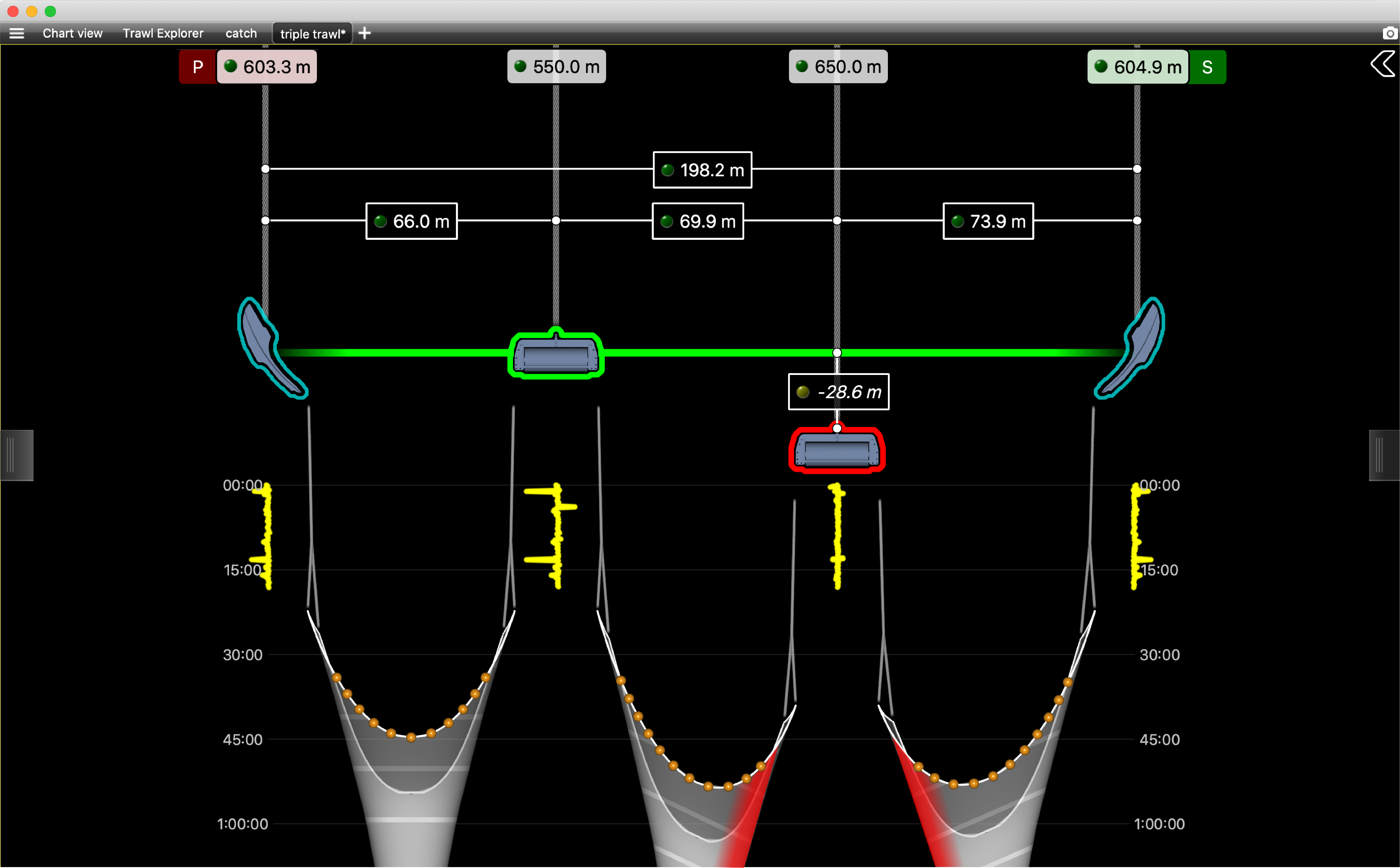 |
When a door or clump is out of alignment, it is displayed in red. The distance from the alignment axis is displayed above. |
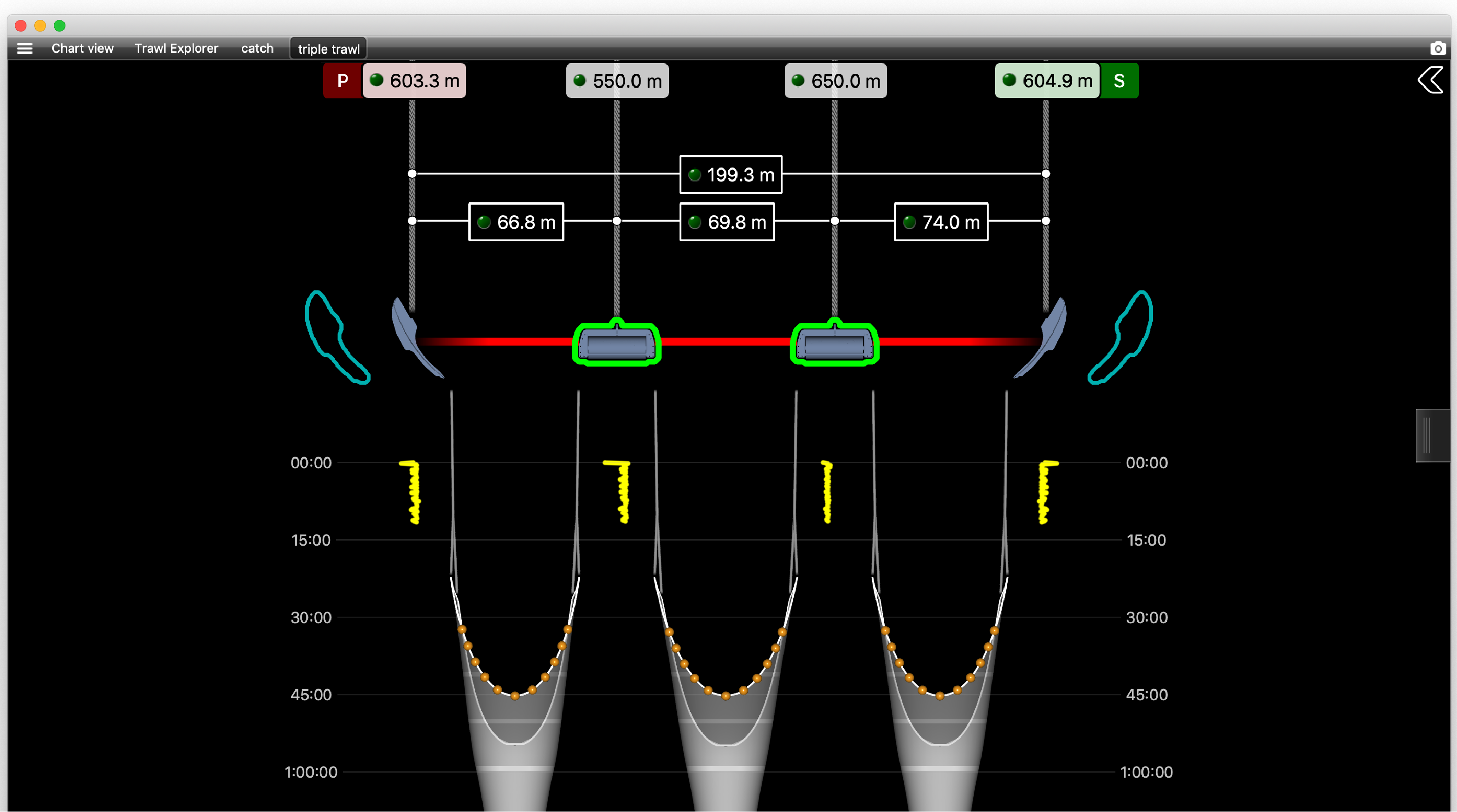 |
In this case, the current spread distance is inferior to the nominal spread distance that was set. Doors are shown out of their expected position and axis is in red. |
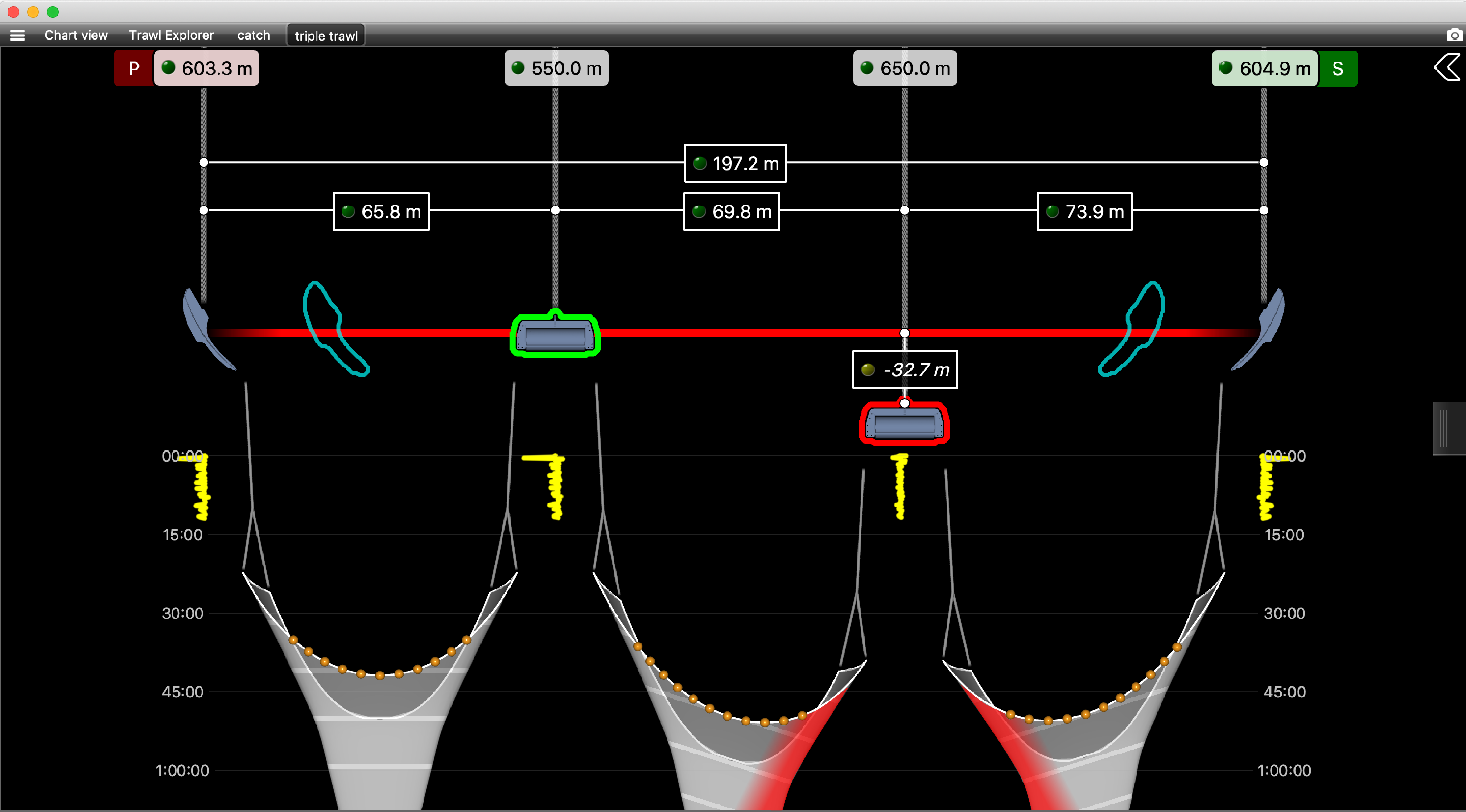 |
In this case, the current spread distance is superior to the nominal spread distance. One of the clump is out of alignment. |
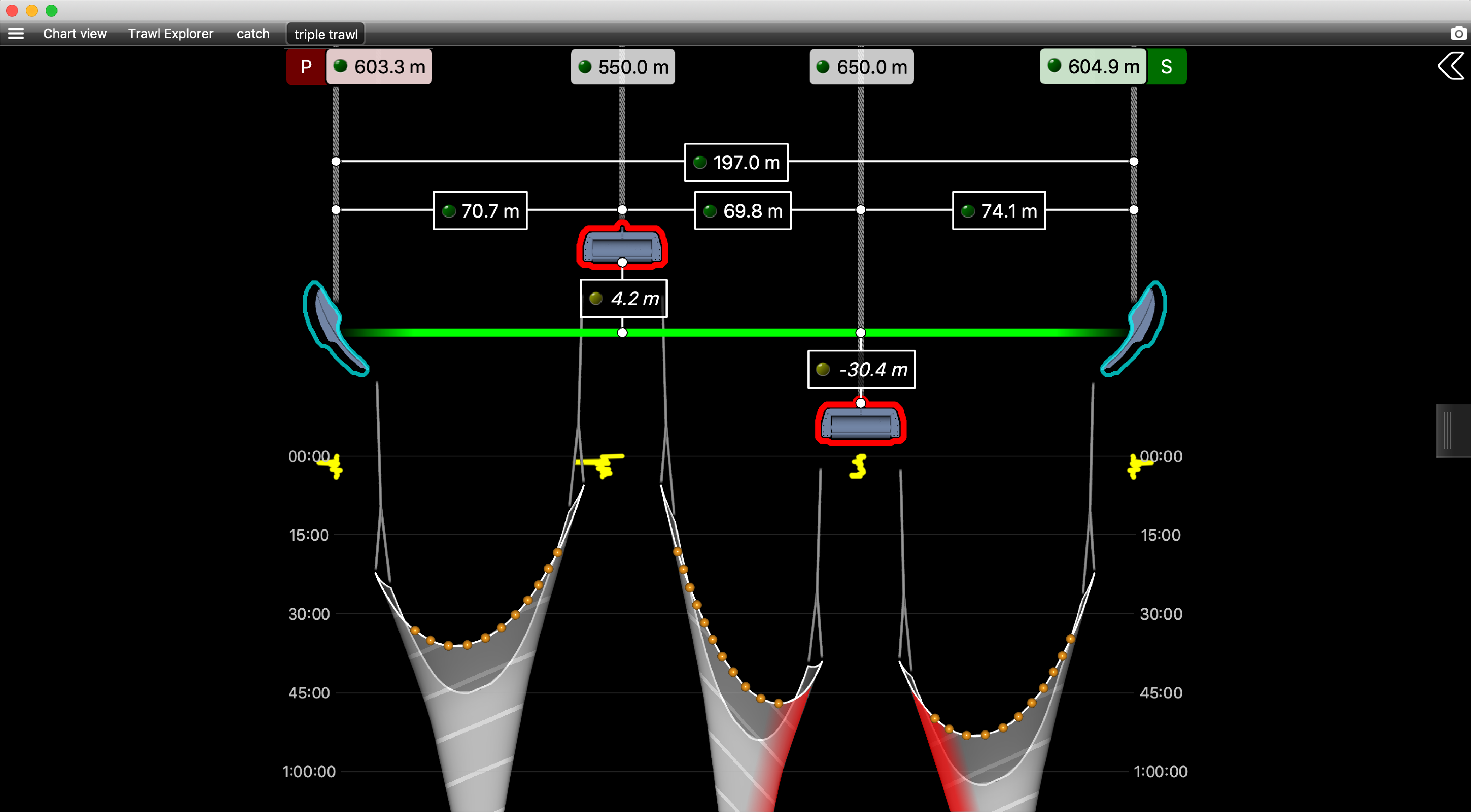 |
In this case, both clumps are out of alignment. |
Important: If you do not receive warp lengths, Scala2 is not able to show the correct
position of the clumps. By default, Scala2
will display the clumps in a static position out of the alignment axis, closer
to the vessel.
