Displaying the MultiTrawl View
Before you begin
- Go to , then select Auto to automatically detect the number of trawls or select manually the type of trawl gear in use. If you change the trawl gear, change this setting accordingly.
- Make sure you receive warp lengths from NMEA inputs.
Procedure
- Click and enter the password eureka.
-
Open the Customize panel on the left side
of the screen, then drag MultiTrawl to
a page.
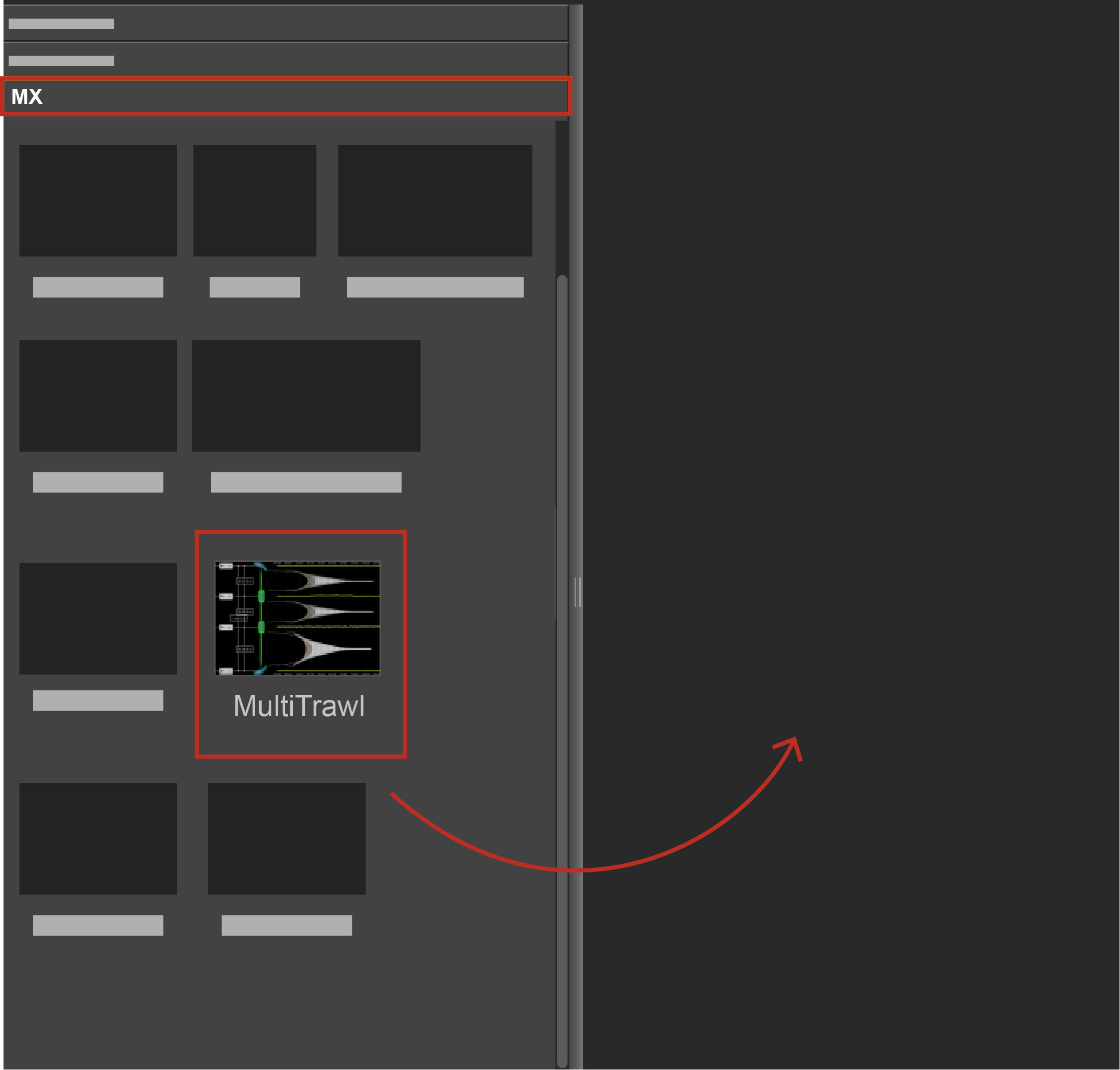
- Click the arrow on the right side of the view to show the display options. See Display Options.
