Moving Pages Between Windows
You can distribute pages among different windows.
Procedure
-
From the top toolbar of the main window, right-click a page name and select for
example Move to
Window
2.
 The page is moved from the main window to window 2.
The page is moved from the main window to window 2.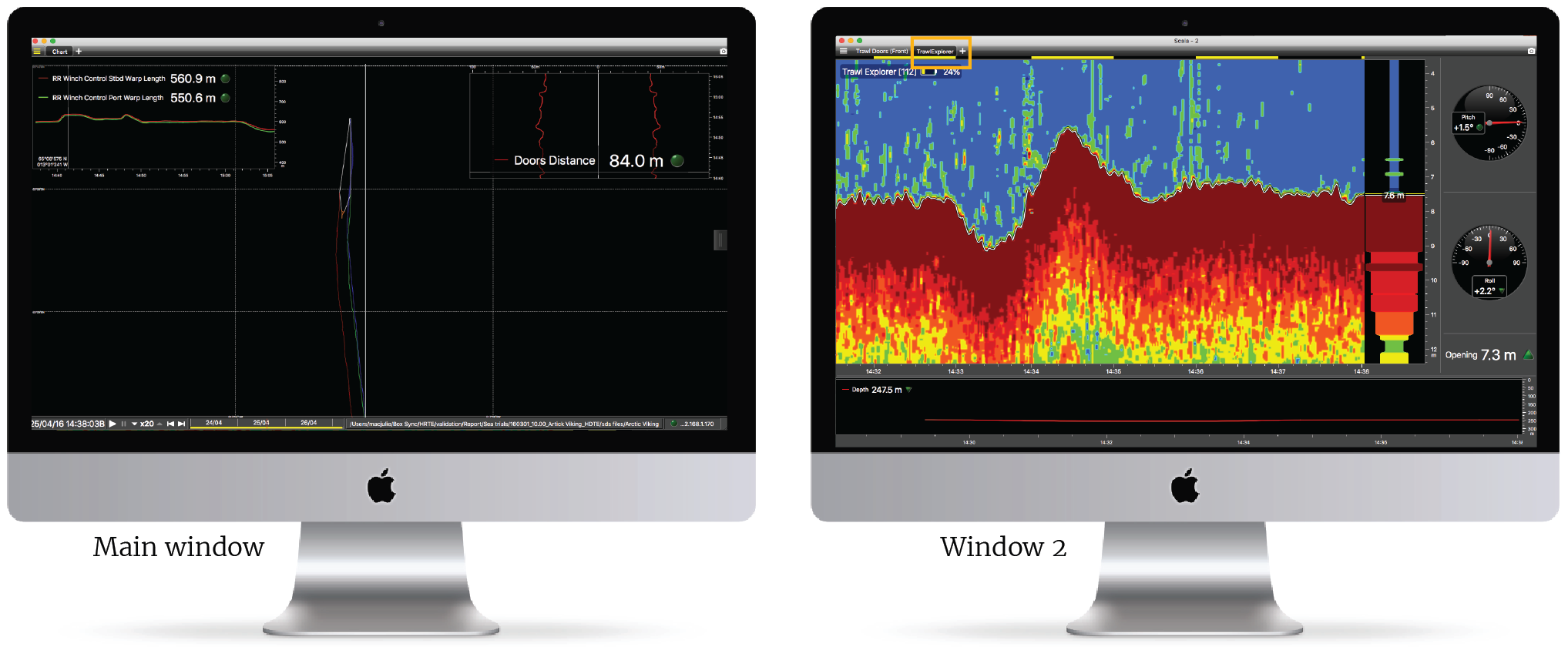
- Check that the page name appears in the top toolbar of window 2.
- To move back a page to the main window, right-click the page name from window 2 and select Move to Main Window.
- When you have several pages, in the same way, move pages between the main window and window 2, 3, 4...