Adding the Sensor to the Receiver
You can add the sensor to the receiver from Scala2, by entering the same settings as the ones in Mosa2.
Before you begin
About this task
In order to avoid differences of settings between the configuration on Mosa2 and Scala2, we recommend you to add the sensor to the receiver with an XML configuration file exported from Mosa2.
Procedure
- From Scala2, click and enter the password copernic.
- Right-click the IP address of the receiver at the bottom of the page, then click Configure Receiver.
-
From the left side of the receiver page, click
Sensors.
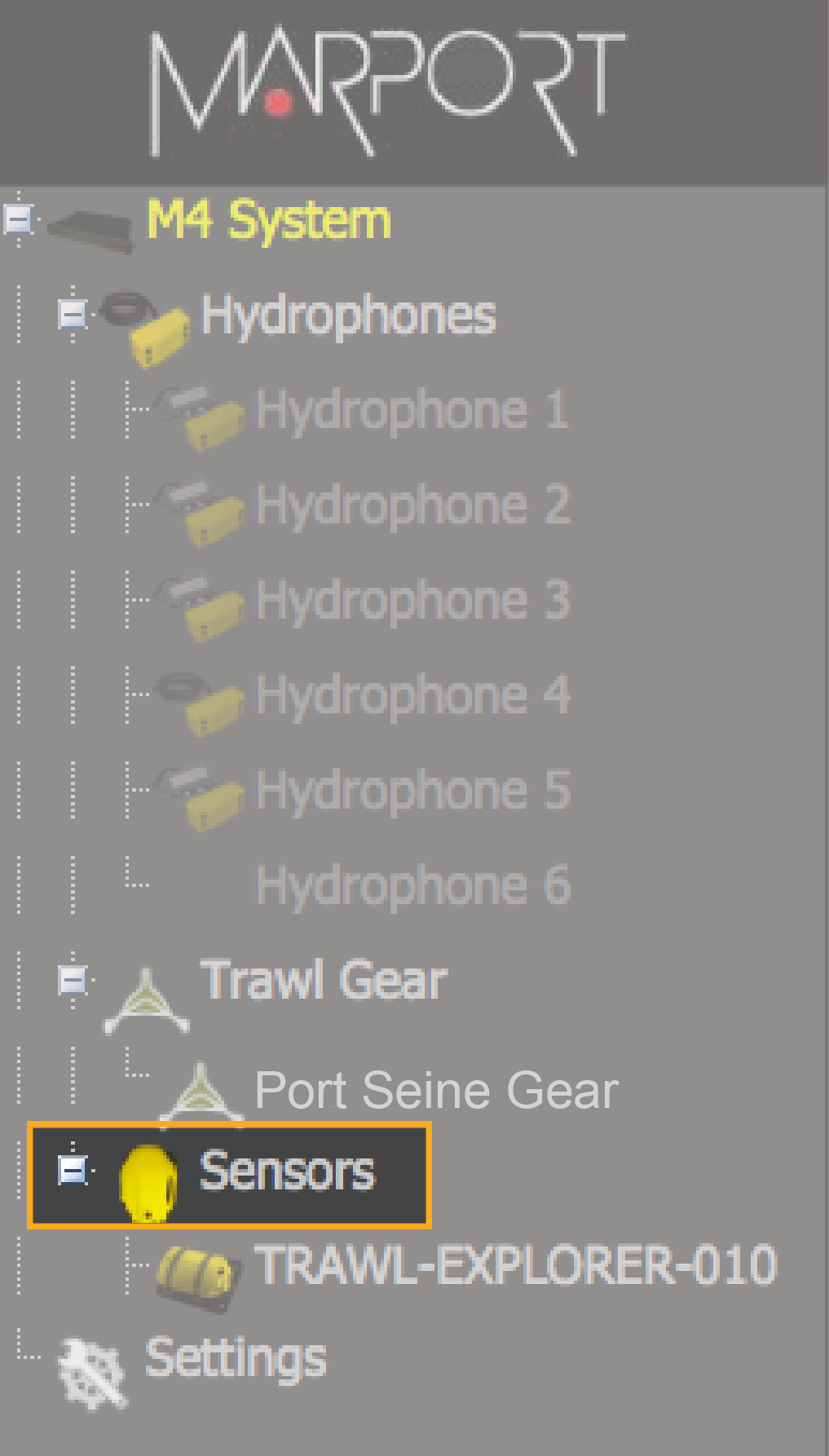
- From the page Add Sensor Product, select the Product Category and Product Name according to your type of sensor:
| Sensor | Product Category | Product Name | Seine Gear Location |
|---|---|---|---|
| Seine sensor with depth (FIRM010) | Depth | Depth |
|
| Seine sensor with depth (FIRM011) | Depth | Depth with temperature | |
| Seine sensor with depth, height and temperature (FIRM020) | Height | Height with Depth and Temperature | |
| Seine Explorer | Trawl Explorer | Narrow Band Trawl Explorer with Target Strength (V2)/(V3) |
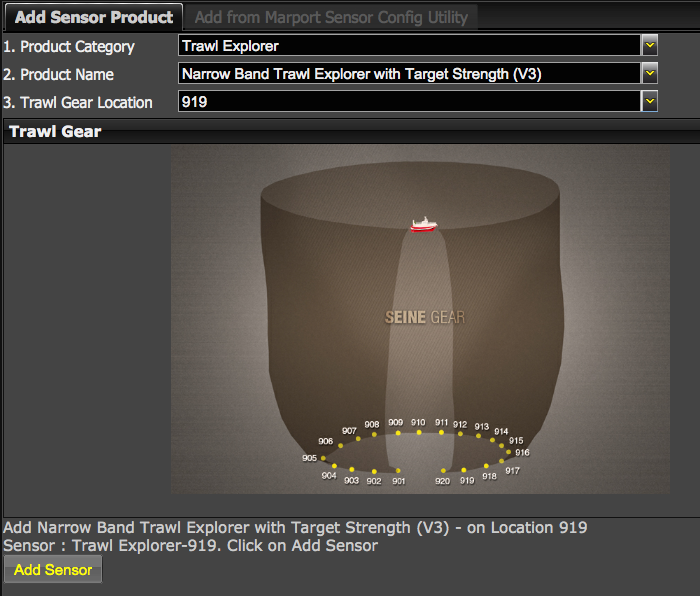
- Click Add Sensor.