Configuring Sensor Settings
You need to complete communication settings when you add the sensor to the receiver.
Important: Make sure the settings you enter here are the same
as in Mosa2.
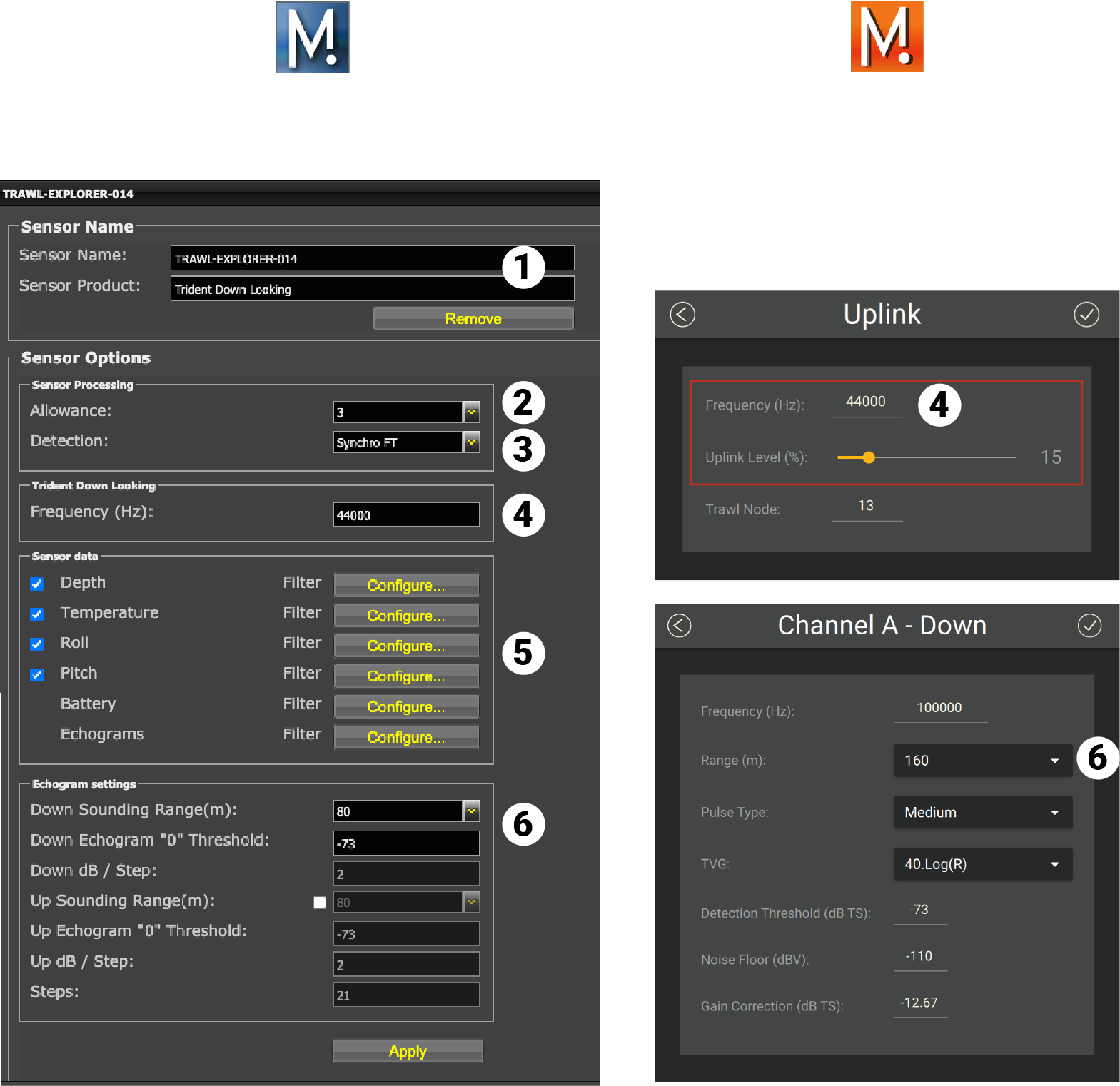
| 1 | Sensor name displayed in Scala2 and its features. |
| 2 | Not used. |
| 3 | Leave default setting at SynchroFT. |
| 4 | Enter the same frequency as the one entered for the uplink frequency in Mosa2. |
| 5 | Click Configure to change filters
applied on incoming data. Filters are particularly useful to reduce interferences on the
echogram data. Note: Filters should not
be necessary. However, if you notice interference, you can
apply filters such as Some
Smoothing, More
Smoothing or Rate
of Change. Be aware that echogram filters
such as Echosounder and
Interference Reduction may remove small
targets on the echogram. Tip: Please refer to Scala2 user
guide for more information about the filters. |
| 6 | Select the same sounding range and threshold as those set in Mosa2. |