Adding the Sensor to the Receiver
- From Scala2, click and enter the password copernic.
- Right-click the IP address of the receiver at the bottom of the page, then click Configure Receiver.
- From the left side of the receiver page, click Sensors.
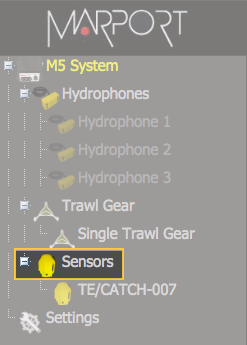
- On the Add Sensor Product page, select the options according to
your type of sensor:
*The options depend on the firmware installed.Type of sensor Product category Product Name Trawl Gear Location Catch Explorer TE/Catch - TE/Catch (V3) with different options*
- TE/Catch (V2)
Codend: nodes between 1 and 6 Catch Catch - Catch
- Catch with different options*
Catch hybrid PI PI Sensor PI Catch Note: Sensors with Catch hybrid 70 firmware can be added to Marport, Scanmar, Simrad and Wesmar receivers. They transmit at a frequency around 40kHz for Marport and Scanmar receivers and also at a frequency around 70kHz for Simrad and Wesmar receivers.Note: Sensors with Catch hybrid PI firmware can be added to Marport, Scanmar and Simrad PI receivers.